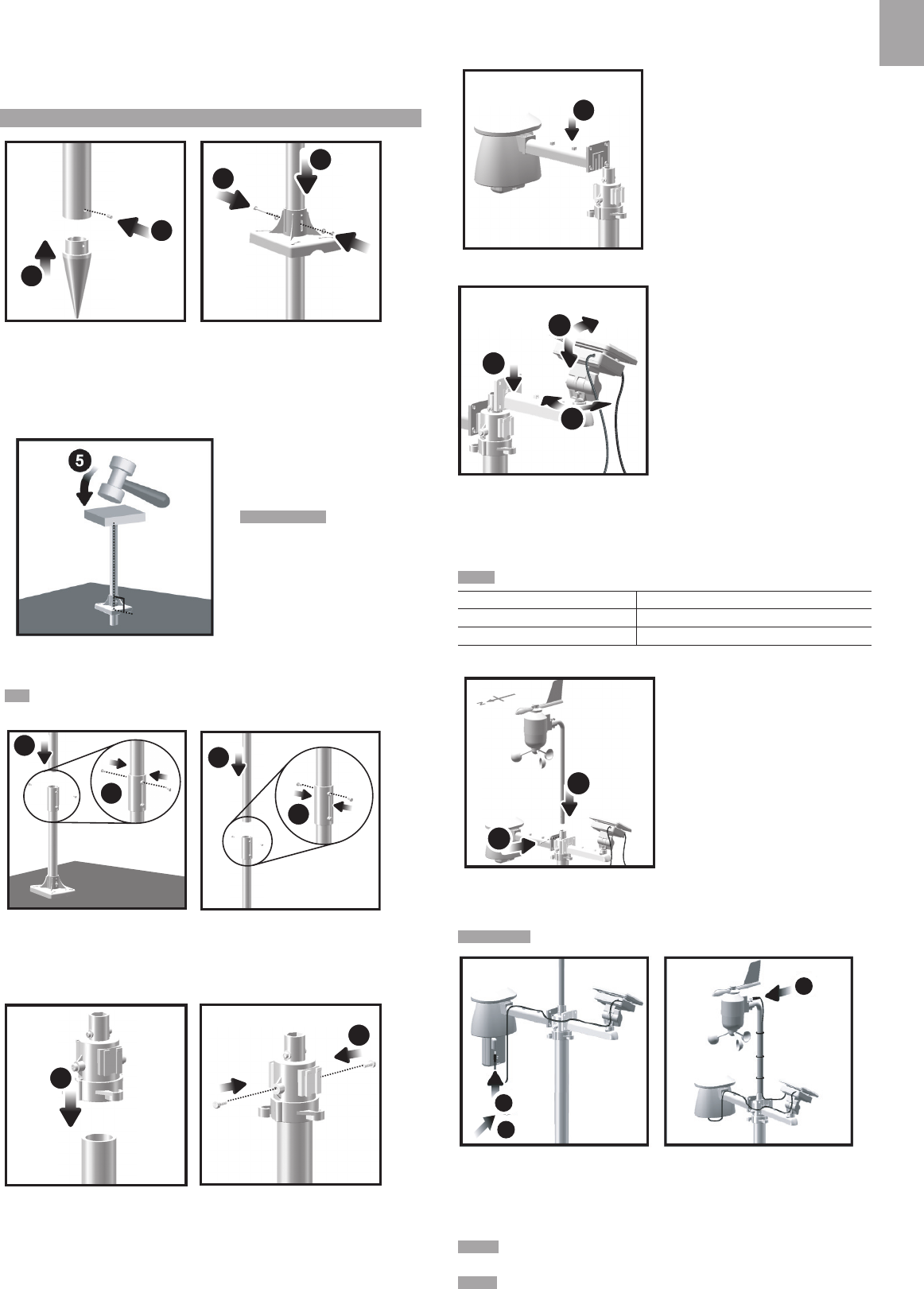
5
EN
4. Insert sensor into the casing, twist and click to the right to secure.
5. Slide temperature and humidity sensor onto the smaller end of the sensor
connector.
REMOTE UNIT ASSEMBLY
1
3
4
2
1. Insert the cone-shaped end into the pole.
2. Using 2 screws, fix it firmly into place.
3. Insert the versatile plastic base into the pole. Align the holes of the pole with the
holes of the plastic base.
4. Secure the plastic base by inserting the screw and screwing it tightly into the
holes of the plastic base and pole.
IMPORTANT The sensor
should be positioned in an open
area away from trees or other
obstructions.
5. Hammer pole (cone end down) into the ground at the desired spot until versatile
plastic base is level with the ground.
TIP Place a block of wood between the pole and the hammer to prevent damage
to the pole.
6
7
8
9
6. Assemble middle pole on top of the bottom one.
7. Using two screws, fix it firmly into place.
8. Assemble top pole on top of the middle one.
9. Using two screws, fix it firmly into place.
11
10
10. Slide the vertical attachment bracket on top of the top pole.
11. Using two screws, fix it firmly into place.
To mount the temperature / humidity sensor:
12
12. Slide outdoor sensor onto vertical attachment bracket.
14
15
13
13. Slide the solar panel connector into place on the opposite side of the bracket.
Slot the solar panel in place.
14. Adjust the solar panel. Once facing desired direction, use screw to fix in place.
15. Loosen the wing bolt and adjust the angle. Tighten wing bolt to secure solar panel
at desired angle.
NOTE For best results, direct solar panel as follows:
Solar panel facing: if you reside in the:
North Southern Hemisphere
South Northern Hemisphere
To mount the wind sensor:
16
17
16. Insert the wind vane into the attachment bracket.
17. Screw aluminum pole firmly into place.
IMPORTANT For best results, point the wind vane North.
18
19
20
18. Remove outdoor sensor from casing. Plug one solar panel cable into the socket.
19. Replace sensor into the casing.
20. Plug the other solar panel cable into the socket on the wind vane.
This will provide the sensors with an additional power supply.
NOTE There are slots to insert the solar power cables for convenient storage.
There are also fasteners to help tighten the cables.
NOTE The Solar panel is an energy saving feature, which is an environmentally
friendly way to provide additional power to the sensors and prolongs battery life.
However, it cannot replace battery power entirely. Sensors can operate entirely on
battery power.













