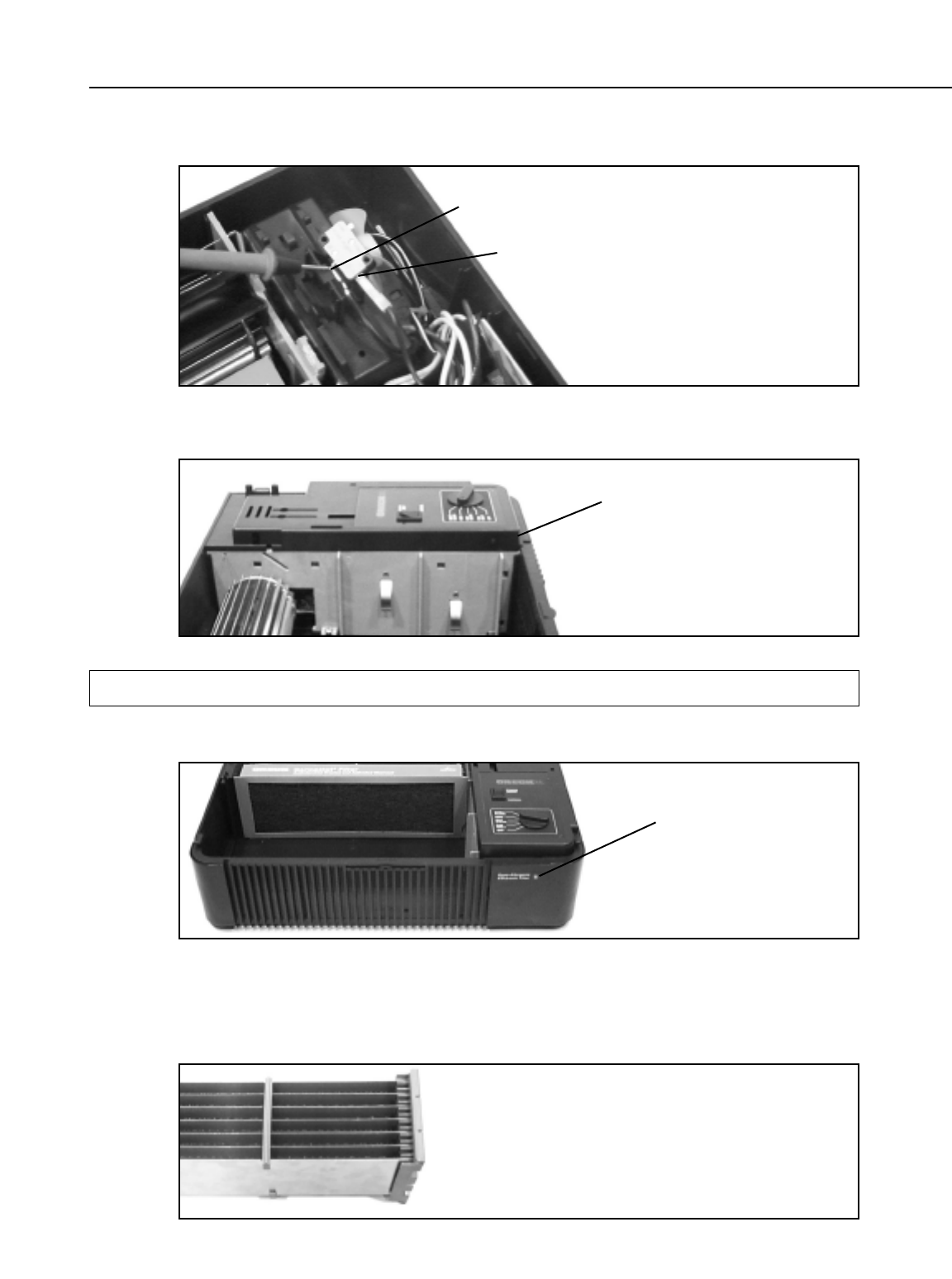
7
Troubleshooting Guide
6. Check the voltage to and from the switch when activated. You should be able to
measure line voltage entering and leaving the switch when activated.
7. Check the switch plate cover. The plate must sit squarely on the bearing wall
and the cabinet base.
2. If the motor operates but the green “cleaning air” light does not operate:
a. Remove the cell and check to see if the “cleaning air” light comes on.
b. If the light operates with the cell removed, check the cell for broken wires that
could cause a dead short. Check to see if the cell plates are bent or touching.
Check to see if there is a foreign object in the cell. Check for carbon paths or
tracks on the cell ends.
If the switch plate cover is
not secure, it will prevent the
top from engaging the
interlock switch. Insure that
the cover is in position.
If the cell has loose or broken wires or bent plates,
replace the cell. If there are no loose or broken
wires present, hold the cell up to the light and look
for metal shavings or anything that may be causing
a short. If nothing is apparent, clear and retest the
cell. If the problem persists, replace the cell. If carbon
tracking is present on cell ends, replace the cell.
CLEANING
AIR LIGHT
TO SWITCH, If voltage is
present on line side of the
switch but not present on
load side, the switch is bad.
FROM SWITCH, If there is no
voltage on line side of the
switch, check the wall outlet.
If there is voltage at the
outlet, then the line cord is
bad.
LINE SIDE
LOAD SIDE


















