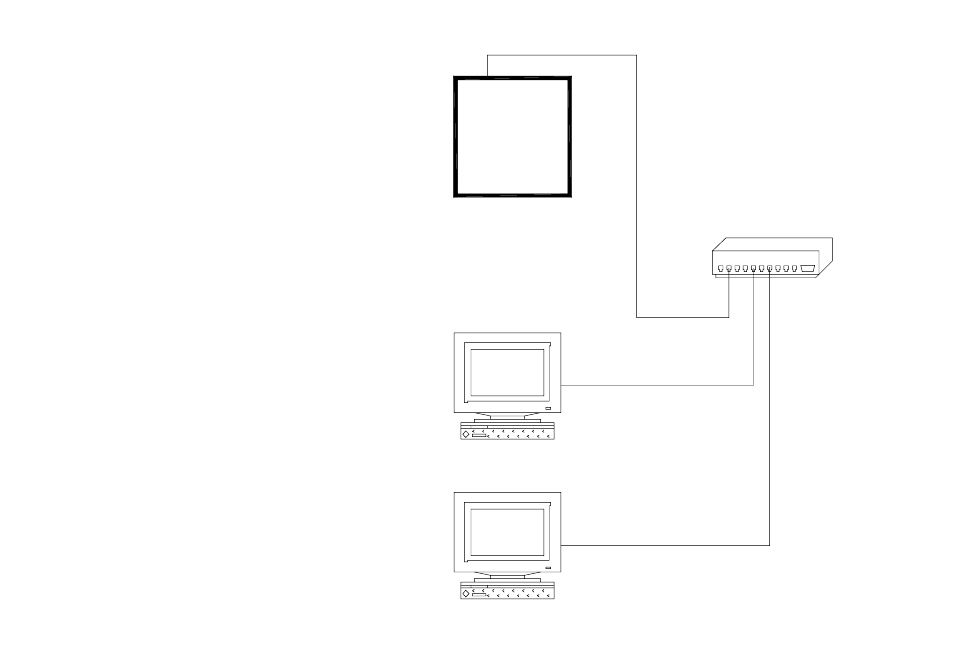
Page 42
192.168.0.101
192.168.0.50
192.168.0.51
HMS 1100
Controller
Hub or
Router
Computer
Computer
Local Network
Dynamic DNS
If the controller is connected to the Internet via a dynamic IP address, to locate and communicate with the controller from remote
locations over the Internet using HMS PC Access, you must subscribe to a Dynamic DNS (Domain Name Service). Dynamic
DNS is a service that maps your dynamic (changing) IP address to a static (permanent) hostname, allowing you to access your
HMS 1100 controller over the Internet using your static hostname instead of an IP address.
A “client” program (typically provided by the Dynamic DNS provider) runs on a PC on your local network and is used to
automatically update your Dynamic DNS provider with your current IP address. Several router/switch manufacturers have
embedded a Dynamic DNS client into their router firmware. These devices work with several of the Dynamic DNS providers,
including both free and commercial services. These devices are especially beneficial because the router can be powered up all the
time, so the dynamic update is always current and is handled by a single device (the router/switch) in the local network. This
allows you to locate and connect to the HMS 1100 controller without having a computer on the local network powered up and
running.
To connect to an HMS 1100 controller on
a local network using HMS PC Access,
under Configure >> Network enter the
controller’s IP address:
(i.e. 192.168.0.101)


















