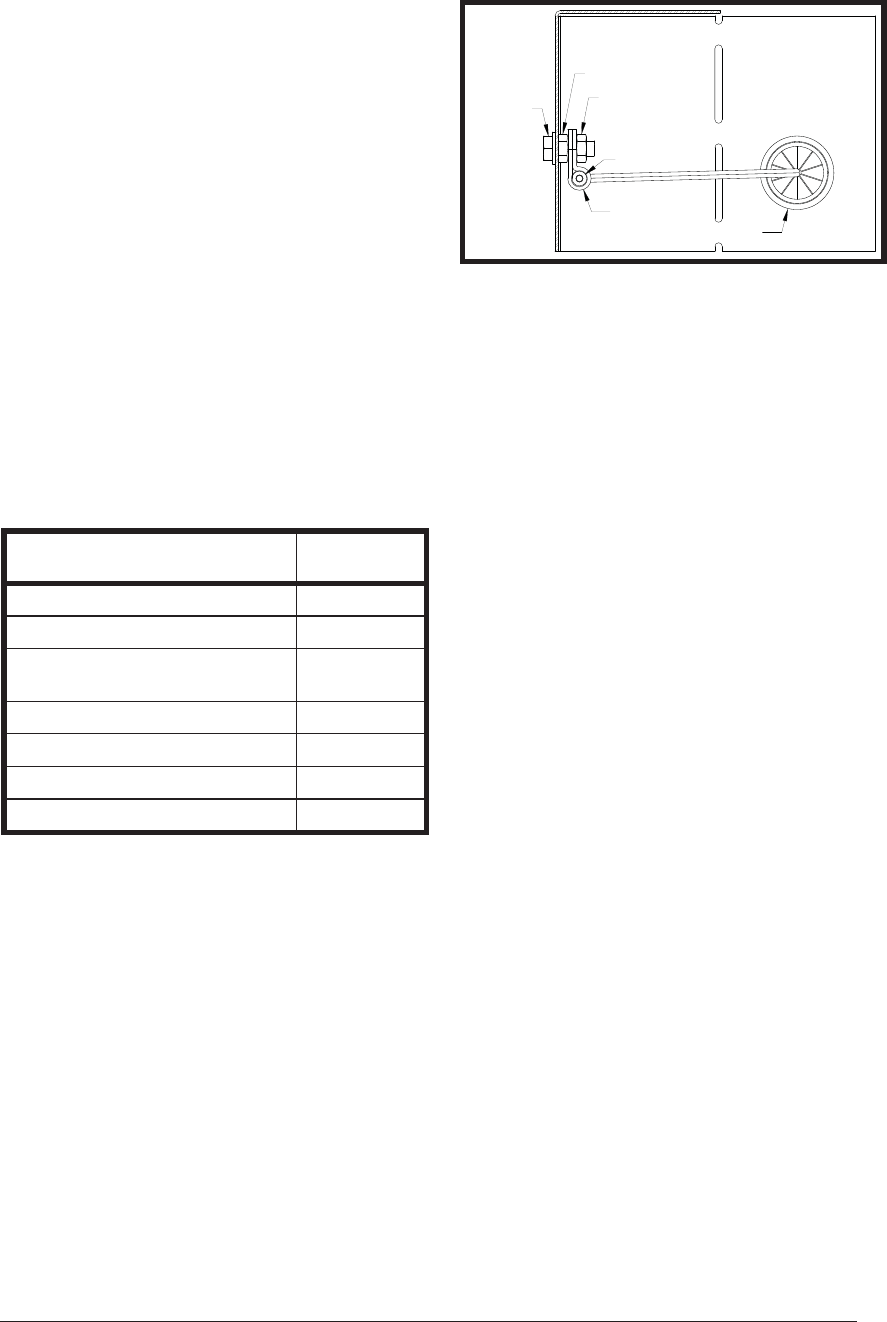
11
Diagnostic Description LED Status
Control Fault (No Power) Off
Normal Operation On
ASCD Delay Active
(with compressor demand)
1 Flash
Low Pressure Switch Lockout 2 Flashes
High Pressure Switch Lockout 3 Flashes
Ambient Sensor Fault 4 Flashes
Coil Sensor Fault 5 Flashes
Table 3. Control Diagnostic
Star Bushing
Bolt
Nut
Ambient Sensor
Plastic Clip
Nut
Figure 10. Ambient Sensor Mounting
Control is uncalibrated when power is applied.
Calibration occurs after a defrost cycle. The
control initiates defrost after 34 minutes of
accumulated compressor run time in heating
with coil temperature below 35° F. The defrost
cycle terminates when the coil sensor reaches
termination temperature or after 14 minutes.
Note: All units are shipped from the factory
with the default termination temperature set
at 70° F.
Defrost function is disabled if coil temperature is
above 35° F. If the ambient sensor is detected as
open or shorted, demand defrost will not operate
and control will revert to time/temperature defrost
operation. If the outdoor coil sensor is detected
as open or shorted, the control will not perform
demand or time/temperature defrost operation.
Note: When the defrost cycle initiates, there
will be a 30 second compressor delay going
into and out of the defrost cycle. This delay may
be removed by removing P6 connector on the
board.
This 2-stage unit will defrost in second stage
regardless of the stage called for by the
thermostat.
6. Install one spacer next between the
plastic clip and mounting bracket.
7. Bend the mounting bracket into position.
Install the mounting bracket to the unit
using the screw in the corner panel.
Electric Heat Package (optional)
This heat pump is shipped without an auxiliary
electric heat kit installed. If electric heat is desired,
an accessory Heater Kit must be fi eld installed.
See Specifi cations Sheet for available kits and
their application.
• Select the correct size heat package for the
installation.
• Follow installation instructions provided with
each heater kit.
• Installation is most easily accomplished before
making duct or electrical connections.
• Refer to Table 2 (page 10) for blower
speeds.
Ambient Sensor Mounting
For optimum performance of the heat pump
system, the ambient sensor (Figure 10) must
be mounted on the outside of the unit.
1. Remove the mounting bracket and all
hardware included in the packet.
2. Remove star bushing from 7/8”
hole in corner panel of the unit.
3. Route the ambient sensor through the 7/8”
hole in the corner panel of the unit, and then
through the 7/8” hole in the mounting bracket.
4. Route the sensor through the
star bushing. Use the star bushing to
secure the mounting bracket to the unit.
5. Secure the ambient sensor inside the
plastic clip and secure it to the mounting
bracket with the screw and nut provided.


















