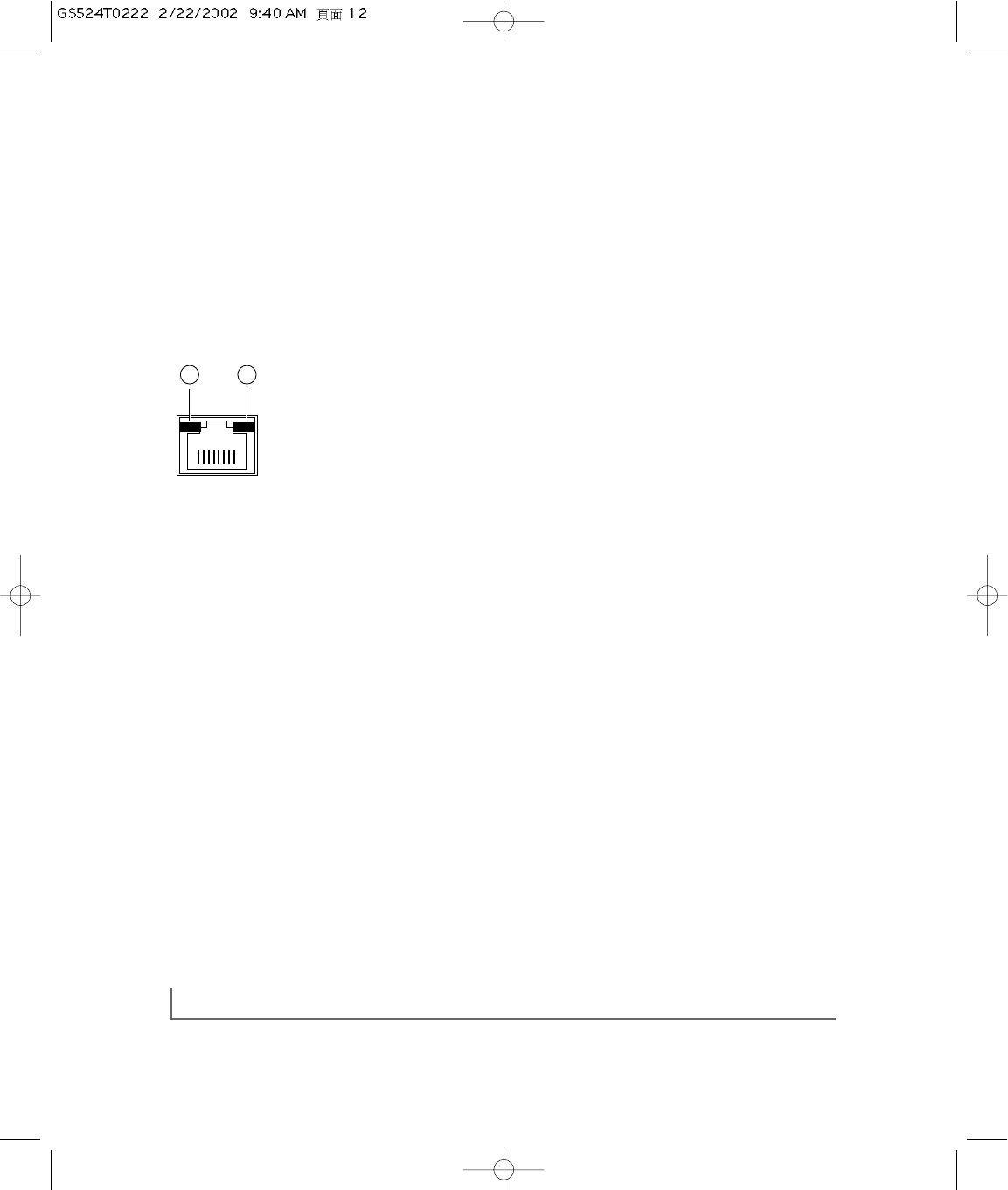
physical description 2-2
RJ-45 Ports
The Model GS524T switch has 24 auto-sensing 10/100/1000 Mbps UTP ports.
Each port can operate at 1000 Mbps full-duplex mode, 100 Mbps full/half duplex
mode, or 10Mbps full/half duplex mode, and provide a standard UTP for Category 5
or Category 5e cable. Figure 2-2 shows a RJ-45 connector. For further information
about Category 5 cables and connectors, refer to Appendix B, “Connector Pin
Assignments,” and Appendix C,“Cabling Guidelines.” The 1000BASE-T requires
very careful cable installation.
Key:
1 = 1000M Link LED
2 = 100M Link LED
Figure 2-2. RJ-45 Connector with Built-in LEDs
Auto Uplink
To simplify the procedure for attaching devices, all RJ-45 ports on the GS524T
Switch support Auto Uplink.This technology allows you to attach devices to the RJ-
45 ports using either straight-through or crossover cables.When you insert a cable
into the switch's RJ-45 port, the switch automatically:
• Senses whether the cable is a straight-through or crossover cable, and
• Determines whether the link to the attached device requires a "normal" connection
(such as when connecting the port to a PC) or an "uplink" connection (such as
when connecting the port to a router, switch, or hub).
After detecting this information, the switch automatically configures the RJ-45 port
to enable communications with the attached device, without requiring user interven-
tion. In this way, the Auto Uplink technology compensates for setting uplink connec-
tions, while eliminating concern about whether to use crossover or straight-through-
cables when attaching devices.
735EA
1 2


















