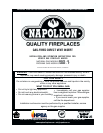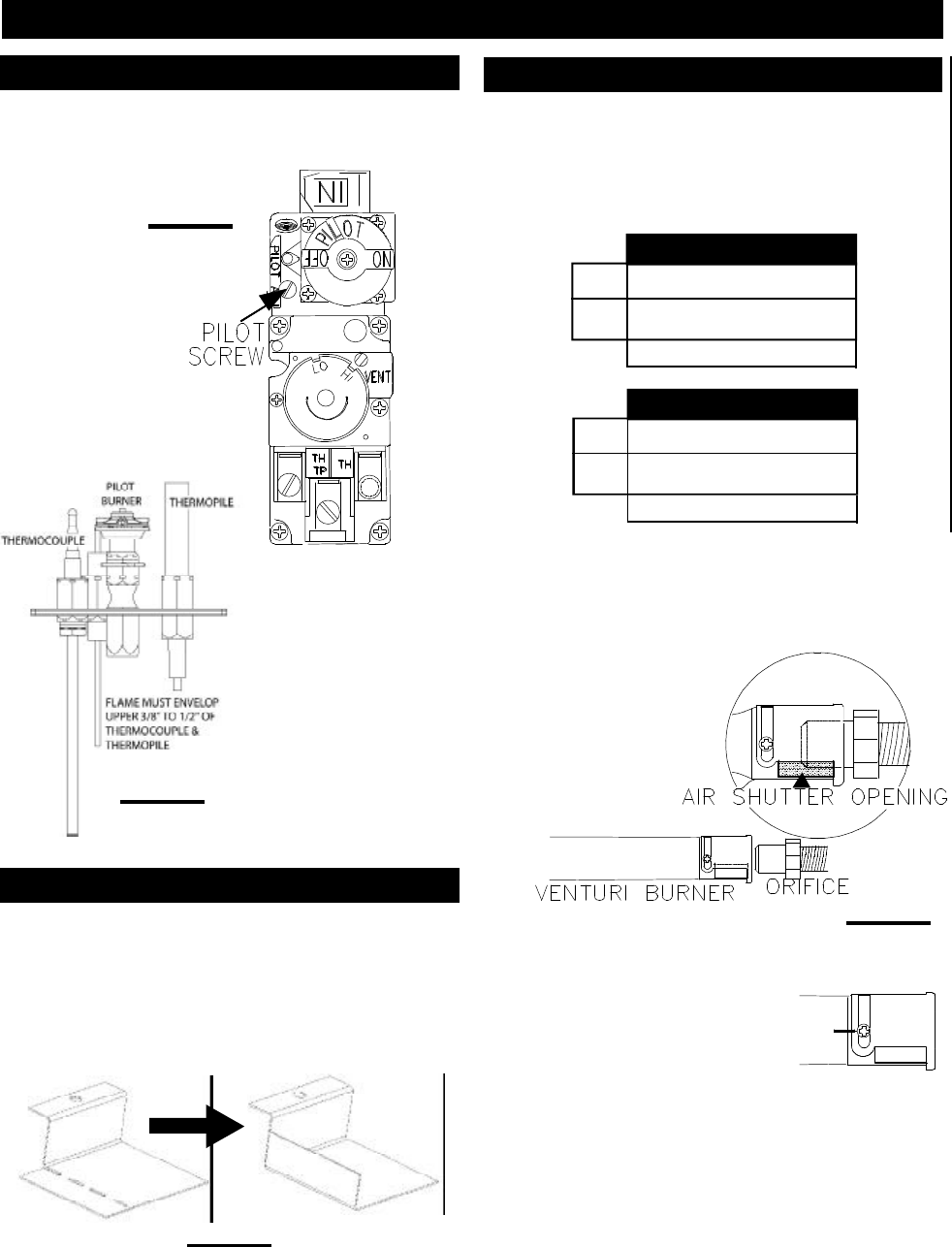
11
W415-0223 / D / 01.12.04
Remove the pilot screw cap. Adjust the pilot screw to pro-
vide properly sized flame. Turn in a clockwise direction to
reduce the gas flow. Replace the pilot screw cap.
FIGURE 27
Air shutter adjustment
must only be done by a
qualified gas installer!
FIGURE 30
This unit is approved for use with a 2" liner for air intake
and a 3" liner for exhaust. For best performance, however,
it is recommended to use two 3" liners.
Air shutter settings will differ depending on the liner sys-
tem used. Use the charts below to determine the correct
air shutter setting:
Some vent configurations may display a very active flame. If
this appearance is not desirable, the vent exit may be re-
stricted using the restrictor plate shown in FIGURE 6b. Bend
the flap up as shown to reduce the velocity of the exhaust
gases, slowing down the flame pattern and creating a more
traditional appearance.
FIGURE 29
Closing the air shutter will cause a more yellow flame, but
can lead to carboning. Opening the air shutter will cause a
more blue flame, but can cause flame lifting from the burner
ports. The flame may not appear yellow immediately; allow
15 to 30 minutes for the final flame colour to be estab-
lished.
FIGURE 28
ADJUSTMENTS
PILOT BURNER ADJUSTMENT
VENTURI ADJUSTMENT
VENT RESTRICTION
HELPFUL HINT:
A mirror will let you see the opening of
the air shutter without removing the
burner. Scribe a line along the venturi
tube and air shutter cap. Open or close
according to the original opening by
using the scribed line as your datum.
3"/ 3" LINER SYSTEM
NG 1
/
16
"
LP 3
/
16
"
AIR SHUTTER SETTING
2"/ 3" LINER SYSTEM
NG 1
/
8
"
LP 5
/
16
"
AIR SHUTTER SETTING