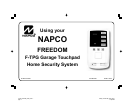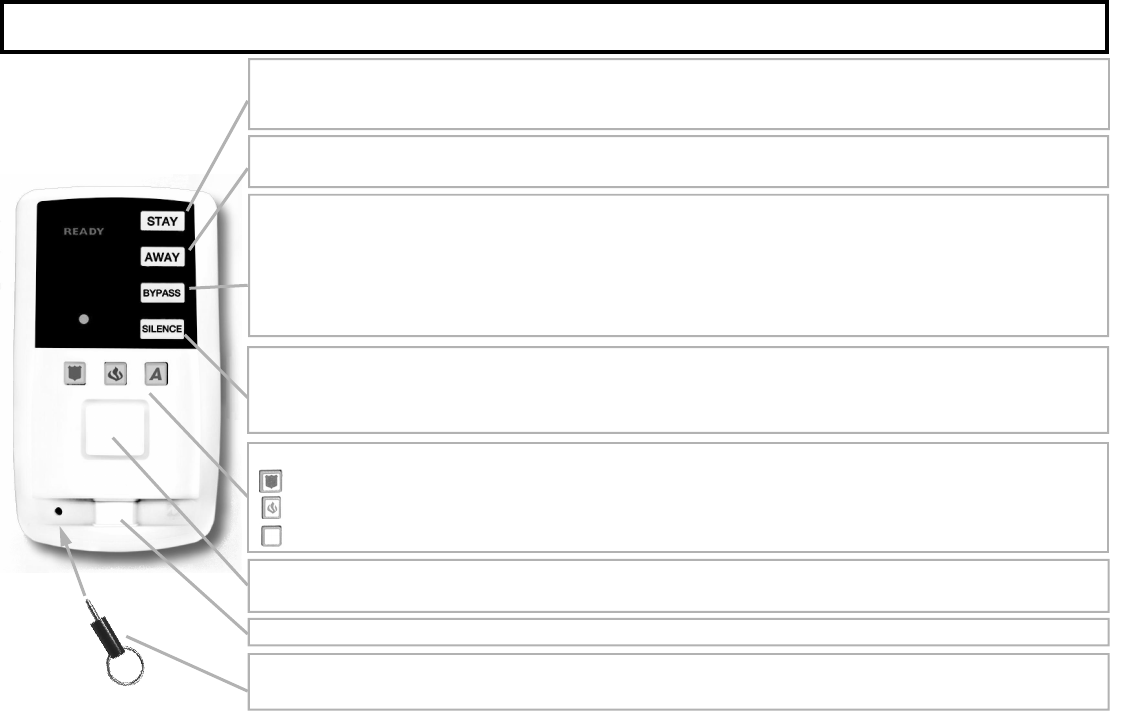
5
GARAGE TOUCHPAD CONTROLS
STAY Button - Press to arm system in the STAY mode. Perimeter devices such as windows and doors will
be protected, while interior protective devices such as motion sensors will be de-activated, allowing free
movement throughout the premises.
AWAY Button - Press to arm system in AWAY mode when no one is to remain home. System will be fully
armed with all perimeter and interior devices activated.
BYPASS Button - This button has multiple functions, depending on the state of the panel.
BYPASS - If you are attempting to arm the system with open zones that cannot be immediately repaired, press BYPASS to tempo-
rarily remove these zones from the system. The Touchpad will beep and trouble TBL will light steady. Press STAY or AWAY to arm
the system as usual (see page 7).
TEST - To test the system, hold down the BYPASS button for 4 seconds to generate a test report to central station and chirp the siren.
If the test fails, the Touchpad will beep and the trouble light (TBL) will flash. Hold down BYPASS for 8 seconds to do a “system walk
test” of your protective devices. Press SILENCE to reset. (See page 2).
SIREN - Will sound a LOUD steady sweep tone when intrusion is detected or a distinct pulsating tone for a
fire alarm condition.
MOTION SENSOR - Detects movement in the premises. Do NOT block.
SILENCE Button - Press to silence a Fire Alarm* (page 15), silence system troubles and view system trou-
bles (page 17). * Note: This feature may not apply to your system. Consult your installer to determine if your system in-
cludes fire protection.
Hold down for 4 seconds to remove F-IFOBs from the System - See page 20.
F-IFOB - The F-IFOB is a uniquely coded digital key which must be used to disarm the system and silence the siren in case
of alarm. To silence an alarm, simply insert into the F-IFOB slot on the Touchpad and remove when alarm has silenced.
EMERGENCY BUTTONS
POLICE EMERGENCY
Press to alert Central Station of a Police Emergency.
FIRE EMERGENCY
Press to alert Central Station of a Fire Emergency.
AUXILIARY EMERGENCY
Press to alert Central Station of an Auxiliary Emergency.
F-TPG_OI309.06_USER_anch...
page 5
Friday, October 28, 2005 15:16
Composite