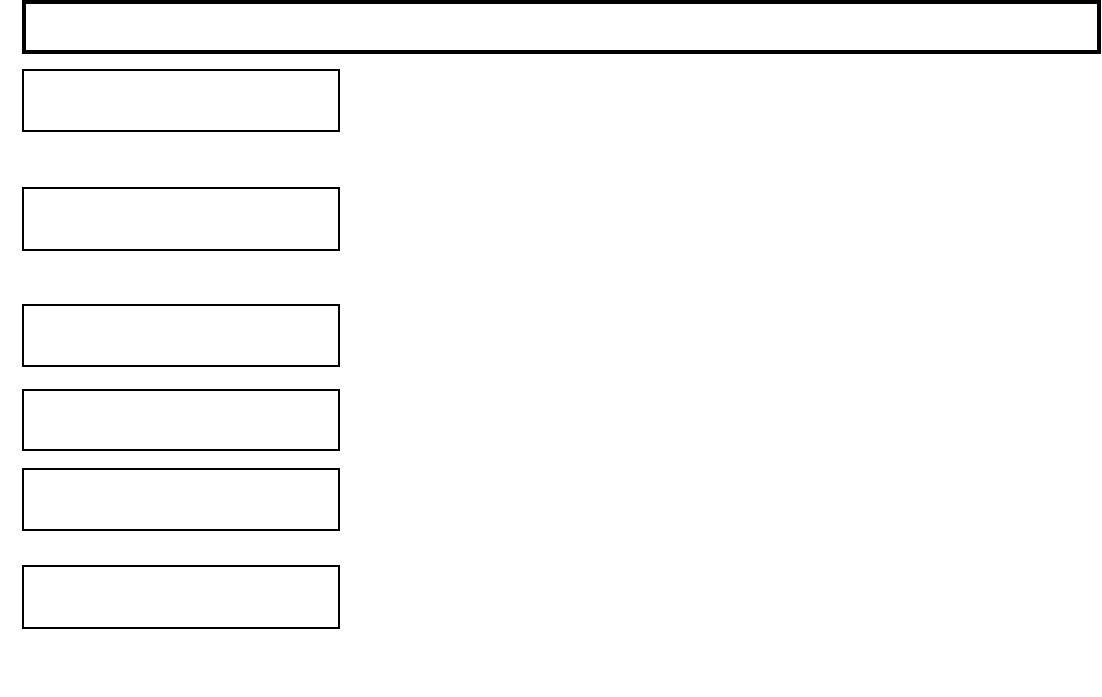
16
Activate Bell Test?
Activates the alarm (while disarmed) for about 2 seconds and
performs a battery test. If the alarm does not sound, call for service.
•
If the battery is low, a “LOW BATTERY E02-00 SERVICE” will appear in the display
indicating a low battery condition. Allow 24 hours for the battery to recharge. If the
trouble continues, call for service.
Display System Troubles?
Displays 1- or 2-digit error code along with a description of
a problem detected in the system. (See SYSTEM TROUBLE ERROR CODES for a full
description of these codes). Use NEXT(
P) and PRIOR (Q) to scroll system
troubles.
(For GEM-P9600/3200 panels only).
Display Fire Alarms?
Displays alarms that have occurred on the Fire Zone(s). Press the
NEXT and PRIOR Buttons to scroll zones (required for GEM-P3200/9600 panels. GEM-
P816/1632 panels will auto-scroll).
Display Fire Troubles?
Displays trouble conditions that have been detected on the Fire
Zone(s). Use NEXT(P) and PRIOR (Q) to scroll zones (required for GEM-
P3200/9600 panels. GEM-P816/1632 panels will auto-scroll).
Activate Chime?
The Chime Mode will sound a tone at the keypad when the
programmed zone is faulted while disarmed. To deactivate the Chime Mode, re-enter the
Function Mode and when “DEACTIVATE CHIME“ is displayed, press YES (
P). Note:
The Chime Mode is disabled while armed.
Activate Watch Mode?
(Optional - Watch Mode programmed?
YES
NO) This
optional feature simultaneously turns on all zones designated as Day Zones, which will
cause an indication at the keypad if a zone is opened while the system is disarmed. To
deactivate the Watch Mode, arm, then disarm. All Day Zones will revert to regular Burglary
Zones. Note: The Watch Mode is disabled while armed. (
Note:
This function available with
GEM-P9600 and GEM-P3200 control panels only).
FUNCTION MENU
ACTIVATE
BELL TEST Y/N
DISPLAY
SYS TRBL Y/N
DISPLAY
FIRE ALARM Y/N
DISPLAY
FIRE TRBL Y/N
ACTIVATE
CHIME Y/N
ACTIVATE
WATCH Y/N


















