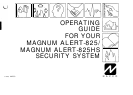Keys
NOTICE:Keys1,2,3,4,5,9 and S
must be held down for 2 seconds
(until mini-sounder beeps) to per-
form their desianated ‘Hold- Down "
(“Key”) functions.
Key 1: TEST
Momentarily sounds the burglar
alarm from the battery. If no alarm
is heard, or if it is weak, the battery
may need replacing. Use this test
weekly. (To perform this function
the key must be held down until a
beep is heard.)
Key 2: ALARM HISTORY
This will flash the red ARMED/
MEMORY light to indicate the last
alarm condition. Count the number
of
flashes to determine the zones
violated. This feature does not
reset; after the system is rearmed,
the previous alarm history will remain
in alarm memory until automatically
reset by a new alarm condition. To
perform this function the key must
be held down until a beep is heard,
and then continued to be held down
until all information has been
displayed.
Key 3: STATUS INDICATION
RESET
This will stop the green STATUS
light flashing. To turn STATUS
flash-
irig
back on, hold down Key 3
aaain. (To oerform this function the
key must be held down until a beep
is heard.)
Key 4: INSTANT PROTECTION
Cancels the exit/entry delay
periods when arming. The delay is
restored after you disarm the system.
See page 10. (To perform this func-
tion the key must be held down until
a beep is heard.)
Key
5: DOOR CHIME
This will initiate a feature that
sounds a chime In the keypad each
time the entry door on zone 1 is
opened. This feature only works when
the alarm system is disarmed (off). To
eliminate
the door chime feature,
press
this key again. A lengthy
“chime” may be reset using Key 9
(MA-825HS only). (To perform these
functions, the key must
be
held down
until a beep is heard.)
Key 9: RESET
Used
to
reset
a Dav Zone
Mini-
Sounder indication
(MA-825HS
only), a
lengthy door “chime”
(MA-825HS
only).
or the AC Failure indication (all
’
three indicatora flashing), and to
bypass a troubled zone deaignated as
a “Priority with
Bypass
Zone.” (To
reset
any function, the key
must
be
held
down
until
a
beep is heard.)
Key S: SHUNT
This will flash the vellow SHUNT
light to indicate the zone(s)
shunted. Count the number of
flashes to determine the zone(s)
shunted.
To perform this function the key
must be held down until a beep is
heard, and continued to be held
down until all information has been
displayed. The key does not have
to be held down for either the
Selective Zone Shunting feature
(see page 10) or when selecting a
new code (see page 7).
Keys * and #: PANIC BUTTONS
Activates the panic zone. Refer to
“Panic Zone”, page 10 for more
information.