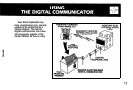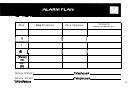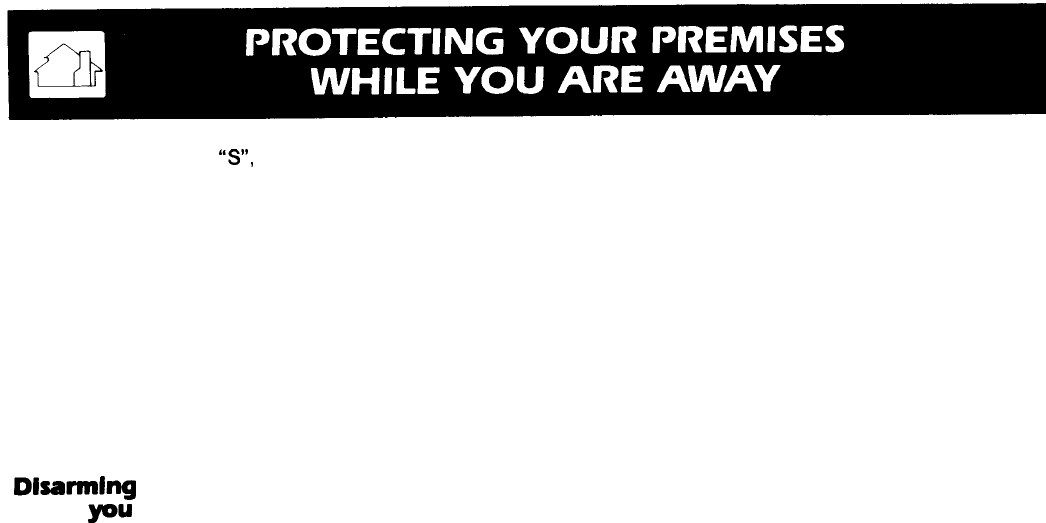
SHUNT button, labeled “S”, and
enter your code. The yellow
SHUNT light and the
red
ARMED/
MEMORY light will come on. The
green light will be out. All zones
programmed by your alarm spe-
cialist to respond to manual
shunting will be shunted (even if
some are not in “trouble”).
Leave quickly when the red
ARMED/MEMORY light goes on.
Be sure to have all zones in
“trouble” repaired as soon as
possible.
DlSWfBllng
when
you
return
When you enter through the
exit/entry door, the entry delay
Mini-Sounder will come on.
Check the red ARMED/
MEMORY light. If it is flashing,
an alarm occurred while you were
gone. Disarm the system with
your code from the keypad to
silence the sounder. NOTE: If
your system has a digital com-
municator, there may be a delay
while it is reporting an alarm
before your system disarms.
If the red ARMED/MEMORY
light was flashing before you
disarmed, it will go out briefly
then begin to flash a number of
pulses identifying the zone(s)
that had an alarm. Write down
the number of times the alarm
memory lamp flashes, so you will
have a record of which zone(s)
need attention. You may then
arm and disarm to cancel the
flashing alarm memory. If a zone
is still in alarm condition, you
will hear the Mini-Sounder for
three seconds. The red ARMED/
MEMORY light will go out. The
green STATUS light may start
flashing if zones are still in
“trouble” from the alarm.
If there was an alarm and the
red ARMED/MEMORY light did
not flash, the alarm was a 24 hour
zone (see your Alarm Plan). The
cause of the alarm will have to be
removed before you can clear
the alarm signal.
a