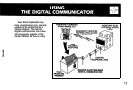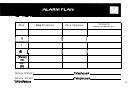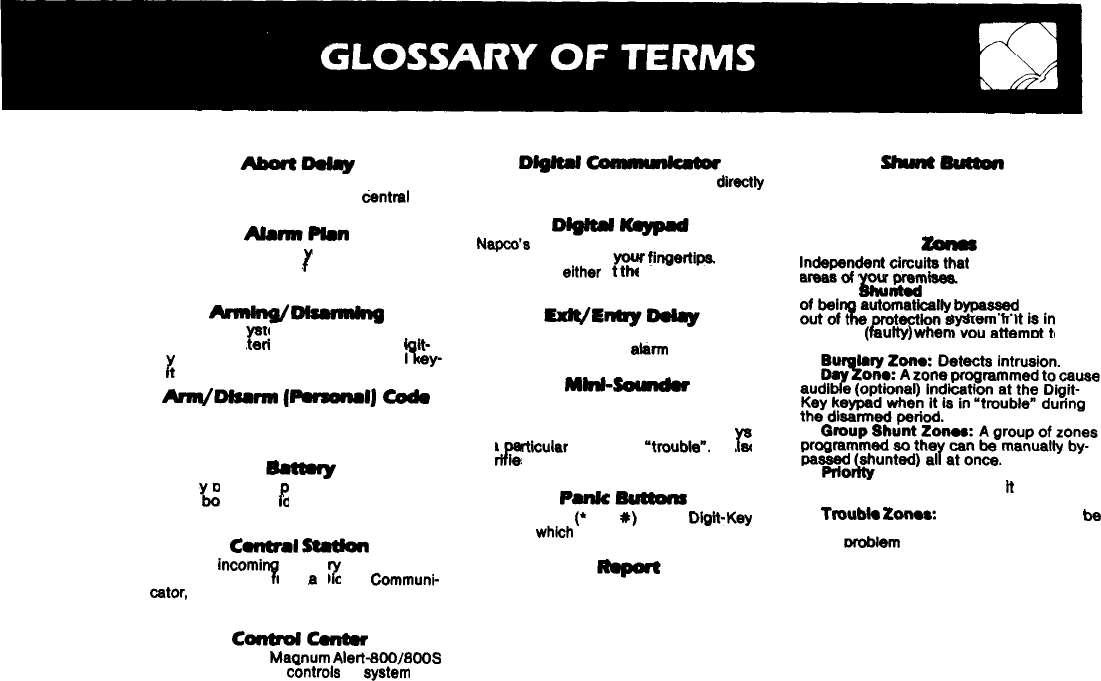
A delay period that allows the system to
be reset before it reports to a
cantml
station.
AlmmPlmn
Identifies the areas of
tected by each zone o
r
our premises pro-
protection and lists
zone features (see page 15).
Anrrkrg/-
Turning yours
tern ON or OFF. This can
be done by en enng a code on the D
r”.
it-
Ke
‘R
keypad, or by turning an optional
sw tch.
Y
ey-
Ann/-1
_lJ
cod.
A code of up to six digits which is used to
arm and disarm the system from the key-
pad.
Standb
Center
‘6,
P
battery is
laced in the Control
x to prov de backup protection in
the event of a power lose.
ConRfal
futkn
Monitors
incomin
burgla and emer-
gency messages rom a D gital
Communi-
8
r
cator,
and alerts the proper authorities
(optional feature).
ConbdC@VBtW
The heart of the
Maanum
Alert-800/800!3
security system; it Gntrols all
system
functions.
ororW-
Reports burglary and emergencies
directty
to the central station over telephone lines.
Napco’s
Digit-Key keypad puts Control
Center functions at
be mounted
either
a
Y
r
fingertipa
It can
the Control Center or
anywhere in your premises.
Lets you exit and enter your premises
without setting off an
alarm
after the
system is armed.
Mb+-
Buzzer at each Digit-Key keypad warns
that entry delay time is In progress. It also
sounds when you attempt to arm the s
tern
if a
,lpa
rticular
zone is in
“troubte”.
It a so
r”
ve
ies contact with a central station
(optional).
PtiBUttWtS
Two buttons
(*
and
#)
on the Dig&Key
keypad
which
will alert the Central Station
of an emergency.
A communication sent to a Central Station
indicating a specific change in condition of
the security system (alarm, trouble, low
battery, etc.). (Optlonai)
ShuneEuuun
Labeled%” on the Digit-Key keypad. Lets
you manually remove one or more pro-
tective zones from the system.
Independent,c~&at
protect specific
areas of
Auto
Zt?
;ftiMopt
unfed Zone: A zone capable
R
~ectionsystemffrtism
~utomatkally
bypassqt
(shunted)
“trouble”
(
the system.
My)
v&en
you attempt to arm
Zone: When a zone selected
for the feature is in “trouble”
tt
will be
impossible to arm the Control Center.
Troubfe
Zones:
Zones that cannot
bs
armed because of an open window, door or
other
ombfem
in the area
24 Hour Zones: Are always armed and
ready at all times to respond to an emer-
gency situation.
3