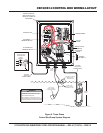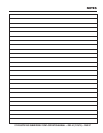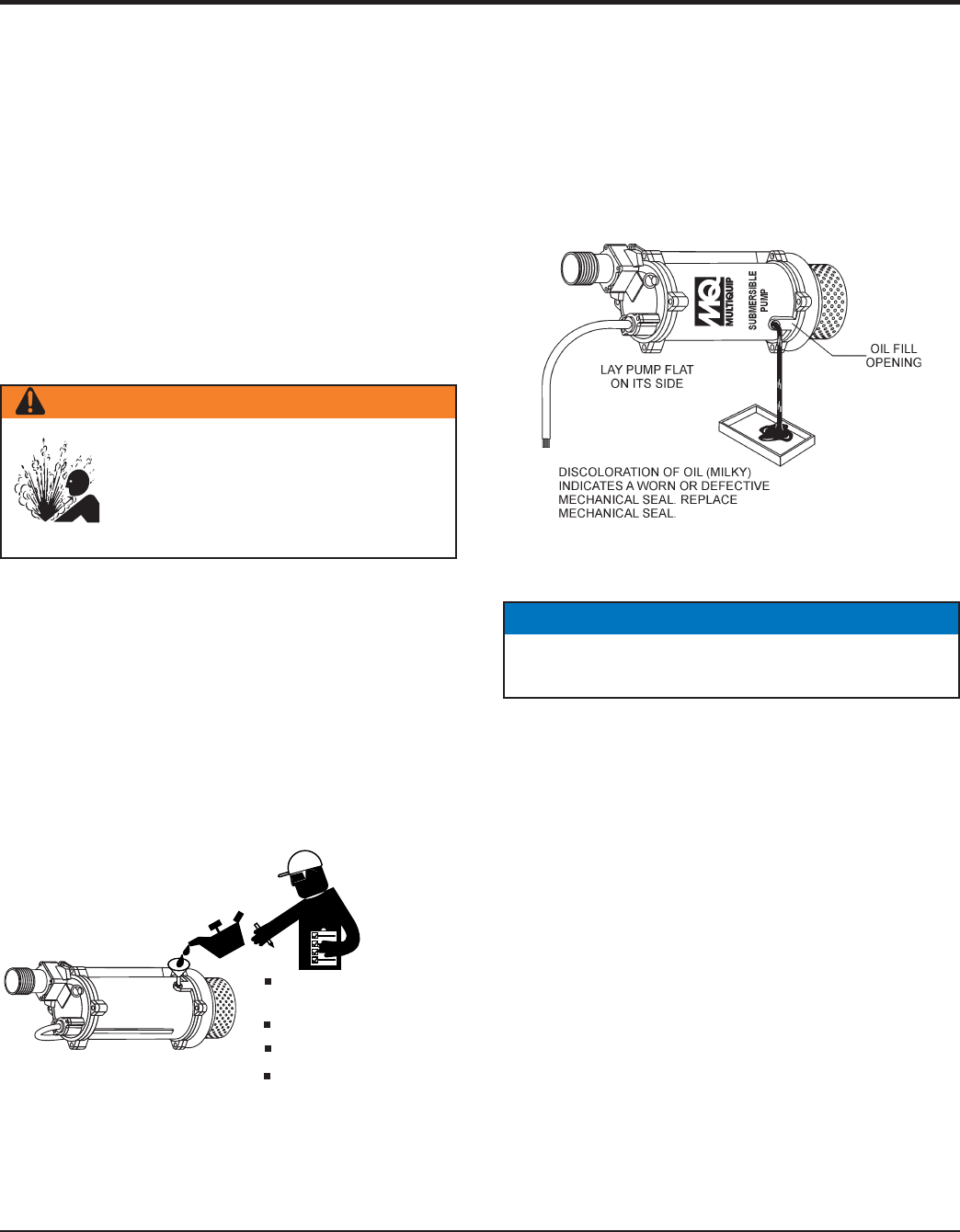
PAGE 22 — ST4125G/ST6125G SUBMERSIBLE PUMP • OPERATION MANUAL — REV. #0 (11/18/10)
MAINTENANCE
Lubrication
To check the lubrication oil level of the mechanical seal
perform the following:
Checking Lubrication Oil Level
1. Lay the pump (Figure 17) on its side with the oil plug
facing upwards.
2. Remove oil fi ll plug.
3. Visually inspect oil plug hole to verify that oil chamber
is full enough to cover seal spring.
4. When reinstalling oil fi ll plug, apply tefl on tape to
prevent leaking.
Changing Lubrication Oil
1. If lubrication oil level is low, block the oil fi ll opening
with a fi nger and roll pump to one side to drain oil into
a small container.
2. Use a funnel (Figure 17) and fi ll oil chamber with ISO
VG32 lubrication oil or equivalent. Oil chamber
capacity is 74.4 oz. (2.2 liters). Fill to 75-80% capacity
to allow for expansion. Replace lubrication oil once a
year or 3,000 hours.
Figure 17. Adding Lubrication Oil
WARNING
When removing oil fi ll plug, please note
that pressure may have built up in the oil
chamber. DO NOT fully remove plug until
pressure has been relieved. Turn oil fi ll plug
slowly to relieve pressure.
FILL TO 75-80% CAPACITY
(APPROXIMATELY 74.4 OZ. (2.2 LITERS)
FILL WITH ISO VG32 LUBRICATION
OIL OR EQUIVALENT.
REMOVE FILL PLUG, AND
VISUALLY INSPECT THAT
OIL CHAMBER IS FULL ENOUGH
TO COVER SEAL SPRING.
CHECK HYDRAULIC OIL ONCE
A YEAR OR EVERY 3000 HOURS.
LAY PUMP FLAT
ON ITS SIDE
Inspecting Lubrication Oil (Mechanical Seal)
1. Block the oil fi ll opening with a fi nger and roll pump to
one side to drain (Figure 18) oil into a small transparent
container.
2. If oil is cloudy (milky) or has water in it, indicates
that mechanical seal is defective or worn. Replace
mechanical seal.
Figure 18. Lubrication Oil Inspection
NOTICE
When replacing the oil in the oil chamber, shaft seal
MUST be changed at the same time.