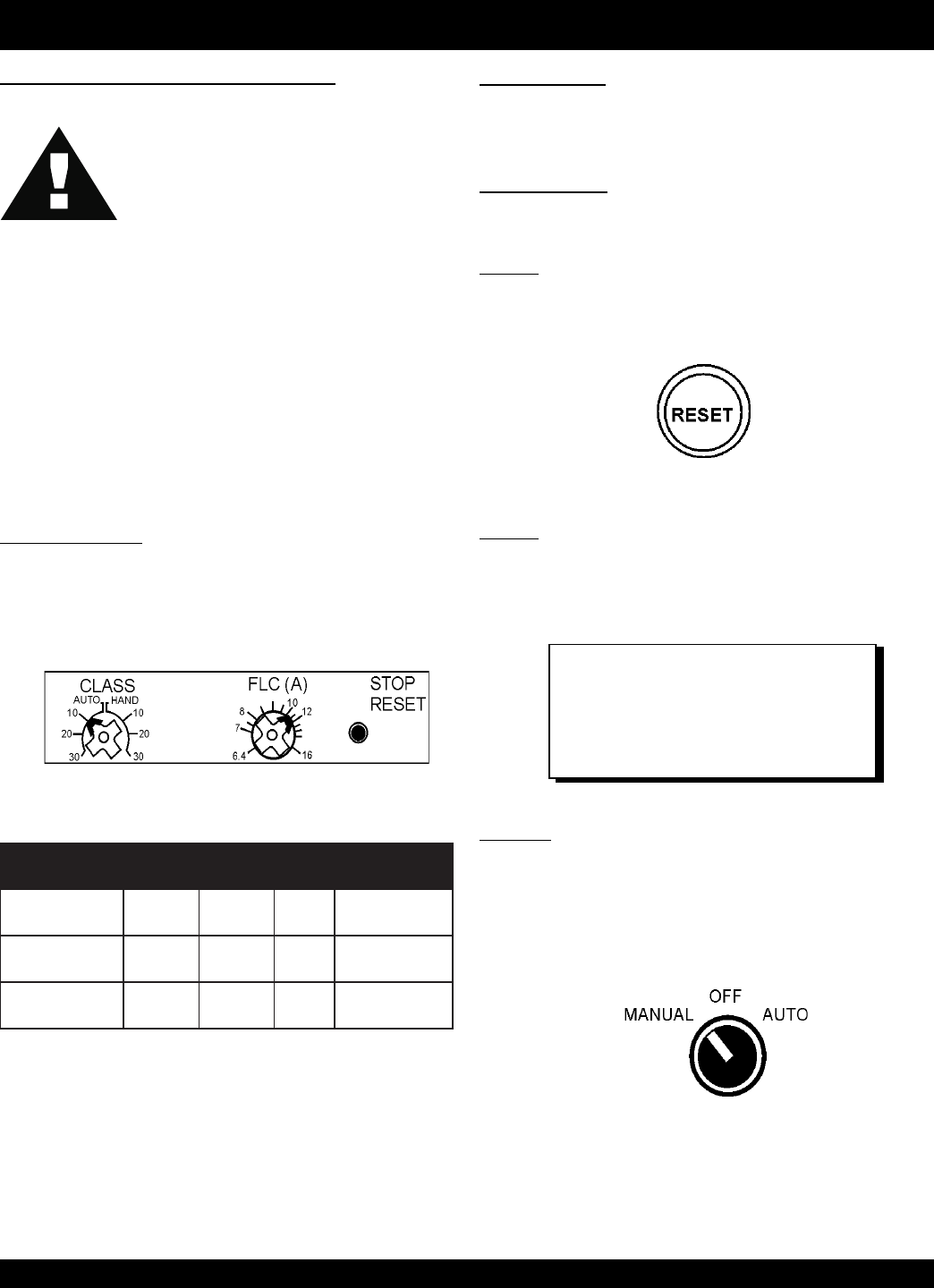
PAGE 20 — ST-3050D — PARTS & OPERATION MANUAL — REV. #1 (11/18/02)
ELECTRONIC OVERLOAD UNIT SETTINGS
CAUTION:
Electronic Overload Unit: Always make sure that
the electronic unit supplied with the control box is set
to the correct amperage. This overload unit must
MATCH the amperage requirements of the pump
motor.
Using an electronic overload unit with incorrect settings may result in
serious damage to the pump. Refer to the Pump Amperage
Requirements Table (Table 7), for the correct overload amperage
settings.
There are two dials on the Electronic Overload Unit (Figure 9) that
require adjustment to meet the amperage requirement of the pump
motor in use.
These dials are located on top of the overload unit and are labeled
CLASS and FLC (A).
Use a phillips-head screw driver to adjust the dials to the correct
settings.
FLC (A) Dial Setting
1. Set the FLC (A) dial pointer (Figure 9) to the correct
amperage for the pump motor in use. Use Table 7, to
determine the correct amperage setting.
Figure 9. Electronic Overload Module
Class Dial Setting
1. Set the CLASS dial pointer (Figure 9) to the HAND position
10. This controls the reset function only. It does not affect
the ability of the pump to run with or without float switches.
RESET Operation
This electronic control unit has two modes of reset. The modes are
defined as follows:
MODE 1
When the CLASS dial on the electronic overload module is in the HAND
position (manual) the reset button (Figure 10) on the front of the control
box must be
pushed
to reset the unit (restore power) in the event of
an overload.
MODE 1
When the CLASS dial on the electronic overload module is in the AUTO
position (automatic mode) the unit will automatically be reset in the
event of an overload
NOTE
All Multiquip
control boxes
should
have the CLASS dial set to the HAND
position 10.
Operation
1. From the voltage source set the circuit breaker or quick
disconnect switch to the ON position.
2. For manual operation of the pump, place the 3-position
operation switch (Figure 11) on the control box in the
MANUAL position.
Figure 10. Control Box Reset Button
Figure 11. Manual-Off-On SW. (Man Position)
ST-3050D SUBMERSIBLE PUMP/CTRL. BOX — PRE SETUP (CB200)
STNEMERIUQEREGAREPMAROTOMPMUP.7ELBAT
S
ledoMpmuP
lortnoC
xoB
stloV
)CAV(
spmAtinUdaolrevO
D0503TS
esahP-eerhT
002BC0322.41A61-04.6-610EXA
D0503TS
esahP-eerhT
002BC0641.7A61-04.6-610EXA


















