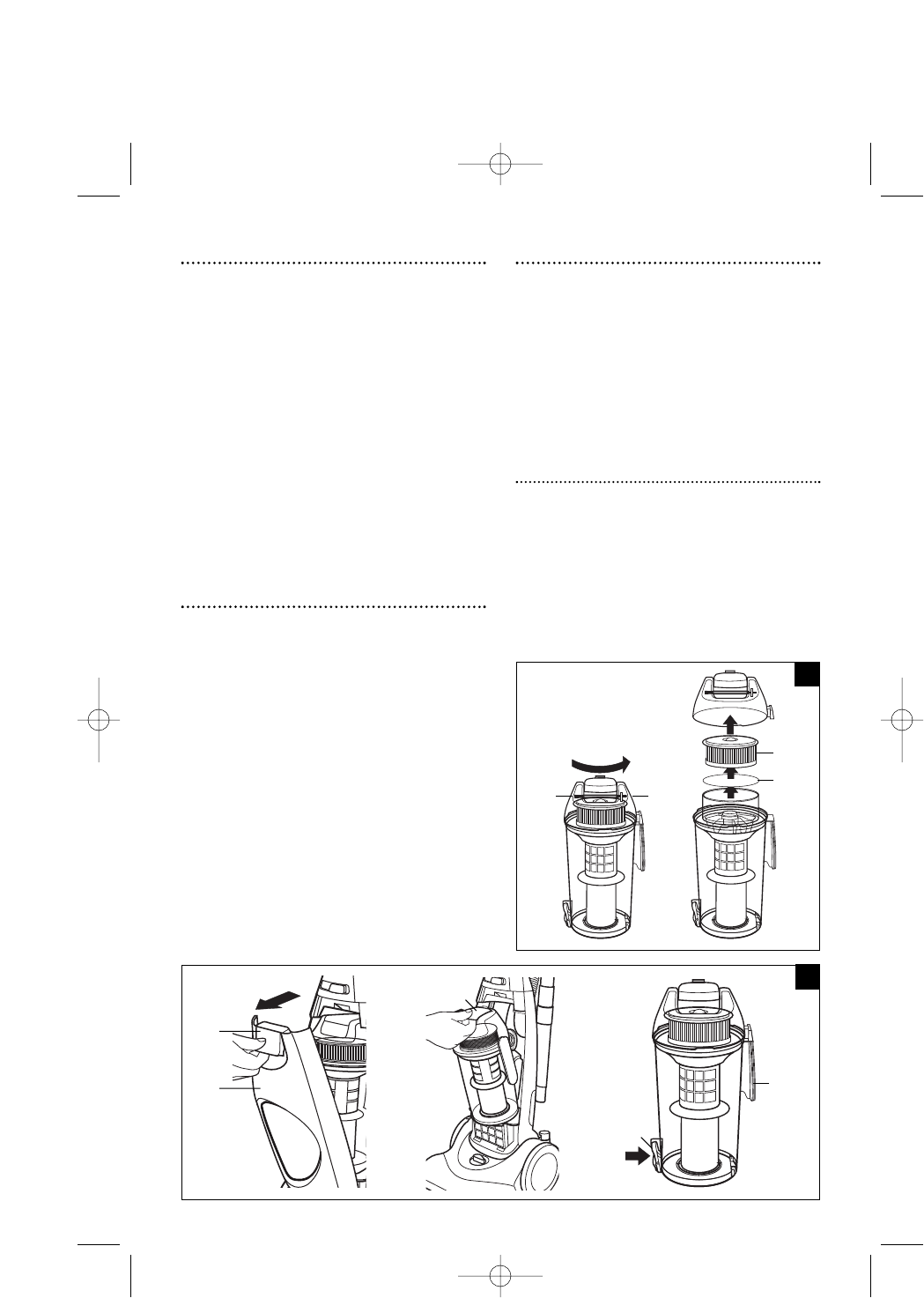
Using attachments
Follow previous steps 1-4 but set the
carpet height adjustment knob to the deep
carpet setting.
5 Remove the hose connector from the rear
of the cleaner and push the required
attachment firmly onto the end of the
hose.
• If additional length is required, attach one
or both extension tubes between the
hose and tool.
6 Switch on/off.
IMPORTANT: Never over extend the hose
such that the cleaner is pulled over.
Emptying the dust
canister
F
When the dust canister is full it should be
emptied immediately.
1 Remove the front cover ‹ by lifting the
cover release lever ¤.
2 Lift-up the dust canister release Î and
pull the canister away from the main
body.
3 Hold the canister by the handle Ù over a
dustbin and with your other hand press
the dust release button Ò. The bottom of
the canister will drop down to release the
dirt. To close press the flap firmly until it
clicks into place.
4 Replace the canister by inserting the
base then pushing in the top. Replace the
front panel by aligning the bottom tabs
with the slots in the body, then pressing
in the top.
Cleaning the filters
To maintain suction, the filters must be
regularly taken out and cleaned. Failure to
clean the filters will reduce the suction and
will damage the motor if used for prolonged
periods. This may invalidate the guarantee. If
the filters become damaged they must be
replaced.
IMPORTANT: Do not operate the cleaner
without the filters in place.
Circular pleated & foam filters
G
IMPORTANT: The filters should be
cleaned regularly to maintain the
performance of the cleaner.
1 Remove the front cover and the canister.
2 Twist the canister lid Ï anti-clockwise
and lift off.
3 Lift up the pleated circular filter Ì and
foam filter Ó beneath. The filters can be
cleaned using the brush Û clipped inside
5
F
G
Ì
Ó
ÏÛ
Ù
Ò
Î
¤
‹
8537 Upright Currys cyclone ib 12/05/2003 18:13 Page 5










