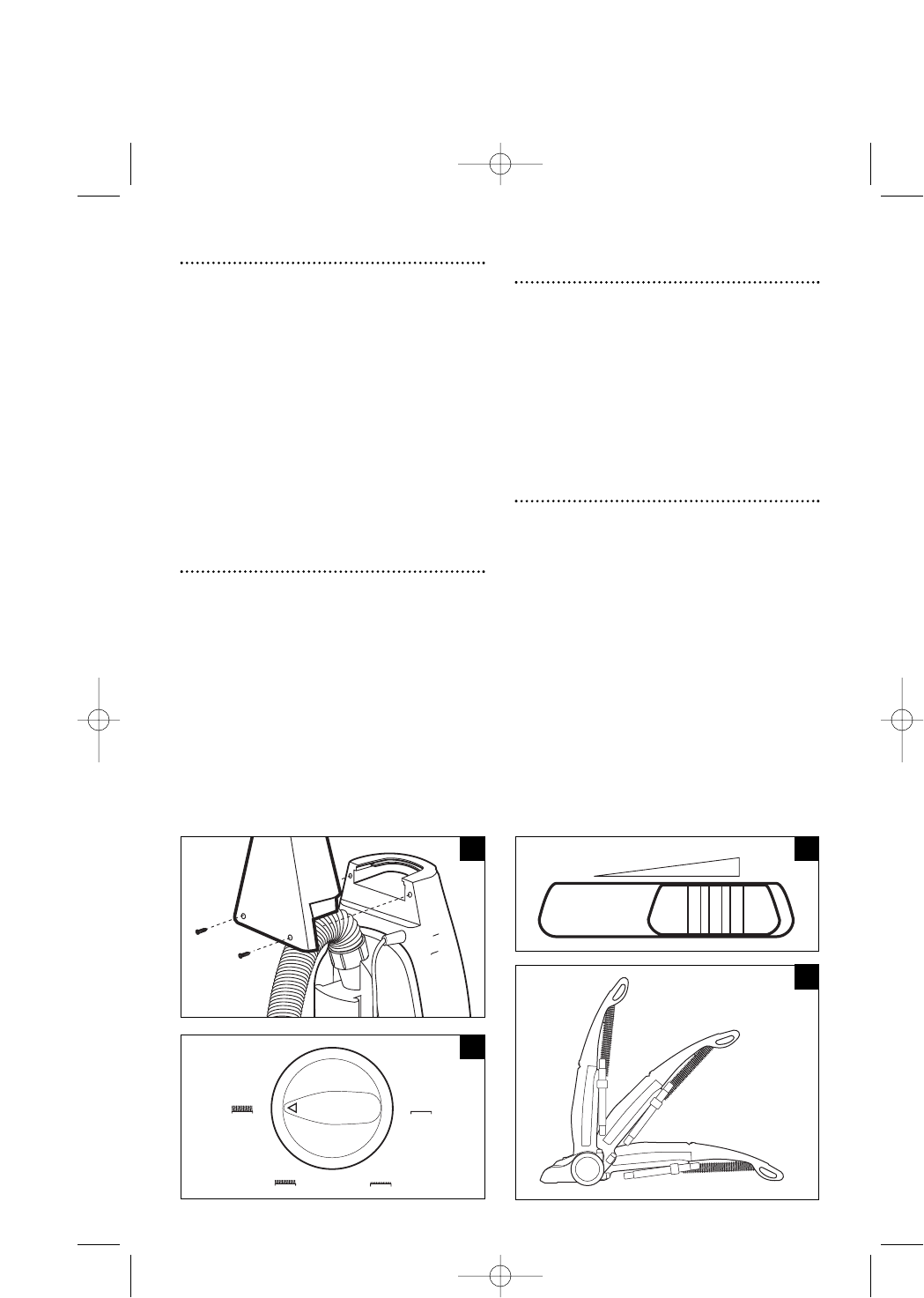
Assembly
B
Warning: Do not plug in the cleaner
until it is assembled.
1 Carefully unpack all components.
2 Lift cleaner body to upright position.
3 Remove the two screws that are already
attached to the body.
4 From the rear of the cleaner, align the
handle with groove and slide into the
body. If necessary, use thumb and finger
pressure to slide handle into position.
5 Fasten the handle with the two screws.
Floor nozzle height
adjustment
C
Before using the cleaner the floor nozzle
height must be set to the correct height.
Choose the setting which most closely
matches your floor surface, ie deep carpet
pile, medium carpet pile, short carpet pile or
hard floor.
When using the attachments the cleaner
must only be used in the upright position
with the carpet height adjustment knob set
to deep carpet.
Variable power
D
certain models only
Slide the variable power control to the
right to increase the suction power or to the
left to decrease suction. This feature is most
useful when using the hose and accessories.
Use the minimum setting when vacuuming
delicate fabrics/curtains etc. When not using
the hose it is advisable to keep the variable
slider set to maximum.
Using on carpets
1 Place cleaner in its upright position.
2 Set the carpet height adjustment knob to
the desired position.
3 Release the mains cable by revolving the
quick release cleat through 180º and
extend the cable fully.
4 Plug the cable into the mains socket.
5 Step on the handle release button to
release the handle to the desired position
E.
6 Press the on/off button to the ‘on’
position.
IMPORTANT: To prevent damage to
carpets, never leave the cleaner switched on
in one place for an extended period.
• Never have the brushes set too low such
that the cleaner is hard to push.
4
E
B
DEEP CARPET HARD FLOOR
C
Use attachments
Normal use
Floors
Clean under furniture
Flat position
min max
D
Certain models only
8537 Upright Currys cyclone ib 12/05/2003 18:13 Page 4










