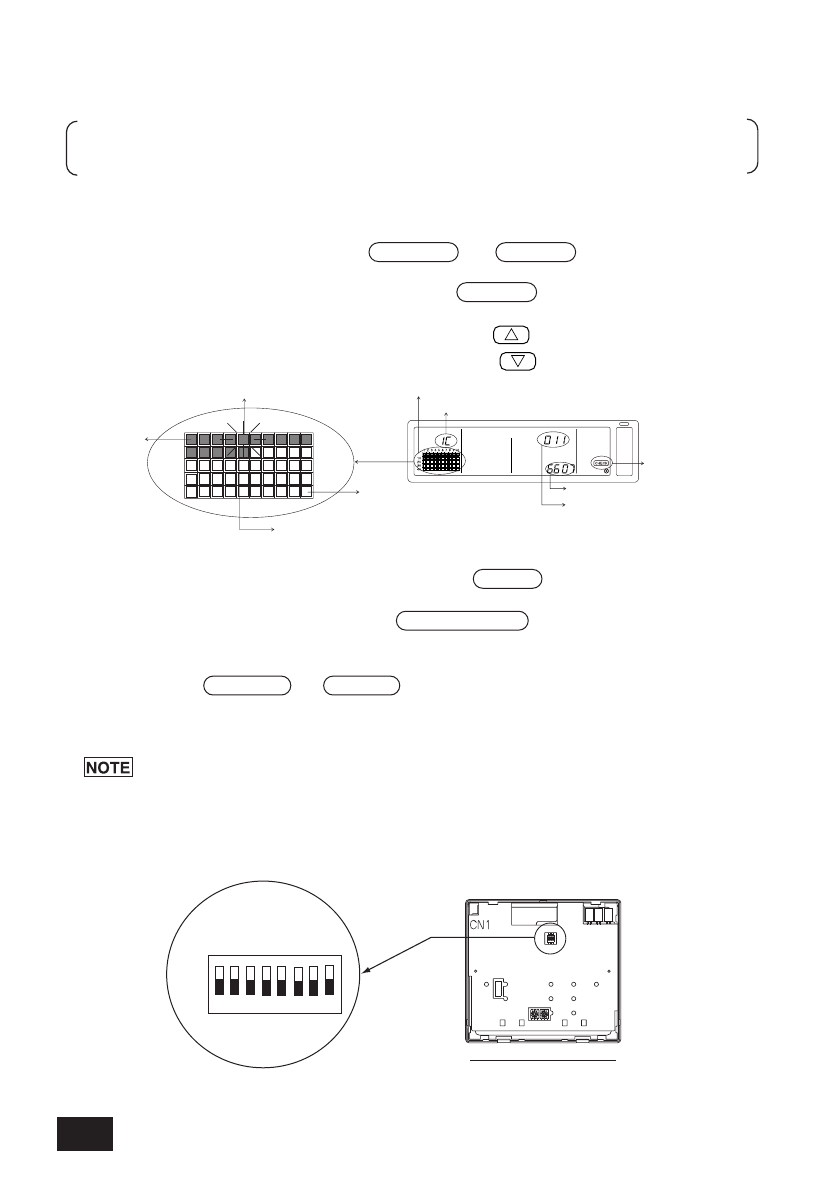
7. Error history monitor
• Up to 50 past errors can be saved in the memory.
[Display and monitor methods]
Operate from the Collective Setting/Monitor Screen or from the error display.
1. The error history will appear when the PROHIBIT and LOUVER switchs are held down
simultaneously for two or more seconds.
(When pressing the switches simultaneously, if the LOUVER switch is pressed first, the
Error History will not open.)
2. The last error history will appear each time the GROUP switch is pressed.
3. The next error history will appear each time the GROUP switch is pressed.
[Deleting the error history]
1. Display the error history to be deleted, and press the FILTER switch twice. The selected
error history will be deleted.
2. All error histories will be deleted when the AIR DIRECTION switch is held down for three or
more seconds.
[Cancelling the error history monitor]
1. Hold down the PROHIBIT and LOUVER switches simultaneously for two or more seconds.
2. The MONITOR screen will return to the Collective Setting/Monitor Screen or Error Display
Screen.
If no operations are made on this screen for ten minutes, the display will automatically
switch to the Collective Setting/Monitor screen.
8. Setting the functions
28
If more than 50 errors occurred, the oldest errors will be deleted sequentially.
The errors described in section '4-2 When "group operation status display" and "error code" are
flickering', are not saved in the memory.
History No. is displayed in group block display section
Selected history No. flickers
Newest error
Error code is displayed
The faulty address is displayed in set
temperature display section
The number of saved history items is indicated
The faulty attributes are displayed in group No. display section
"Inspecting" appears
10
20
30
40
1
10
2
3
4
5
6
7
8
9
Oldest error
ON
OFF
SW3
12345678
Remote controller main unit


















