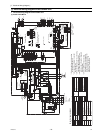[ V Electrical Wiring Diagram ]
- 81 -
HWE09120 GB
(3) PUHY-P120, P144TJMU-A
Contactor
Box
CNVDC
52F
Fan motor 2
(Heat exchanger)
Fan motor 1
(Heat exchanger)
CN12
black
white
red
black
white
red
6
4
2
1
black
white
red
T
S
R
W
V
U
A2
A1
LED1:Normal operation(Lit)
/Error(Blink)
TH3
TH7
TH6
TH5
TH2
TH4
52F Magnetic contactor(FAN)
Symbol
Explanation
For opening/closing the bypass
circuit under the O/S
Solenoid
valve
SV1a
Pressure control,Refrigerant flow
rate control
LEV2
Subcool bypass outlet
temperature
TH2
21S4b,c
Heat exchanger capacity control
Cooling/Heating switching
DCL
LEV1
ACCT1,2,3
CH11
72C
63LS
63HS1
63H1
Symbol
21S4a
Z24,25,26
THHS
TH7
TH6
TH5
TH4
TH3
TB1
DC reactor
Linear
expansion
valve
Crankcase heater(for heating the compressor)
Current sensor(AC)
Magnetic relay(inverter main circuit)
Low pressure
Discharge pressure
High pressure protection for the
outdoor unit
Pressure
switch
Pressure
sensor
Explanation
4-way valve
Pipe temperature
Thermistor
Discharge pipe temperature
ACC inlet pipe temperature
OA temperature
IGBT temperature
Function setting connector
Power supply
Terminal
block
Subcooled liquid refrigerant
temperature
Current sensor(DC)DCCT1
SV5b,c
Outdoor unit heat exchanger
capacity control
HIC bypass,Controls refrigerant
flow in HIC circuit
Indoor/Outdoor transmission cableTB3
Central control transmission cableTB7
For opening/closing the bypass circuitSV9
21S4b
X01
1
CN502
X02
1
2
CN503
blue
X03
1
3
CH11
CN501
3
X04
21S4a
CN504
green
3
1
1
6
3
X05
CN506
SV5b
6
3
5
1
SV5c
21S4c
CN507
red
X07
X08
CN04
red
LED2:CPU in operation
CN3D
2
CN40
ON
LED3:Lit when powered
2
t°
1
1
2
3
2
1
3
2
1
CN202
red
1
2
1
63HS1
CN211
3
1
1
2
2
3
4
1
2
1
t°
CN990
CN212
CN213
red
Z25
Z24
CNTYP4
green
CNLVB
red
1
13
red
CNIT
4
CN03
black
yellow
CNS2
*3
3
2
OFF
1
2
red
CN3S
5123
2132
yellow
CN3K
1
2
3
3
3
4
F01
AC250V
3.15A T
LEV1
21 1
blue
CN3N
M
M
LEV2
CNLVA
1
2
2
CN102
2
CN18V
blue
LED3:CPU in
operation
F01
AC250V
15A T
LED3:Charge
2
4
1
C630
W
IPM
72C
CN03
black
~~~
C41
black
DSA1
IPM
FAN Board
CY2
Z4
U
CY3
CY1
CX6
CX4
U
Z2
Z3
TB23
U
CX1
-
1
F3
AC250V
6.3A T
CNDC2
1
*5
INV Board
SC-P1
CN02
Z5
Noise
Filter
TB42
3
CNCT
31
R2R1
DCL
72C
red
+
+
Diode Stack
U
*4
U
CX3
ACCT3
CNTYP
1
3
CN505
black
LED1
Power
failure
detection
circuit
CNDC
pink
X72
5
1
CNT02
black
CNIPM
F02
AC250V
3.15A T
ACCT1
V
C008
CNDC1
N
P
C007
U
white
1
1
TB3
red
IPM power
supply
circuit
CN2
CNCT3
black
LED1:Normal
operation
CN4
Power supply
3~
60Hz
208/230V
11
CNDC3
pink
2
CNFG
blue
3
t°
SWU2
Central control
transmission
cable
4
t°
4
25
Indoor/Outdoor
transmission
cable
10's digit
1
CNIT
red
S
TP2
CNS2
yellow
12
TP1
2
TB7
3
F01
AC250V
3.15A T
45
M-NET power
supply
circuit
12
1
CN102
black
black
M-NET Board
4
3
2
3
4
CNINV
2
6
1
CNTYP5
green
2
4
CN4
3
2
3
Error detection output
1
1
CN215
black
CN201
63LS
t°
3
1
CN4
LED2:Error
CN41
CN21
blue
t°
THHS
Z26
4
black
3121
SWU1
2
1
CNTH
green
3
7
5
2
1
white
U
1
red
1's digit
LED4:CPU in
operation
CX2
3
Compressor ON/OFF output
SW5
Control Board
23
3
41
CNAC
red
1
7
5
2
63H1
CN801
yellow
*3
2
t°
LED1
Display
setting
3
Function setting
CN51
12V
10
1
5
3
6
P
CN2
5
Unit address setting
1
CN332
blue
211131
12
4
3
2
4
2
1
R630
2
1
CN11
2
Power selecting
connector
1
3
1
TB31
1
6
5
4
3
R01
2
2
CNCT2
blue
4
Motor
(Compressor)
C1
DCCT1
ACCT2
FT-N
Z1
TB21 TB22
L
F2
AC250V
6.3A T
1
F1
AC250V
6.3A T
5
blackwhitered
3
CN01
L3
L3
L2
L2
L1
TB1
W
CNAC2
black
L1
SW1
OFF
10
ON OFF
CNT01
CX5
ON
10
1
SW2
OFF
10
ON
1
SW3
OFF ON
10
1
SW4
OFF ON
4
1
1
LED1:Power supply to
Indoor/Outdoor
transmission line
4
1
3
CN510
yellow
6
2
1
1
V
red
MS
3~
CN22
red
52F
1
Contactor Box
1
2
4
6
6
U
M
3~
V
W
6
4
2
1
1
6
3
SV9
CN508
black
X09
M1 M2 M1M2
CPU power
supply circuit
1
5
X14
U
M
3~
V
W
CN5V
yellow
Function
setting
SW1
ONOFF
G
Ground
G
G
SV1a
*1.Single-dotted lines indicate wiring
not supplied with the unit.
*2.Dot-dash lines indicate the control
box boundaries.
*3.Refer to the Data book for connecting
input/output signal connectors.
*4.Daisy-chain terminals (TB3) on the
outdoor units in the same refrigerant
system together.
*5.Faston terminals have a locking
function.Make sure the terminals
are securely locked in place after
insertion.Press the tab on the
terminals to remove them.
<Symbol explanation>