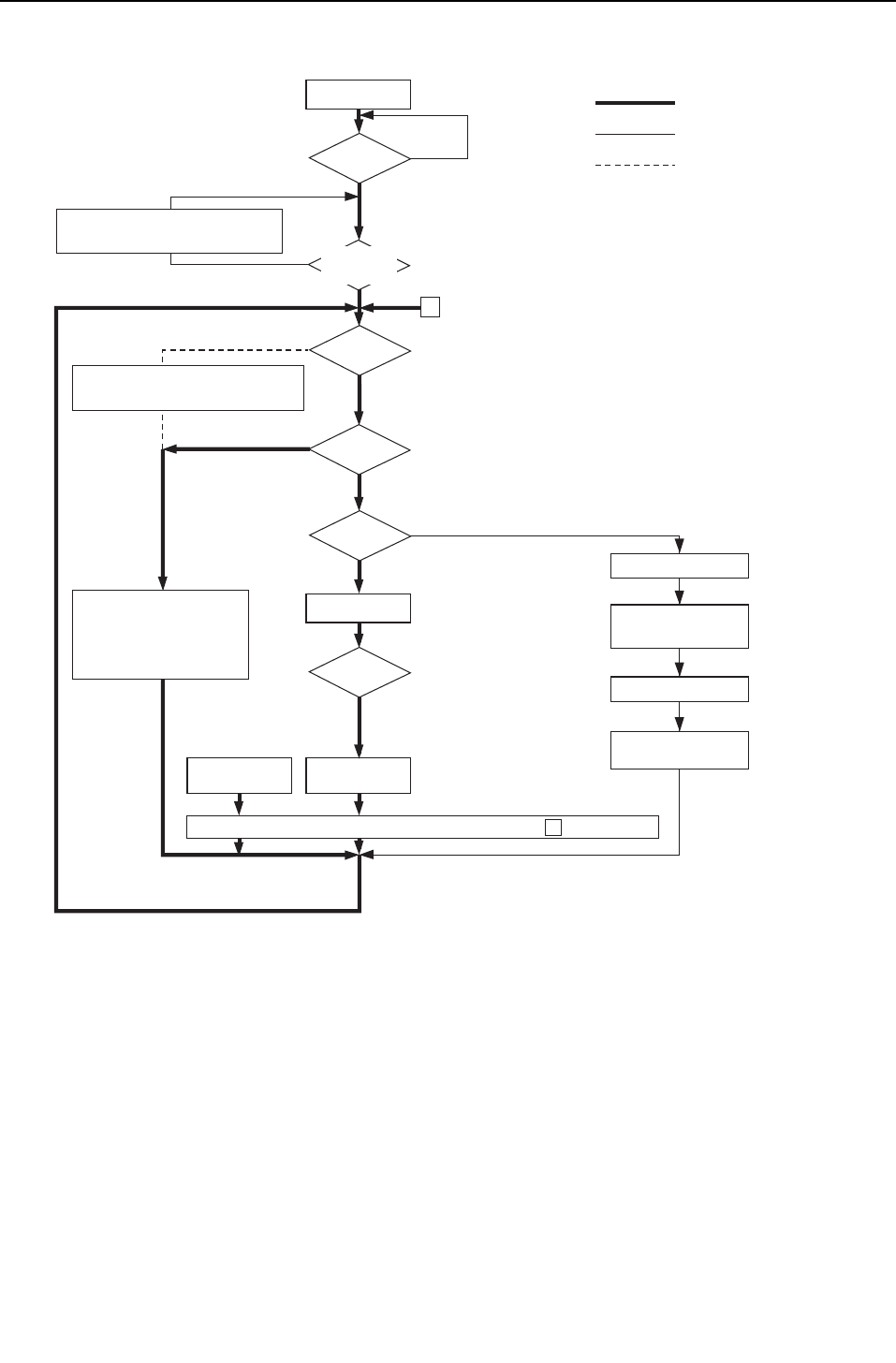
[ VII Control ]
- 109 -
HWE08040 GB
(2) Outdoor unit (cooling and heating modes)
*Note 1.
For about 3 minutes after power on, search for the indoor unit address, for the remote controller address,
and for the group information will start. During this, "HO" / "PLEASE WAIT" blinks on the display of the remote
controller. When the indoor unit to be controlled by the remote controller is missing, "HO" / "PLEASE WAIT" keeps
blinking on the display of the remote controller even after 3 or more minutes after power on.
*Note 2.
The system may go into the error mode on either the indoor unit or the outdoor unit side. The outdoor stops only
when all of the connected indoor units are experiencing problems. The operation of even a single indoor unit will
keep the outdoor unit running. The error will be indicated on the LED display.
*Note 3.
The outdoor unit operates according to the operation mode commanded by the indoor unit. However, when the
outdoor unit is running a cooling operation, come of the operating indoor units will stop, or the operation of these
indoor units will be prohibited even when the indoor unit mode is switched from fan mode to heating mode.
This also applies when the outdoor unit is running a heating operation.
Start
Breaker
turned on
Operation
command
Error stop
Error display on the
outdoor unit LED
Error command to
indoor unit
Operation
mode
Operation
mode
Error mode
72C ON
*Note 1
*Note 3
*Note 2
YES
YES
YES
YES
NO
NO
NO
NO
"HO" / "PLEASE WAIT" blinks on
the remote controller
Operation command to indoor unit To 1 .
Cooling / Heating
1. Protection function self-holding cancelled.
2. LEV1 fully closed.
Normal operation
1. 72C OFF
2. Inverter output 0Hz
3. Fan stop
4. All solenoid valves OFF
Refer to Cooling/Dry
Operation 2-(1) and 2-(3)
Refer to
heating
Operation 2-(2).
2
From indoor unit
Error
Unit in the stopped state
Self-holding of
protection function
Indoor units
registered to the
remote controller


















