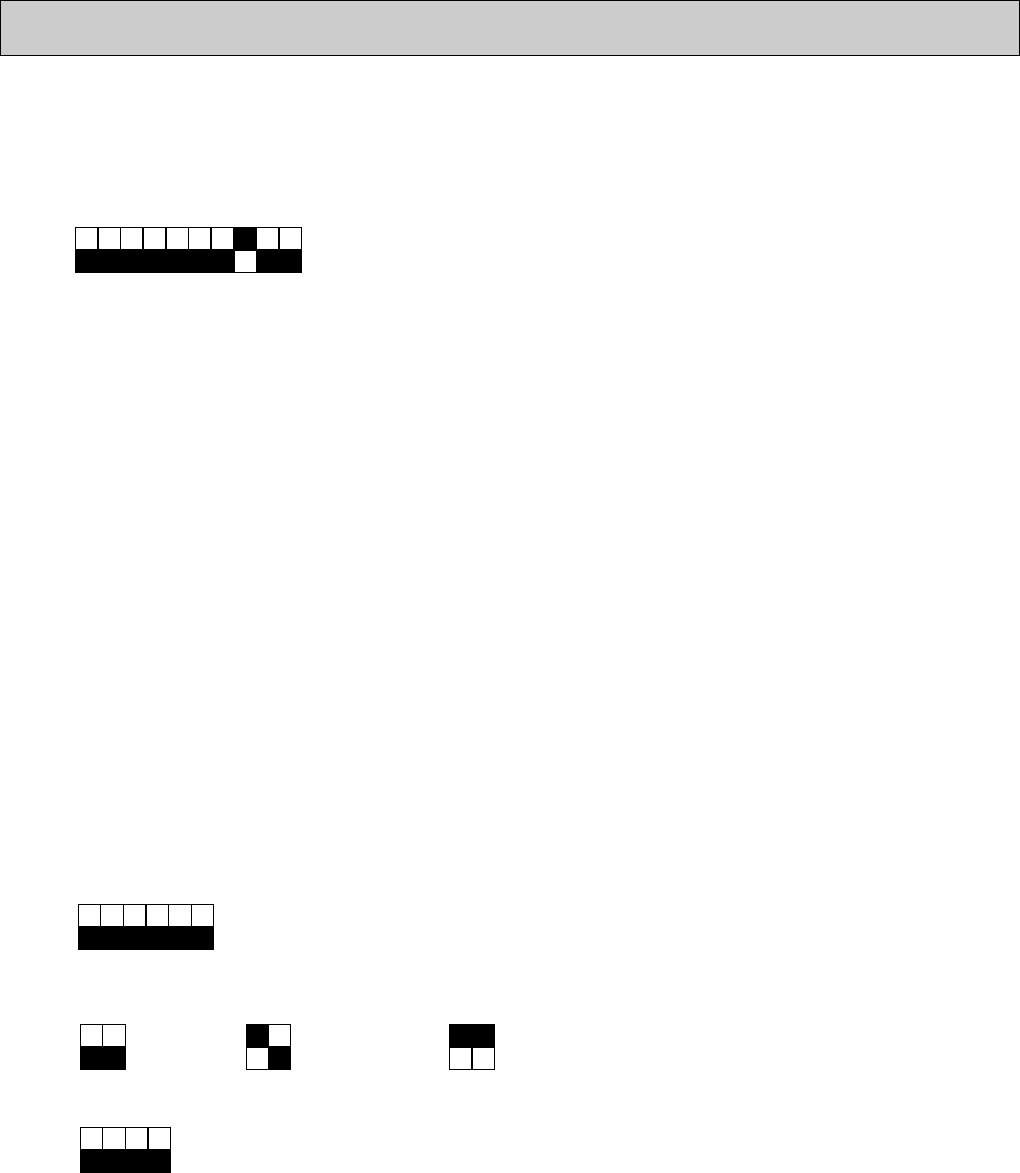
38
2-9 Dip switch and jumper connector functions.
Each figure shows the initial factory setting.
2-9-1 On remote controller board
(1). On indoor controller board
1. SW1 (Mode selector)
SW1-1) Switch that changes between FAN mode and AUTO mode
OFF:AUTO mode for models with heat pump
ON:Fan mode for models without heat pump
SW1-2) Switch for drain pump
OFF:The drain pump works in COOL and DRY operation.
ON:The drain pump works in both COOL and DRY and HEAT operation.
SW1-3) Switch to change the temperature to start coil frost prevention
OFF:34°F
ON:36°F
SW1-4) Switch for set temperature adjustment in HEAT mode
During HEAT operation,warm air collects near the ceiling.When the indoor unit is installed near the ceiling,the
temperature read by room temperature thermistor differs from the actual living-space temperature by about 7
degrees. Therefore,the room temperature read by room temperature thermistor must be lowered by 7 degrees.
OFF:7-degree adjustment
ON:NO adjustment
SW1-5) Not for use.
SW1-6) Switch for fan speed during thermostat OFF in HEAT operation
OFF:LOW
ON:LOW or HIGH(set with remote controller)
SW1-7) Switch for detecting abnormalities in the outdoor unit abnormality detection
OFF:When an abnormality occurs,it is detected.
ON:Even if an abnormality occurs,it can not be detected.
SW1-8) Switch for auto restart function
OFF:This function does not work
ON:This function works.
SW1-9, 10) Not for use.
1 2 3 4 5 6 7 8 9
10
ON
OFF
3. SW3 (Emergency operation switch)
1 2
Normal operation
ON
OFF
1 2
For emergency cooling
ON
OFF
1 2
For emergency heating
ON
OFF
4. SW5 (Model selector)
1 2 3 4
ON
OFF
SW5-1) Not for use.
SW5-2) Leave this switch as it is.
SW5-3) Not for use.
SW5-4) Not for use.
2. SW2 (Address selector)
1 2 3 4 5 6
ON
OFF
SW2-1~6) Not for use.
OC276-A-2.qxp 03.11.25 9:06 AM Page 38


















