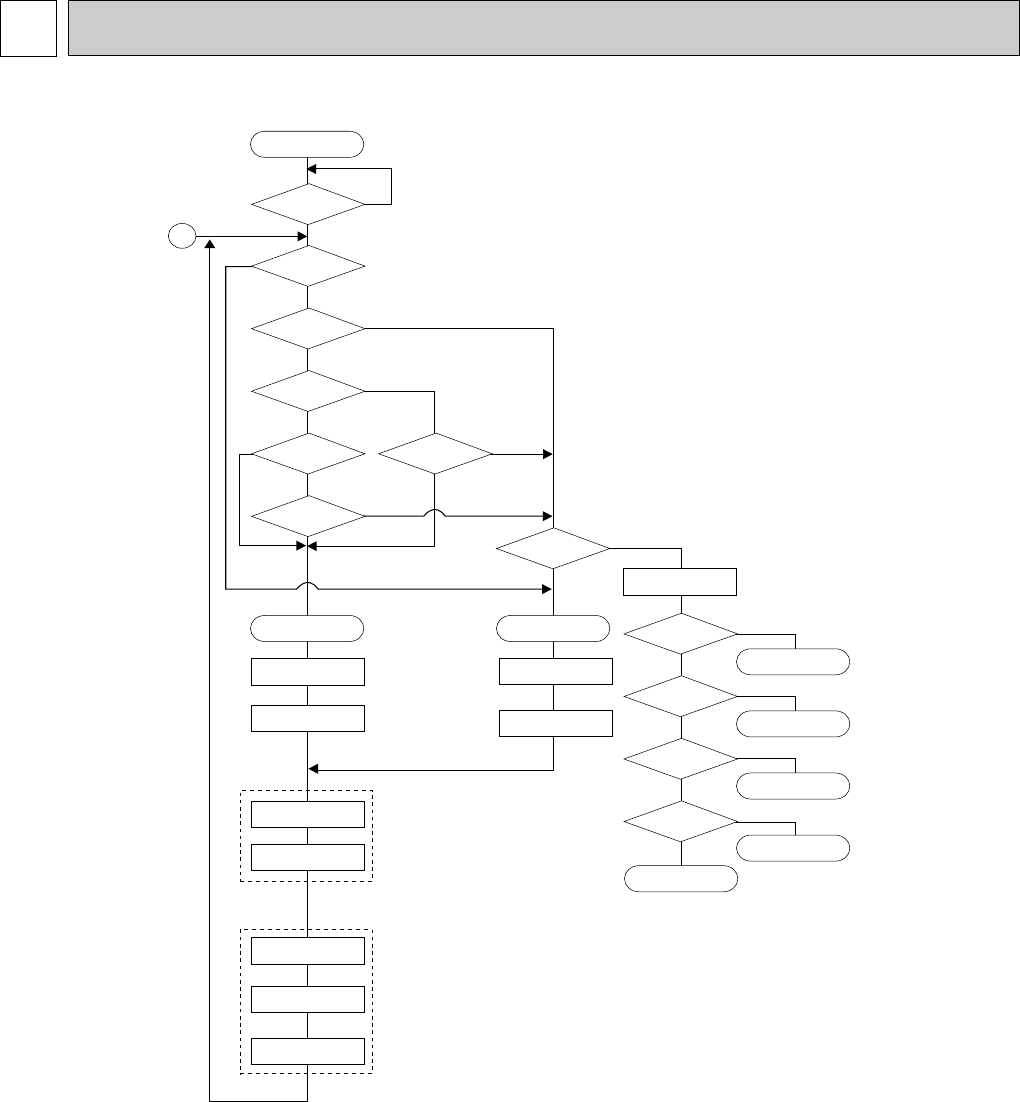
20
8 OPERATION FLOW-CHART
START
Power circuit
breaker
Check SW
ON twice
Operation SW
ON
“OFF” timer
“ON” timer
STOP
Set time
complete
Set time
complete
1
NO
NO
NO
NO
NO
NO
NO
NO
NO
NO
NO
NO
YES
YES
YES
YES
YES
YES
YES
YES
YES
YES
YES
YES
w 1
w 2
w 3
w 4
w 5
w 7
w 6
PROTECTION DEVICE
SELF HOLD RELEASE
Remote controller
indicator lamp OFF
Trouble STOP
Remote controller
operation display
Operating mode
(COOL)
Operating mode
(DRY)
Operating mode
(HEAT)
Operating mode
(FAN)
Auto COOL/HEAT
operation
COOL operation
DRY operation
HEAT operation
FAN operation
Trouble
PROTECTION DEVICE
SELF HOLD
Remote controller
trouble display
Indoor side
Outdoor side
Fan STOP
Auxiliary heater OFF
Compressor OFF
Fan STOP
Four-way valve OFF
MAIN OPERATION
w1 In addition, the centralised control and remote control can be operated.
w2 The modes which indicate the sources of trouble are listed below.
● E0-Signal transmitting/receiving error
● P1-Room temperature thermistor malfunction
● P2-Indoor coil thermistor malfunction
● P4-Drain sensor malfunction
● P5-Drain overflow
● P6-Coil frost/overheat protection
● P7-System error
● P8-Outdoor unit trouble
w3 The CHECK switch will show if an error has occurred in the past.
w4 Fan runs on low speed for 1 minute in order to remove overheat air.
w5 The 3-minute (6 minutes
…
heating mode) time-delay functions after compressor stops.
w6 FAN or AUTO mode is selected by the indoor dip switch setting.
w7 In FAN mode, fan speed and vane operation depend on the remote controller setting. (Compressor is OFF.)
OC276-A-1.qxp 03.11.25 9:04 AM Page 20


















