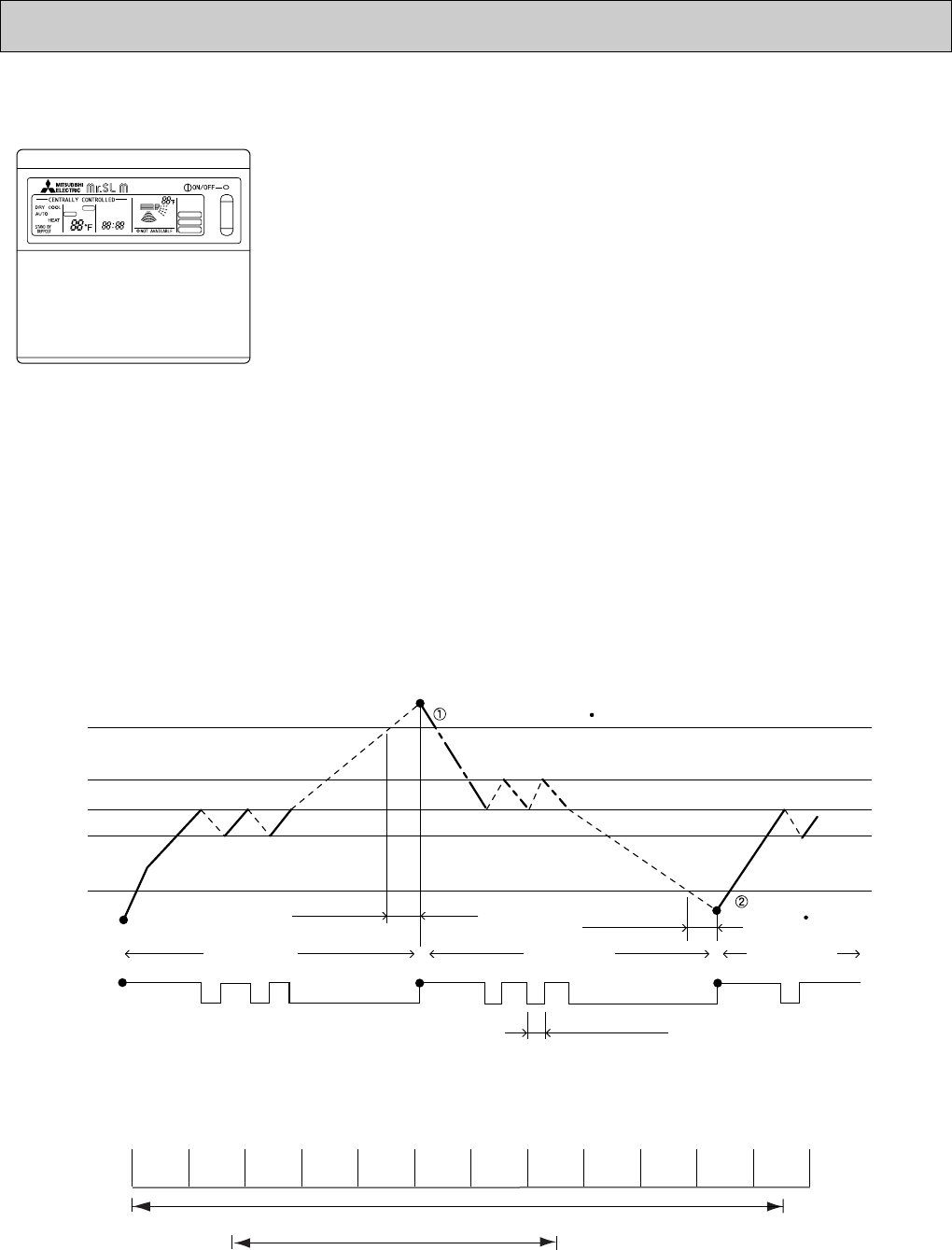
OC277-37
2-4 AUTO operation (Automatic COOL/HEAT change over operation)
(1) Initial mode
1 When AUTO operation starts after unit OFF.
● If the room temperature is higher than the set temperature, operation starts in COOL mode.
● If the room temperature is equal to or lower than the set temperature, operation starts HEAT mode.
2 When AUTO operation starts after COOL or HEAT operation, the previous mode continues.
(2 ) Mode change
1 HEAT mode changes to COOL mode when 15 minutes have passed since the room temperature became 4 degrees
above the set temperature.
2 COOL mode changes to HEAT mode when 15 minutes have passed since the room temperature became 4 degrees
below the set temperature.
(3) Temperature range
AUTO operation is available under the outside air temperatures as follows.
Mode change (HEAT COOL)
When room temperature becomes 4 degrees above the set temperature,the operation mode can not be changed
for 15 minutes.
(degree)
To+4
To:Set temperature (65~83°F)
To+2
To
To- 2
To- 4
Compressor
Start
HEAT mode HEAT mode
Mode change
15 minutes
15 minutes
Minimum 3 minutes
COOL mode
(COOL HEAT)
ON
OFF
10 20 30 40 50 60 70 80 90 100 110 120
COOLING
0°F
115°F
HEATING
75°F17°F
(°F)
0
*
In case of the wind baffle installed.
*
<How to operate>
1 Press POWER ON/OFF button.
2
Press the MODE button to display “AUTO”
3 Press the SET TEMP. button to set the desired temperature.
NOTE: The set temperature changes 2°F when the SET TEMP.
button is pressed one time.
Automatic 65 to 83°F.
●“AUTOMATIC” works to change by itself the operation
mode either to cooling or heating according to the room
temperature.
FILTER
CHECK MODE
TEST RUN
TIMER OFF TIMER
CHECK SET TEMP.
CLOCK AUTO AUTO
START STOP
FAN
SPEED
SWING
AUTO
RETURN
OC277--2.qxp 1.12.14 1:42 PM Page 37


















