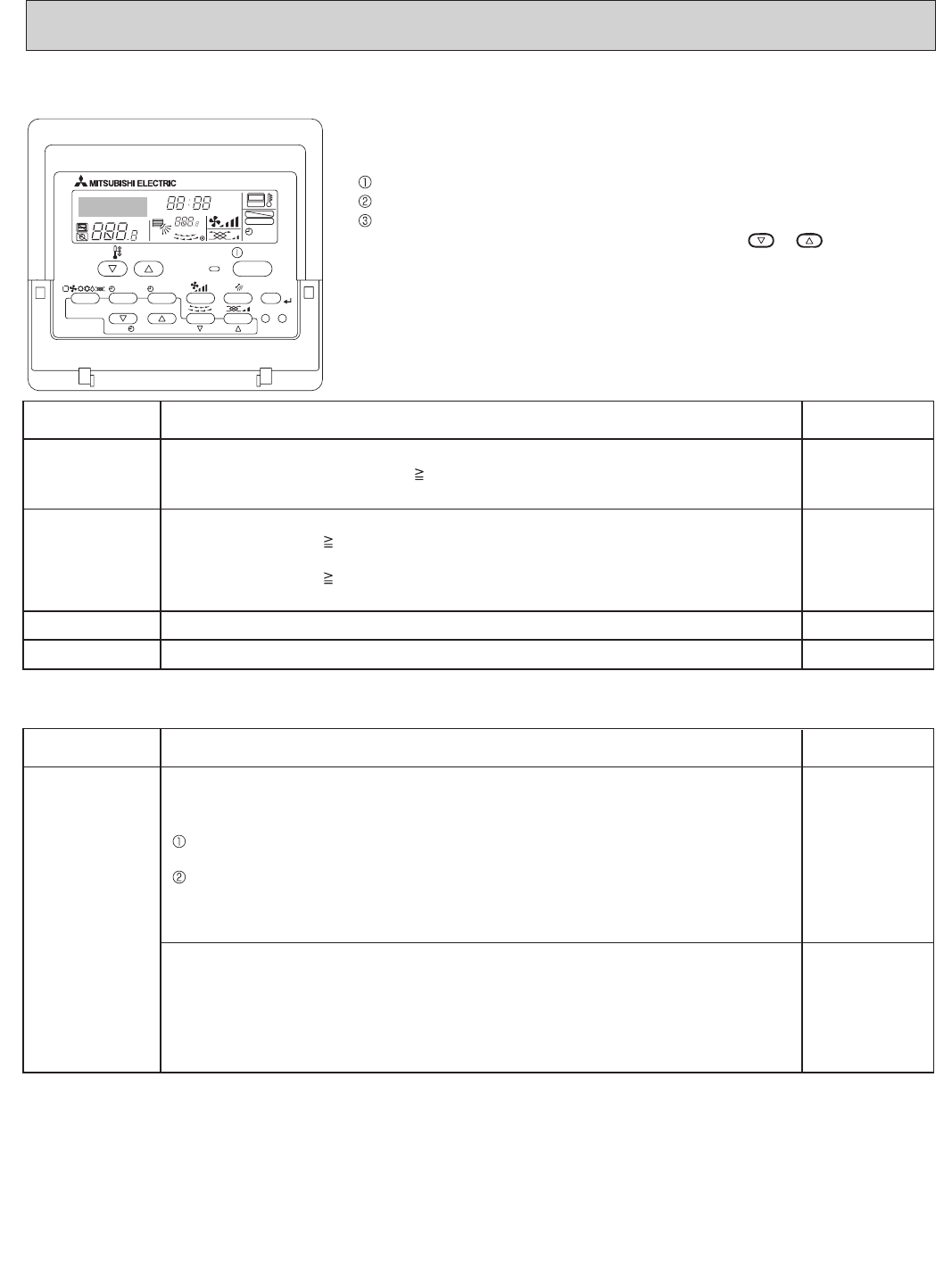
19
1. Drain pump
Control modes
Control details
HEAT mode for room temperature < Desired temperature
COOL mode for room temperature Desired temperature
(1) HEAT mode → COOL mode
Room temperature Desired temperature + 3°F. or 3 min. has passed
(2) COOL mode → HEAT mode
Room temperature Desired temperature - 3°F. or 3 min. has passed
1. Initial value of
operation mode
Remarks
2. Mode change
Same control as cool operation
3. COOL mode
Same control as heat operation
4. HEAT mode
Control modes
Control details
Remarks
1-1. Drain pump control
The drain pump turns ON for the specified amount of time when any of the following
conditions is met:
ON for 3 minutes after the operation mode is switched from COOL or DRY to
another operation mode (FAN).
ON for 6 minutes after the float switch is submerged in the water when the
float swich control judges the sensor is in the water.
1-2. Float switch control
• Float switch control judges whether the sensor is in the air or in the water by
turning the float switch ON/OFF.
In the water : Detected that the float switch is ON for 15 seconds.
In the air : Detected that the float switch is OFF for 15 seconds.
· Same control
as COOL
operation
PAR-21MAA
ON/OFF
FILTER
CHECK
OPERATION
CLEAR
TEST
TEMP.
MENU
BACK DAY
MONITOR/SET
CLOCK
ON/OFF
ûFûC
ûFûC
ERROR CODE
AFTER
TIMER
TIME SUN MONTUE WED THU FRI SAT
ON
OFF
Hr
AFTER
FILTER
FUNCTION
ONLY1Hr.
WEEKLY
SIMPLE
AUTO OFF
6-5. AUTO OPERATION [AUTOMATIC COOL/HEAT CHANGE OVER OPERATION]
<How to operate>
Press POWER ON/OFF button.
Press the operation MODE button to display AUTO.
Press the TEMP. button to set the desired temperature.
NOTE: The set temperature changes 2°F when the or button is
pressed one time. Automatic 67 to 83°F
6-6. WHEN UNIT IS STOPPED


















