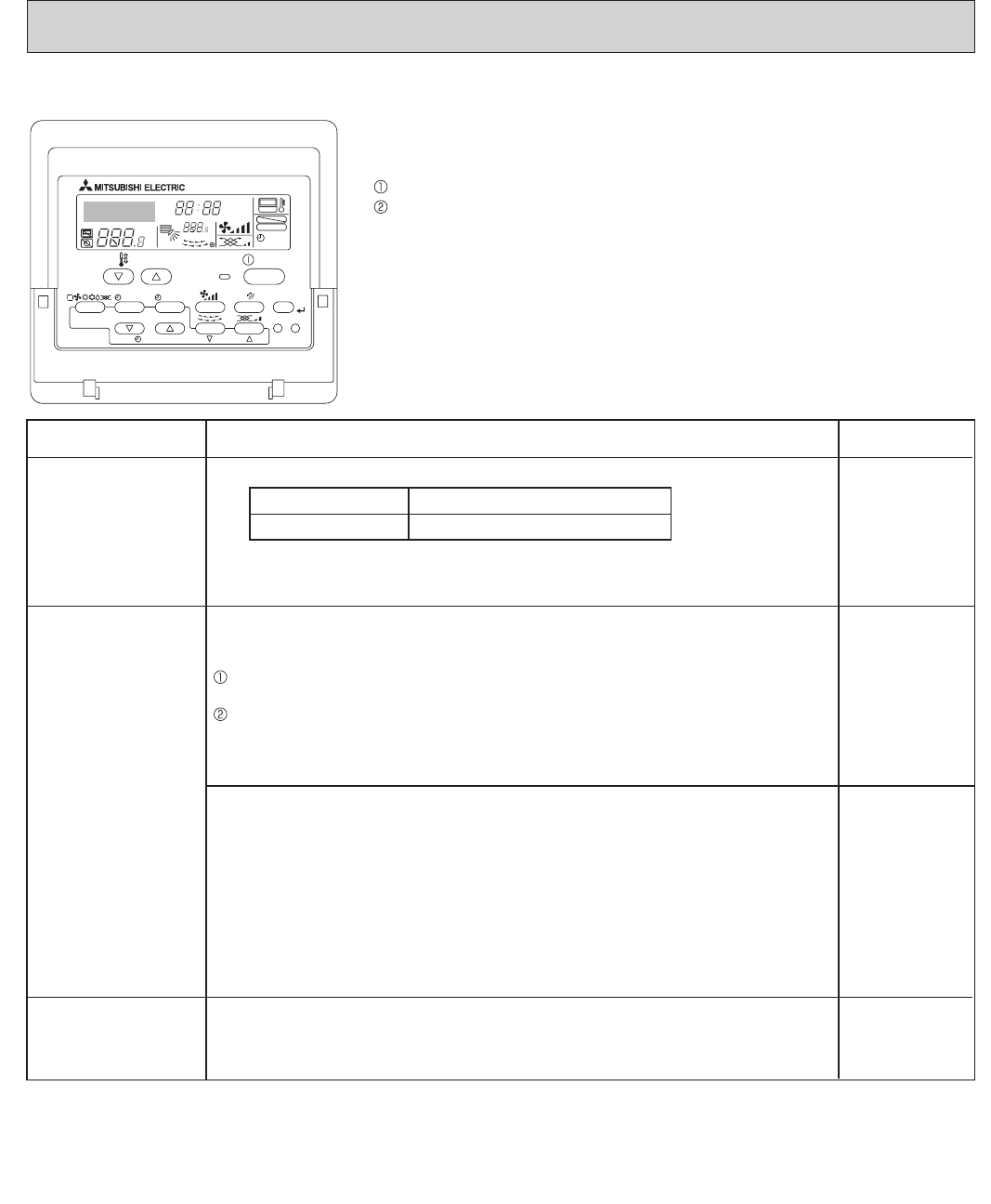
16
Control modes
Control details
Set by remote controller.
When [Auto] is set, fan speed becomes [Low].
2. Drain pump
Remarks
1. Fan
Type
Fan speed notch
4 speeds + Auto type [Low], [Med2], [Med1], [High], [Auto]
3. Vane
(up/down vane change)
2-1. Drain pump control
The drain pump turns ON for the specified amount of time when any of the following
conditions is met:
ON for 3 minutes after the operation mode is switched from COOL or DRY to
another operation mode (FAN).
ON for 6 minutes after the float switch is submerged in the water when the
float swich control judges the sensor is in the water.
2-2. Float switch control
• Float switch control judges whether the sensor is in the air or in the water by
turning the float switch ON/OFF.
In the water : Detected that the float switch is ON for 15 seconds.
In the air : Detected that the float switch is OFF for 15 seconds.
Same as the control performed during the COOL operation, but with no restriction
on the vane's downward blow setting
· Same control
as COOL
operation
PAR-21MAA
ON/OFF
FILTER
CHECK
OPERATION
CLEAR
TEST
TEMP.
MENU
BACK DAY
MONITOR/SET
CLOCK
ON/OFF
ûFûC
ûFûC
ERROR CODE
AFTER
TIMER
TIME SUN MONTUE WED THU FRI SAT
ON
OFF
Hr
AFTER
FILTER
FUNCTION
ONLY1Hr.
WEEKLY
SIMPLE
AUTO OFF
6-3. FAN OPERATION
<How to operate>
Press POWER ON/OFF button.
Press the operation MODE button to display FAN.


















