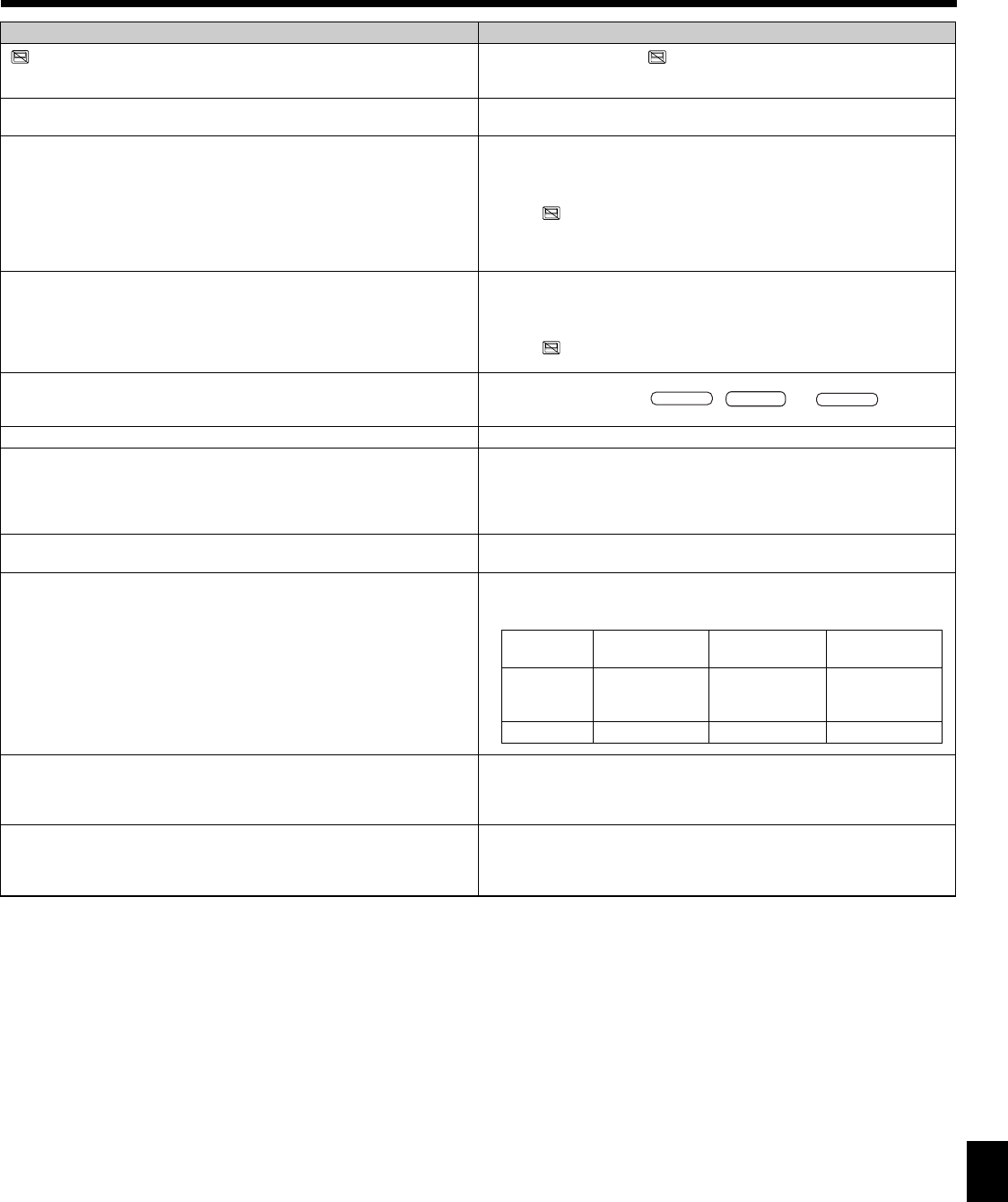
17
Having trouble?
“ ” appears in the remote controller display.
When restarting the air conditioner soon after stopping it, it does not oper-
ate even though the ON/OFF button is pressed.
Air conditioner operates without the ON/OFF button being pressed.
Air conditioner stops without the ON/OFF button being pressed.
Remote controller timer operation cannot be set.
“PLEASE WAIT” appears in the remote controller display.
An error code appears in the remote controller display.
Draining water or motor rotation sound is heard.
Noise is louder than specifications.
Nothing appears in the wireless remote controller display, the display is
faint, or signals are not received by the indoor unit unless the remote con-
troller is close.
The operation lamp near the receiver for the wireless remote controller on
the indoor unit is flashing.
Here is the solution. (Unit is operating normally.)
■ During central control, “ ” appears in the remote controller display and
air conditioner operation cannot be started or stopped using the remote
controller.
■ Wait approximately three minutes.
(Operation has stopped to protect the air conditioner.)
■ Is the on timer set?
Press the ON/OFF button to stop operation.
■ Is the air conditioner connected to a central remote controller?
Consult the concerned people who control the air conditioner.
■ Does “ ” appear in the remote controller display?
Consult the concerned people who control the air conditioner.
■ Has the auto recovery feature from power failures been set?
Press the ON/OFF button to stop operation.
■ Is the off timer set?
Press the ON/OFF button to restart operation.
■ Is the air conditioner connected to a central remote controller?
Consult the concerned people who control the air conditioner.
■ Does “ ” appear in the remote controller display?
Consult the concerned people who control the air conditioner.
■ Are timer settings invalid?
If the timer can be set,
WEEKLY
,
SIMPLE
, or
AUTO OFF
appears in
the remote controller display.
■ The initial settings are being performed. Wait approximately 3 minutes.
■ The protection devices have operated to protect the air conditioner.
■ Do not attempt to repair this equipment by yourself.
Turn off the power switch immediately and consult your dealer. Be sure
to provide the dealer with the model name and information that appeared
in the remote controller display.
■ When cooling operation stops, the drain pump operates and then stops.
Wait approximately 3 minutes.
■ The indoor operation sound level is affected by the acoustics of the par-
ticular room as shown in the following table and will be higher than the
noise specification, which was measured in an echo-free room.
■ The batteries are low.
Replace the batteries and press the Reset button.
■ If nothing appears even after the batteries are replaced, make sure that
the batteries are installed in the correct directions (+, –).
■ The self diagnosis function has operated to protect the air conditioner.
■ Do not attempt to repair this equipment by yourself.
Turn off the power switch immediately and consult your dealer. Be sure
to provide the dealer with the model name.
11. Trouble Shooting
High sound-
absorbing rooms
Broadcasting
studio, music
room, etc.
3 to 7 dB
Normal rooms
Reception room,
hotel lobby, etc.
6 to 10 dB
Low sound-
absorbing rooms
Office, hotel
room
9 to 13 dB
Location
examples
Noise levels
BG79U794H02_en 05.12.22, 2:02 PM17


















