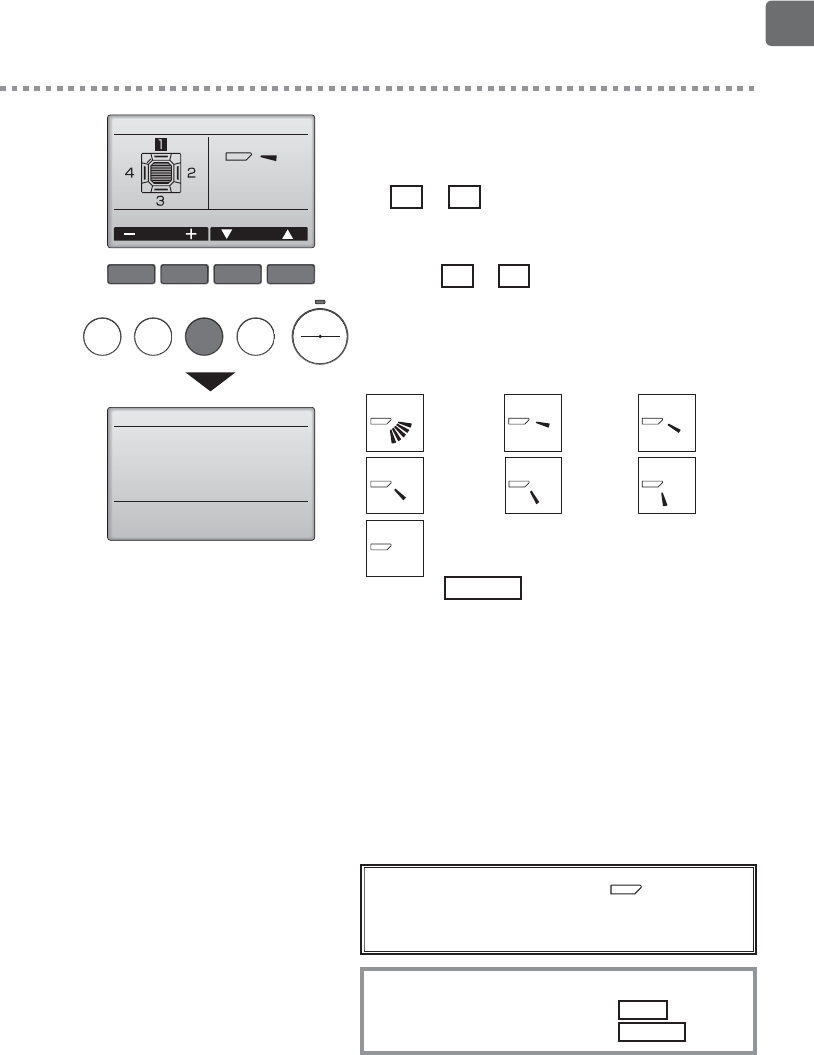
45
4
Manual vane angle
Manual vane angle
MENU HOLD
ON
OFF
RETURN SELECT
Select: SELECT
Setting
Outlet Angle
The current vane setting will appear.
Select the desired outlets from 1 through 4 with
the F1 or F2 button.
•
Outlet: "1," "2," "3," "4," and "1, 2, 3, 4, (all outlets)"
Press the F3 or F4 button to go through the
option in the order of "No setting (reset)," "Step
1," "Step 2," "Step 3," "Step 4," and "Step 5."
Select the desired setting.
■ Vane setting
Press the SELECT button to save the settings.
A screen will appear that indicates the setting
information is being transmitted.
The setting changes will be made to the selected
outlet.
The screen will automatically return to the one
shown above (step 4) when the transmission is
completed.
Make the settings for other outlets, following the
same procedures.
If all outlets are selected, will be
displayed the next time the unit goes
into operation.
Step 1 Step 2
Step 4Step 3
No setting
All outlets
Step 5
Navigating through the screens
• To go back to the Main menu .......... MENU button
• To return to the previous screen ...... RETURN button


















