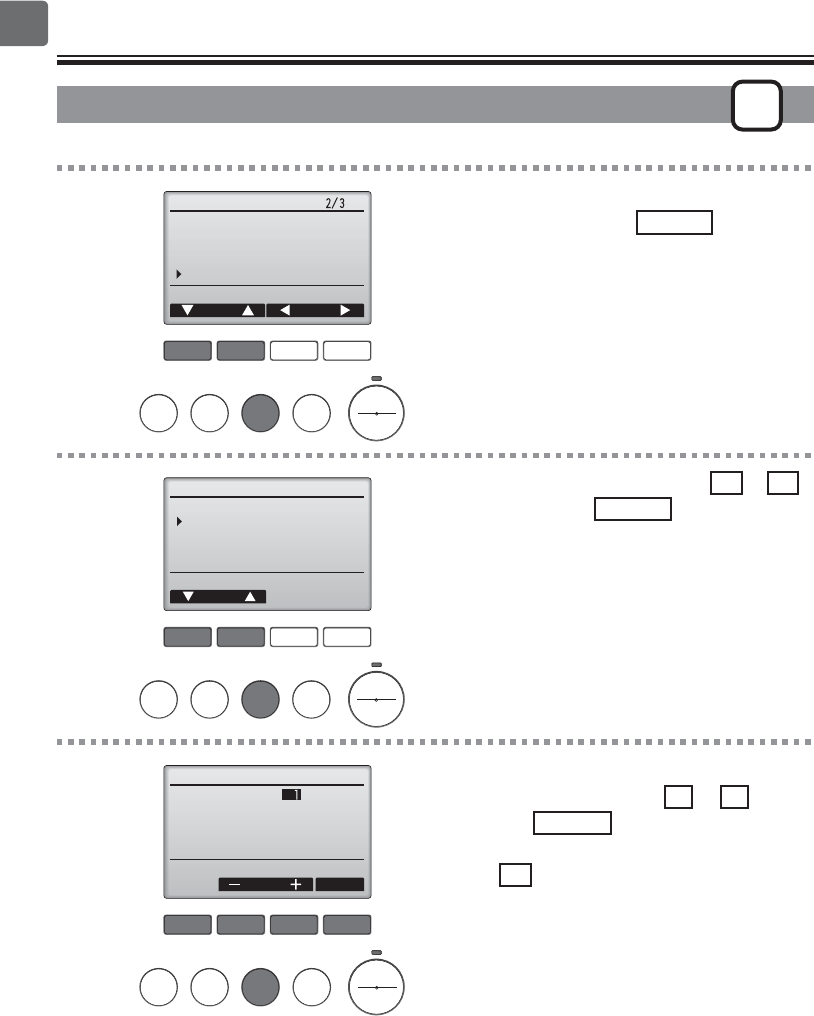
44
Controller operation-Function settings
Manual vane angle
1
Main
Main display: RETURN
Cursor Page
Main menu
Restriction
Energy saving
Filter information
Error information
Maintenance
MENU HOLD
ON
OFF
RETURN SELECT
Select "Maintenance" from the Main menu (refer
to page 22), and press the SELECT button.
3
Manual vane angle
MENU HOLD
ON
OFF
RETURN SELECT
Input display: SELECT
Address Check
M-NET address
Identify unit Check button
Set the M-NET address of the unit to whose
vanes are to be fixed, with the F2 or F3 button,
and press the SELECT button.
Press the F4 button to confirm the unit.
2
Maintenance menu
MENU HOLD
ON
OFF
RETURN SELECT
Main menu: MENU
Cursor
Auto descending panel
Manual vane angle
Select "Manual vane angle" with the F1 or F2
button, and press the SELECT button.
OFF
Button operation


















