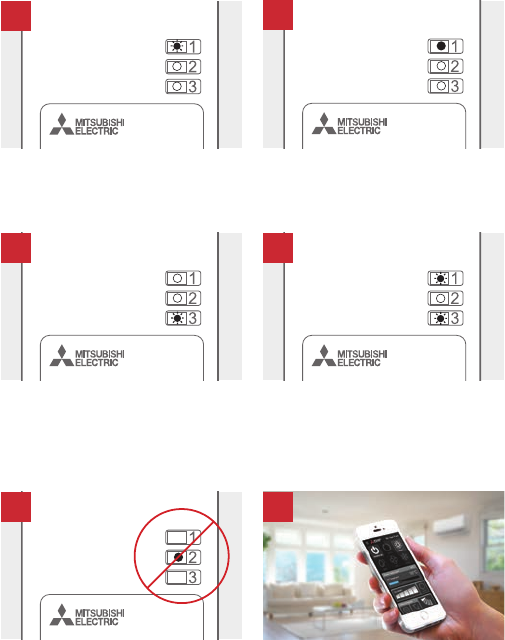
7
When LED 1 remains solid for 5
seconds the adaptor is connecting
to your router.
Next, the bottom light (LED 3) will
start flashing as it connects to the
internet. This may continue for up
to 10 minutes.
When LED 1 and LED 3 flash
alternately the unit is successfully
connected to the internet.
If LED 2 (orange) lights up at any
stage there may be a problem.
Check the troubleshooting section
on page 11.*
You can now download the
Mitsubishi Control App and control
your heat pump via Wi-Fi.
6
9
5
7
8
Turn the adaptor over and check
LED 1 (top light) is flashing.
4
*You can restart the connection process at anytime by starting again from Step 1.














