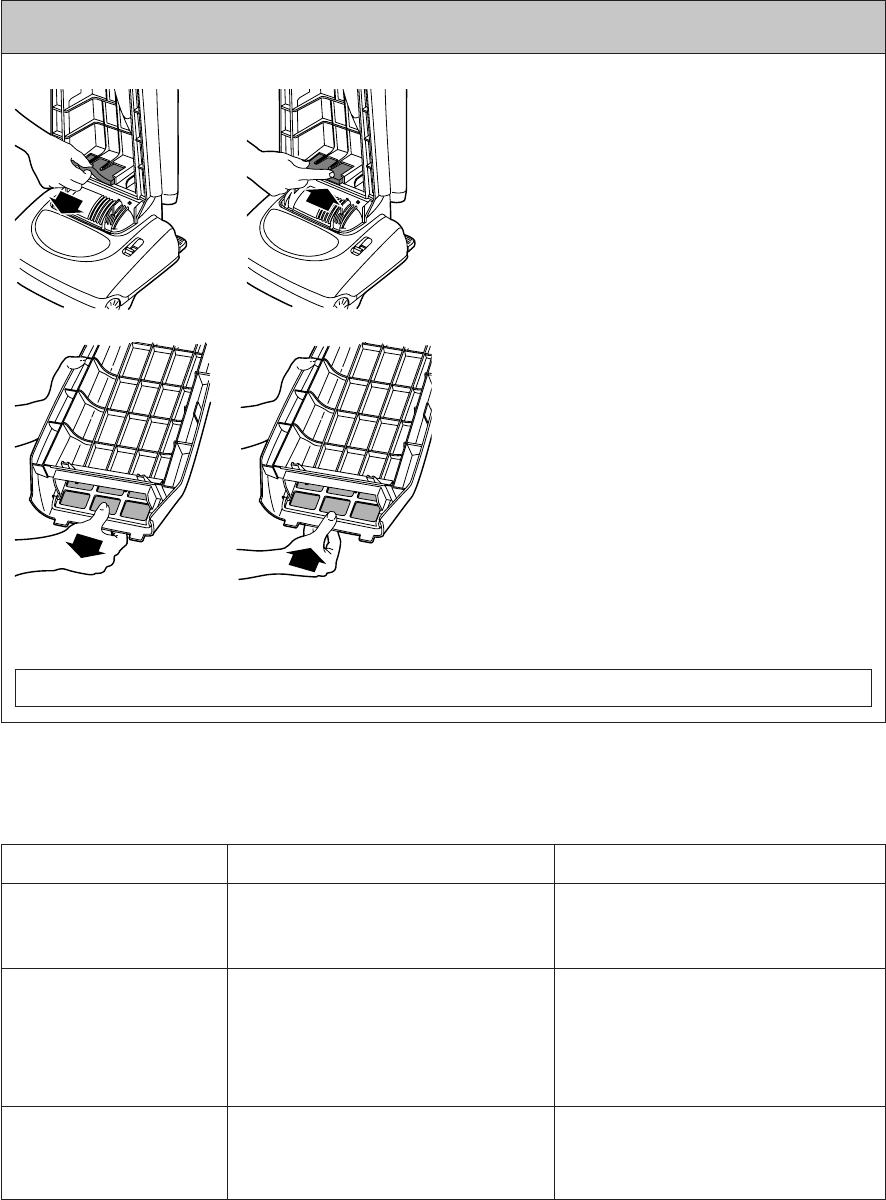
8
J) CHANGING FILTERS
TROUBLE SHOOTING GUIDE
Before returning the vacuum cleaner to a Miele Service Center, check the
following items:
Problem
Check Point Cause / Remedy
Motor doesn’t run.
(no noise is heard at all)
Motor runs but no suction.
Beater bar does not rotate.
• Cord connection.
• Hose inlet clogged.
• Check the bag change indicator.
• Paper bag broken or clogged.
• Central filter.
• Beater bar selector.
• Beater bar / housing.
• Belt broken or loose.
• Plug cord into outlet correctly.
• I If there is a clog, remove it.
• If it shows full, replace the paper
bag.
• If the paper bag is broken, replace it.
• If the central filter is full of dust, clean
or replace it.
• Select the correct position.
• If there is an obstruction, remove it.
• Replace the belt.
In addition to the dustbag, the vacuum cleaner
contains two filters; a central filter that protects the
motor (fig.1) and an electrostatic, “Clean Air” filter
that removes particles from the exhausted air
(fig.2). The Clean Air filter should be changed every
six months or whenever it becomes dirty. The
central filter should be changed or rinsed out
whenever the Clean Air filter is replaced.
CENTRAL FILTER (Fig. 1)
Part # F0391100
To remove, slide the central filter forward out of its
housing.
IMPORTANT: If the central filter has been rinsed
out, make sure it is dry before re-installing it.
CLEAN AIR FILTER (Fig. 2)
Part # S02B0100
To change the Clean Air filter.
1) Remove the dust compartment cover.
2) Slide the filter support out of the bottom of the
cover and remove the filter.
IMPORTANT: Do not forget to re-install the filters before use.
Fig. 1
Fig. 2


















