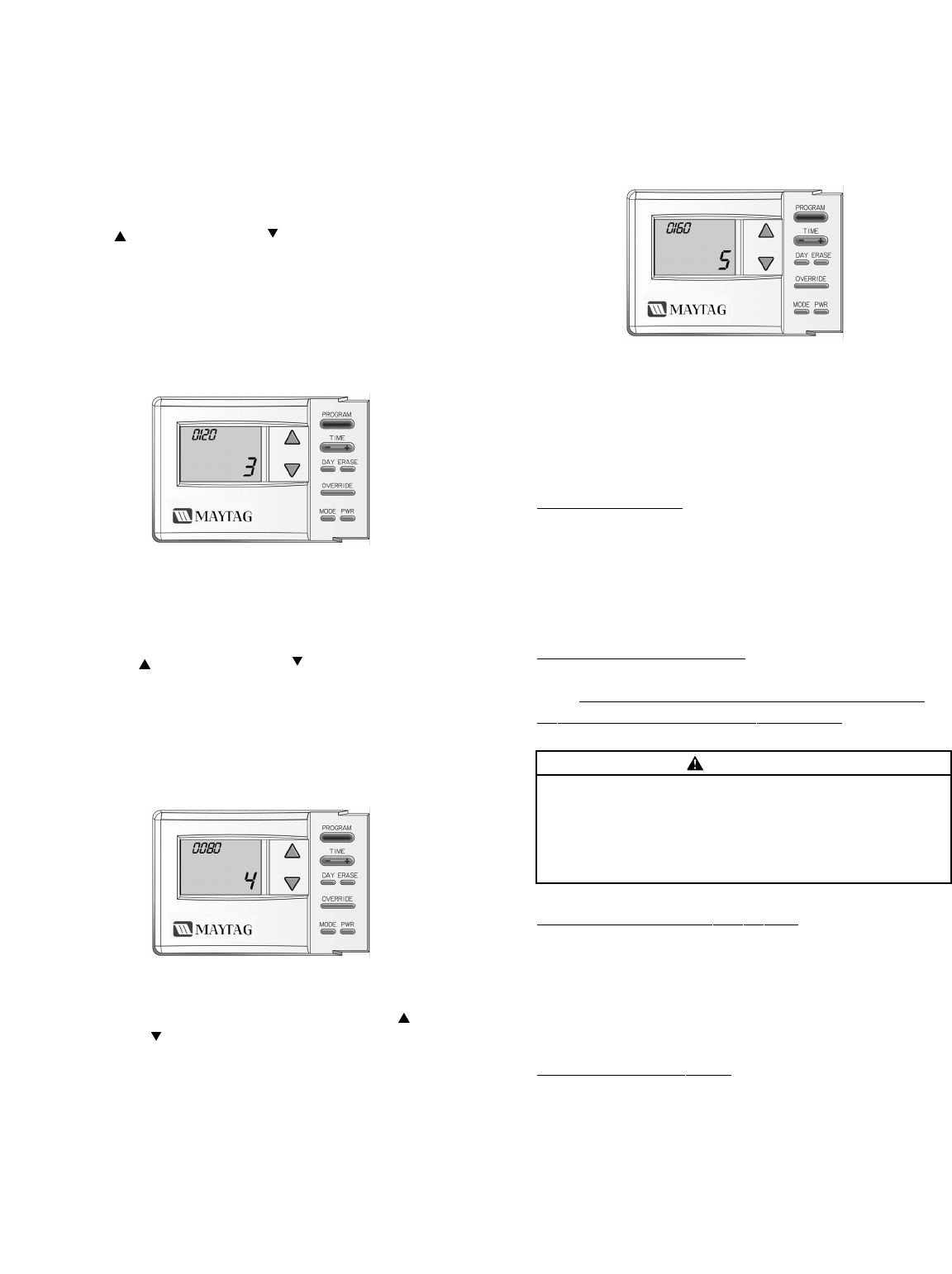
26
The third optional mode (3) setting involves the default tem-
perature set point for the control. To be in this mode, depress
the up ( ) arrow or the down ( ) arrow until a large number 3
appears in the lower right-hand corner. The default temperature
from the factory is 120°F. This will appear in the upper-left
hand corner as 0120. To change the default setting, depress
either + or - of the “TIME” button until the desired default
temperature is displayed in the upper left-hand corner. The
range for set point temperature is 80°F to 160°F.
Instructions for Operation (cont’d)
ELECTRICAL POWER OUTAGES will not effect the
Intelligent programming or control settings. The unit has a bat-
tery backup that maintains the programmed settings until the
electrical power is restored. At the time power is restored the
program will again display the settings and information that had
been available before the loss of power.
DR
Y FIRE PREVENTION is a feature that has been pro-
grammed into the Intelligent water heater. Should someone
install or service the water heater and forget to fill the tank, the
unit will sense a rapid heat cycle beyond normal expectations
and disable the energy. A message will be displayed on the
screen to add water, at which time the unit can be re-energized.
To return to regular operation of the program control, depress
the “PROGRAM” and “MODE” buttons simultaneously
again until the normal display appears. All the optional settings
that were revised will remain until they are once again reset by
using the above prescribed procedures.
SCALD WARNING is a flashing display warning any time
the temperature is adjusted above 120°F. It represents an indus-
try warning that water temperatures above 120°F represent a
scald hazard when skin surface is exposed for a small amount of
time. This is a warning and can not be removed from the screen
display.
“PWR” (POWER) BUTTON is a button at the right-hand
bottom of the panel which will activate or deactivate the display
panel. It wil
l not turn off the power to the water heater and
will not kill the power to the heating elements.
The fifth optional mode (5) setting involves the maximum tem-
perature set point. To be this mode, depress the up ( ) arrow
or the down ( ) arrow while in optional setting sequence until
a large number 5 is displayed in the lower right-hand corner.
The default factory maximum set point is 160°F or 0160 in the
upper left-hand corner. To change this setting depress either +
or - of the “TIME” button until the desired maximum set point
is achieved in the upper left-hand corner. The range for maxi-
mum set point is 100°F to 160°F.
The fourth optional mode (4) setting involves the vacation tem-
perature setting. This is factory set at 80°F or 0080 in the upper
left-hand corner. To change the vacation default setting, make
sure the optional mode is in the number (4) setting by depress-
ing the up ( ) arrow or the down ( ) arrow button until a
large number 4 is displayed in the lower right-hand corner. To
change the vacation temperature default setting, depress either +
or - of the “TIME” button until the desired vacation tempera-
ture is achieved in the upper left-hand corner of the display.
The range for vacation default setting is 60°F to 120°F.
WARNING
HAZARD OF ELECTRICAL SHOCK! Before removing
any access panels or servicing the water heater,
make sure the electrical supply to the water heater
is turned “OFF”. Failure to do this could result in
DEATH, SERIOUS BODILY INJURY, OR PROPERTY
DAMAGE.
Programming the Thermostat (cont‘d)


















