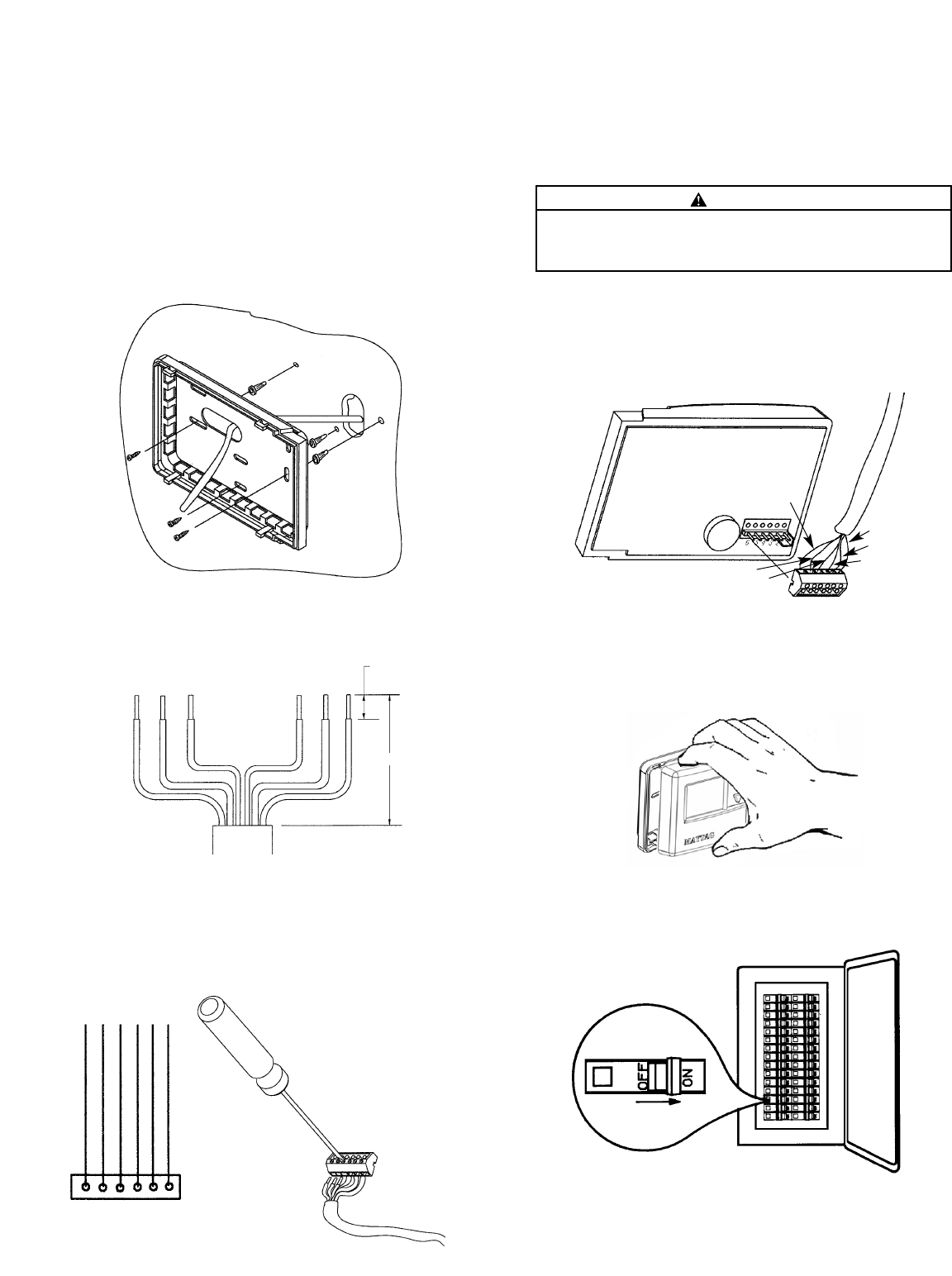
21
31. Using the terminal connector removed in Step 12, insert the
six colored insulated wires in the remote thermostat cable
into the numbered slots in the terminal connector and tight-
en each screw to secure each wire. Be sure to arrange wires in
exact color sequence as shown.
32. Carefully plug the wired terminal connector to the mating
pins on the thermostat back. Connector will install in one
direction only as shown.
33. Place thermostat over wall plate, press firmly, and thermostat
will snap into place on the wall plate.
34. Turn “ON” electric power to water heater.
BACK OF
THERMOSTAT
TERMINAL
CONNECTOR
BLUE
BLUE/WHITE
GREEN
ORANGE
GREEN/WHITE
ORANGE/WHITE
THERMOSTAT
CABLE
Instructions for Installation (cont’d)
29. Fasten wall plate loosely to the wall in position shown using
the three screws provided in the plastic bag. Wall anchors are
recommended for drywall installation. Place a level on top of
the wall plate, adjust until level, and then tighten screws to
secure wall plate.
30. Strip the remote thermostat cable outer insulation back 1
1
⁄
4
inches. Strip the ends
1
⁄4 inch on each of the six colored wires.
WALL
PLATE
WALL
ANCHORS
REMOTE
THERMOSTAT
CABLE
MOUNTING
SCREWS
35. Read Temperature Regulation Warning and Temperature
Settings, then proceed to Programming the Thermostat.
CAUTION
The six colored insulated wires must be installed in
the terminal connector exactly as shown for the
thermostat to operate correctly.
ORANGE/WHITE
ORANGE
GREEN/WHITE
GREEN
BLUE/WHITE
BLUE
.250″
1.250″
TERMINAL
CONNECTOR
THERMOSTAT
CABLE
6-WIRE CABLE
TERMINAL
CONNECTOR
ORANGE
ORANGE/WHITE
GREEN/WHITE
GREEN
BLUE/WHITE
BLUE
654321


















