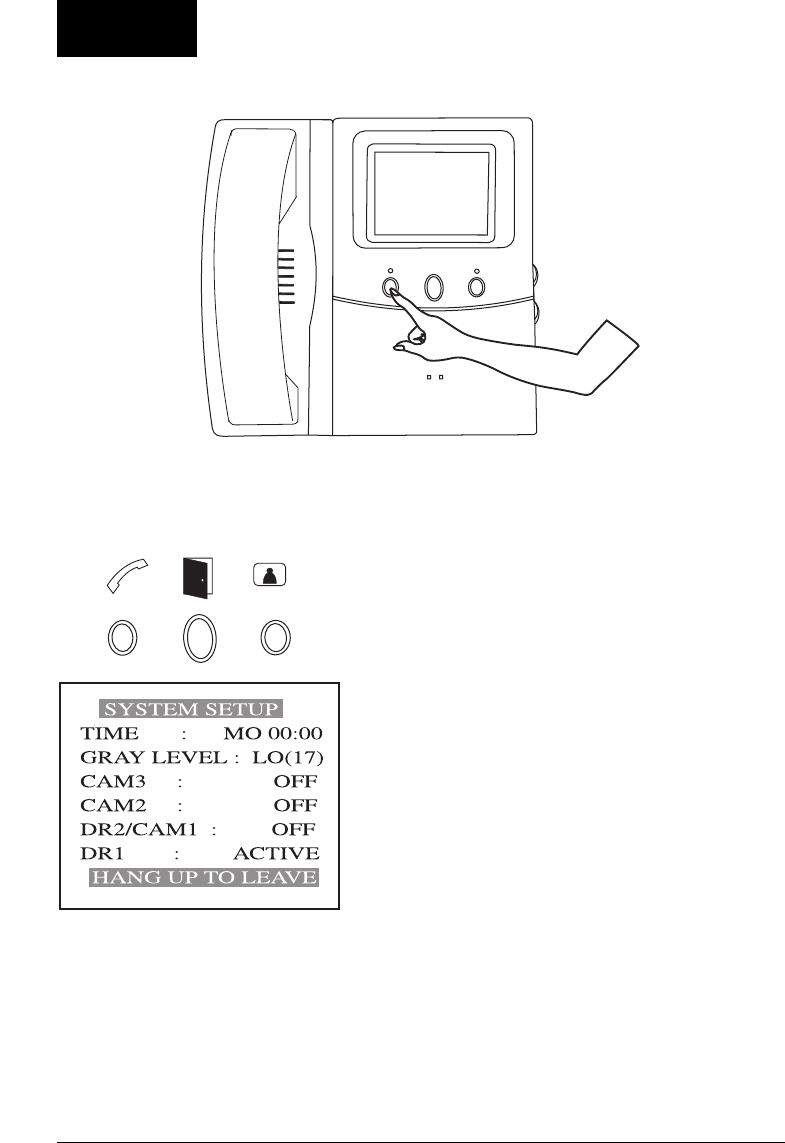
8 MARMITEK
ENGLISH
M228-BASE STATION SET-UP
Press and hold the left button (7) for 2 seconds. A "beep"indicates you enter into the Set Up mode.
A Menu screen is displayed on the monitor screen.
By pressing the left (7) and right (9) button you can step
through the Menu options.
With the middle (8) button you can change the settings.
• When the Memory LED [11] flash, the time settings has
to be programmed. The built-in back up battery will
hold the settings during 4 hours in case of power
failure.
• GRAY LEVEL: Setting for the picture resolution (quality)
of pictures stored in the memory.
LO (17) for lower resolution and max. 17 pictures.
HI (13) for higher resolution and max. 13 pictures.
Changes in the Gray Level mode might cause loose of
pictures stored in the memory.
• In case of power faillure, settings and stored pictures
will be hold.
• CAM3, CAM2, DR2/CAM1 should remain in OFF position
if no expansions are installed.
• Pick-up Handset and place it back for ending the Set-
Up mode.


















