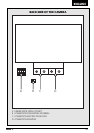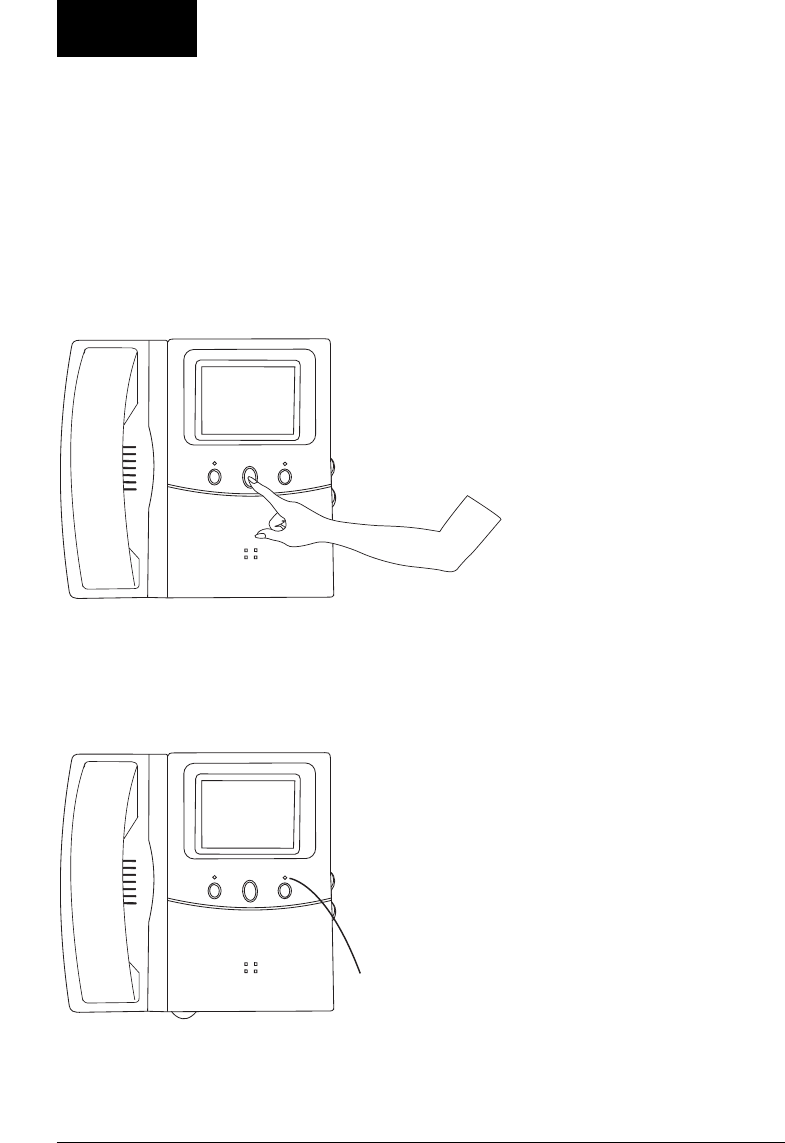
10 MARMITEK
ENGLISH
3. Watching new added frames in the memory.
• If the Memory Status LED (11) flashed slowly, a non watched picture has been captured.
• Press the middle button (8) for at least 2 seconds. A beep indicated you are entering into the
Memory mode. The most recent captured picture is displayed.
• With the left (7) of right (8) button you can scroll through all the pictures in the memory. The
capture date and time is displayed for your information.
• To leave the Memory mode, pick-up the handset of it is cancelled if a visitor calls from the
doorunit.
4. Other Functions:
• Memory LED indicator (11) flashes (fast) to indicate that a major power failure occured and the
time/date settings have to be renewed (See: M228 Base Station Set-Up).
Memory LED indicator