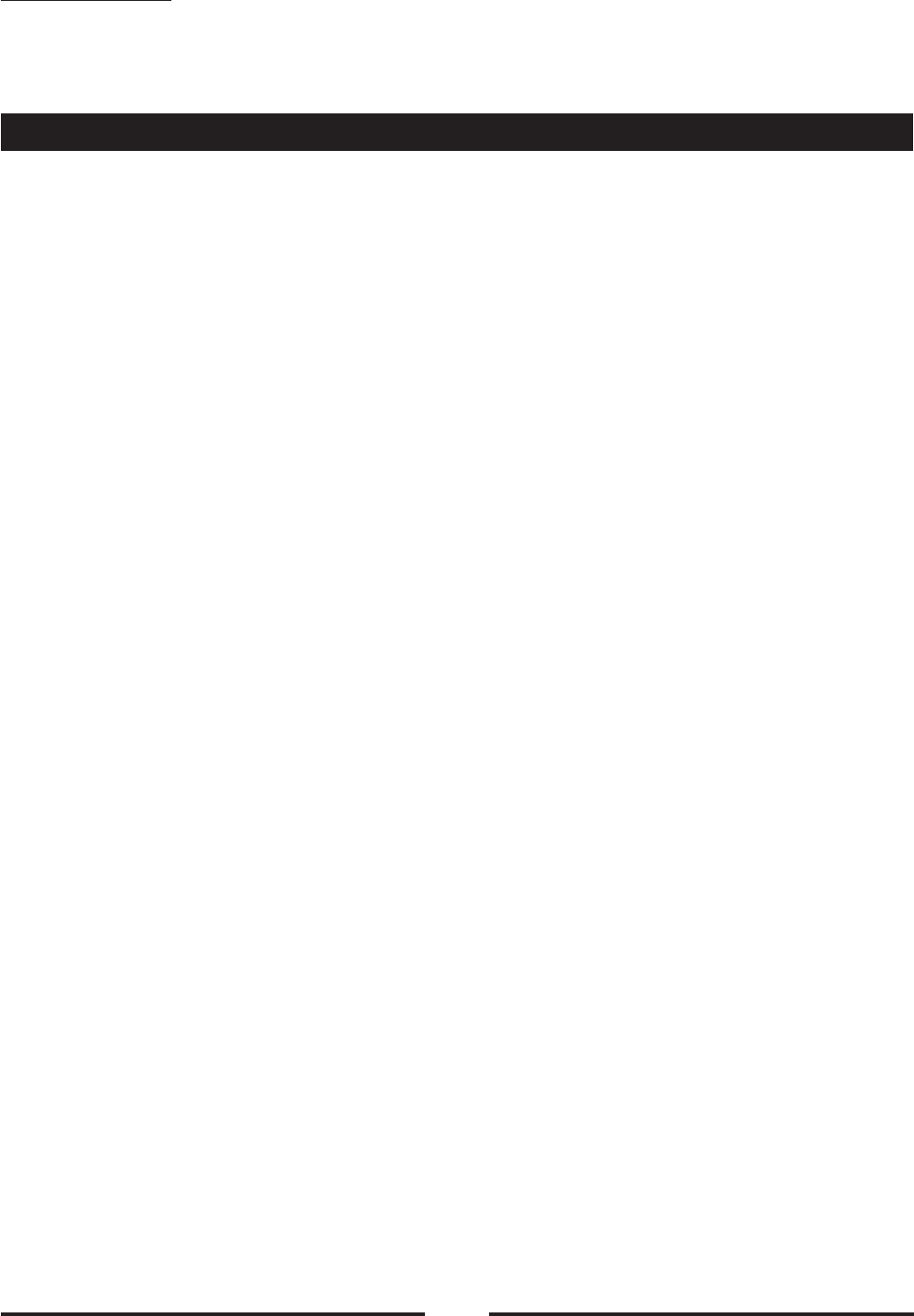
STATIC NOTICE: This thermostat is protected against normal static electric
discharges, however to minimize the risk of damaging the unit in extremely dry
weather, please touch a grounded metal object before touching your thermostat.
By default, this thermostat has 4 separate program periods for both Heat and
Cool mode, they are: MORN, DAY, EVE, and NITE. Each period ends at the start
time of the following period. The heat programs are set in HEAT mode, and the
cool programs are set in COOL mode.
NOTE: If the thermostat is configured to use only 2 periods per day instead of 4
(HARDWARE SETUP OPTIONS), the thermostat will only use the DAY and NITE
periods. The MORN and EVE periods will not be visible on the screen.
The following examples are shown using Heat mode. Programming in Cool mode
is done in the same exact manner with the System Mode switch in the Cool
position.
SET TEMPERATURE PROGRAMS: Press the MENU button, then press the SCROLL
button until “SET/REVIEW HEAT PROGMS” is shown, then press the OK button to
enter the programming screen. Use the UP and DOWN buttons to adjust the start
time for the MORN period, then press the NEXT button to advance. Use the UP
and DOWN buttons to adjust the set temperature for the MORN period, then press
the NEXT button to advance. Now adjust the start time and set temperature for
the DAY period, pressing the NEXT button after each to advance. Continue with
these same steps to adjust the start times and set temperatures for the EVE and
NITE program periods.
When the NITE period is finished the thermostat will advance to Tuesday, with the
MORN period start time flashing. Perform the same steps that you used for
setting the Monday periods, pressing the NEXT button to advance through each
flashing value.
PROGRAM COPY FEATURE: The Copy feature allows you to copy all of the
program information from any one single day, to any other day of the week. To
copy heat programs, the thermostat must be in Heat mode, and to copy cool
programs, the thermostat must be in Cool mode. Emergency Heat (heat pump
configurations only) uses the Heat temperature program. While in a temperature
programming screen, press the “COPY” button one time. The words “COPY
PROGRAM” will flash briefly at the top of the screen, followed by “FROM” and
“TO”. Under the word “FROM” will be a flashing day of the week. Using the UP
24
TEMPERATURE PROGRAMS:


















