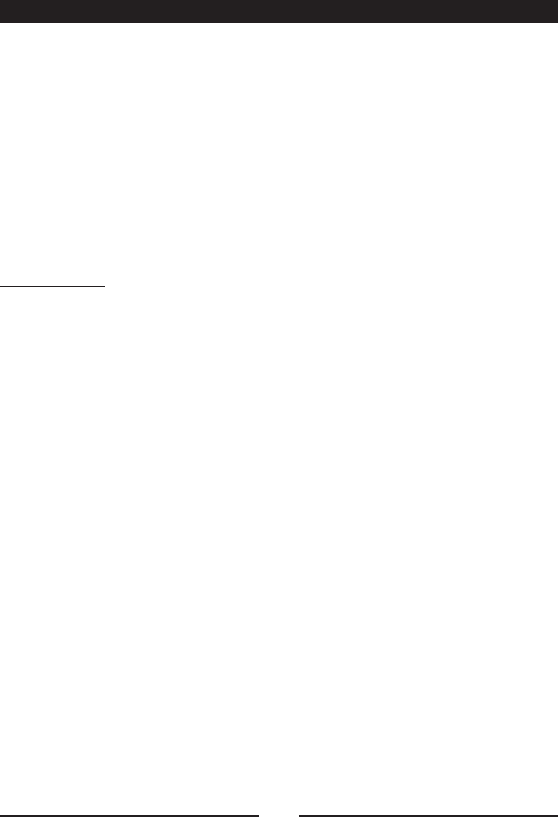
HEATING AND COOLING: Basic operation of your heating or cooling system can
be obtained by choosing either HEAT or COOL with the System Mode switch. The
temperature can be adjusted using the UP and DOWN buttons.
LCD DISPLAY BACKLIGHT: The display screen is lighted to assist viewing at
nighttime, or in locations with low light levels. A press of any button on the front
panel will light the display for approximately 10 seconds. Any button presses
that occur while the light is on will reset the 10-second timer, causing the screen
to remain illuminated for an additional 10 seconds.
STATIC NOTICE: This thermostat is protected against normal static electric
discharges, however to minimize the risk of damaging the unit in extremely dry
weather, please touch a grounded metal object before touching your thermostat.
20
OPERATING INSTRUCTIONS:


















