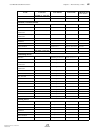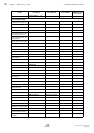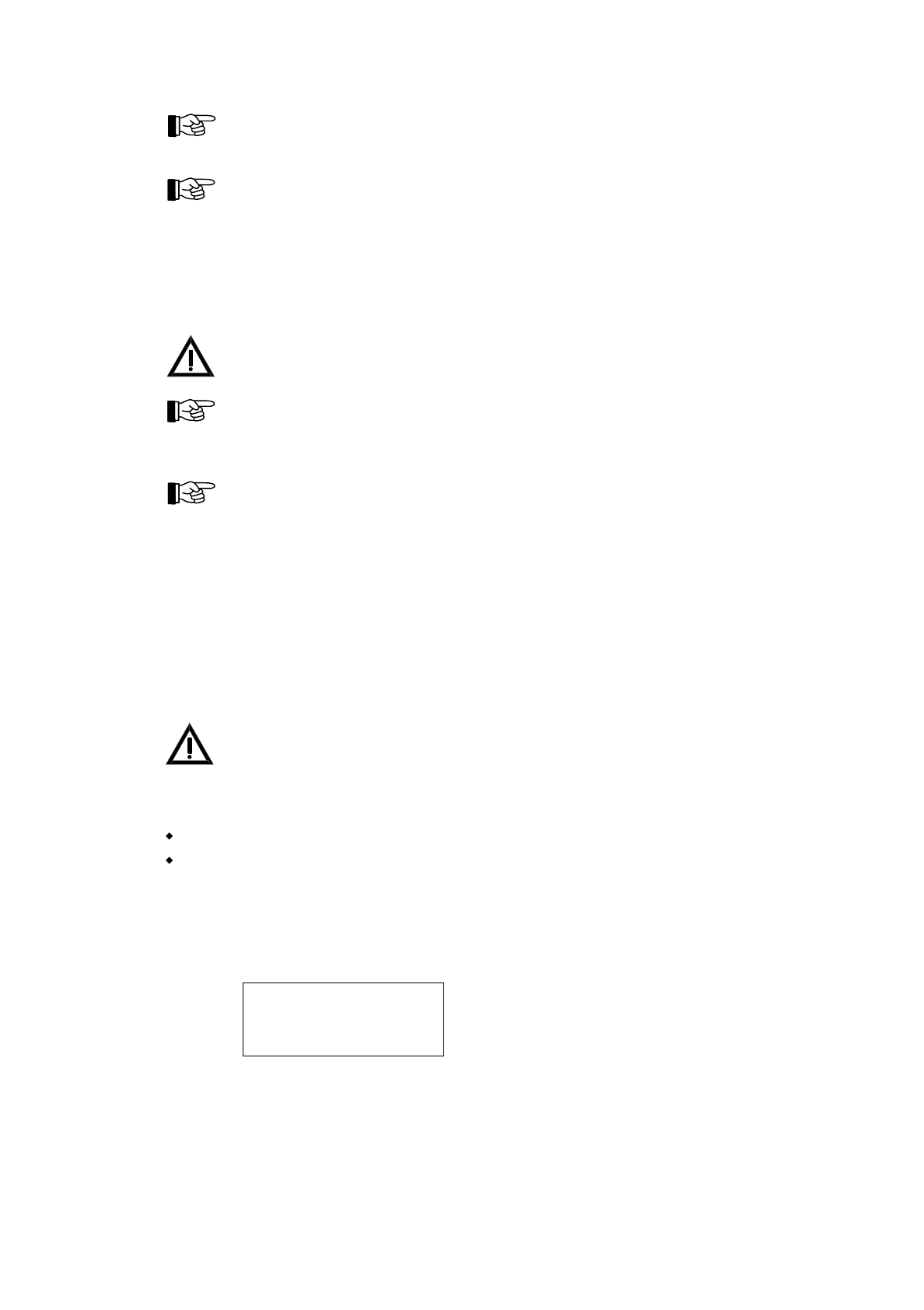
In case of several current disablements, you can tell the order of their occurrence by the number in
front of the disablement message. Starting with the tenth disablement, a "+" is written instead of the
number.
If all elements of a zone have been disabled individually, the whole detector zone is rated as disabled.
A manually disabled part of the system can be enabled again either by using the menu or by pressing
the '
↵
'-button during the display of disablements (menu point [Disablements]). See from page 33 in
Chapter 4.3.1: "Menu-quick-operation". System parts which were automatically disabled when entering
authorization level 2 or 3 are automatically re-enabled when exiting authorization (see from page 29 in
Chapter 4.1: "Operating authorization").
Consider that an alarm or fault message can be caused, and that actuations, transmitting devices, etc.
can be activated by enabling a part of the system that is not in normal condition.
At the enablement of a detector zone or of elements of these zones, the control panel checks for 5 sec-
onds if a criteria for an alarm currently exists in this zone. In such a case (e.g., a non-automatic fire de-
tector has not been reset), the enablement is refused and the LC-display shows [Cannot be enabled!] or
[Cannot be enabled completely!].
Is a disabled part enabled again, all displays of disablements remaining in the display memory are re-
numbered in the order of their occurrence.
5.7 Test condition
The fire detection control panel is in test condition if one or more detector zones, actuations or alarm-
ing devices are put in test condition. The test condition makes it possible to test the function of fire de-
tectors, technical detectors and fault detectors during maintenance without causing a condition of fire
alarm, technical messages or fault messages on the control panel. Only the LC-display shows the test-
"alarm" and an entry is made in the event memory. The test-"alarm" is reset automatically after 5 sec-
onds (one-man-maintenance). Furthermore, alarming devices and actuations can be tested on their
function without having to activate a fire alarm.
Detection zones in test condition cannot transmit an alarm to the fire brigade, the alarming devices and
the actuations in case of fire! Therefore put detector zones in test condition only for test purposes and
terminate this condition as soon as possible. Also note the warning hints starting page 61 in Chapter
5.6: "Disablement condition".
The test condition is displayed on the control panel as follows:
The yellow light-emitting diode 'Test condition' is illuminated.
The menu jumps automatically to the menu point [Test conditions] 30 seconds after any button was
pressed last if no event of higher priority is currently on the control panel.
The first line of the LC-display shows the first zone that has been put in test condition. The second
and third line display additional text (e.g., a zone-, or an element-specific text) for the test procedure
displayed in the first line. The fourth line is reserved for displaying fire alarms. The test procedures
are numbered in the order of their execution.
1.TECH.TEST 0003/005
<zone text1>
<element text>
Figure 22: Display in test condition
Element Nr. 5 of the detector zone for technical messages Nr. 3 is displayed as the first executed test
procedure. The second and third line display text information on the displayed test procedure. Has no
element text been programmed, the second line of the zone text (if available) is displayed. The fourth
line is reserved for fire alarm messages.
HB216AE.SAM / 0130 / AN9161202
ZN5002/73/63
User Manual Series BC216 / Part A Chapter 5 • Operating conditions of fire detection control panels Series BC216
63