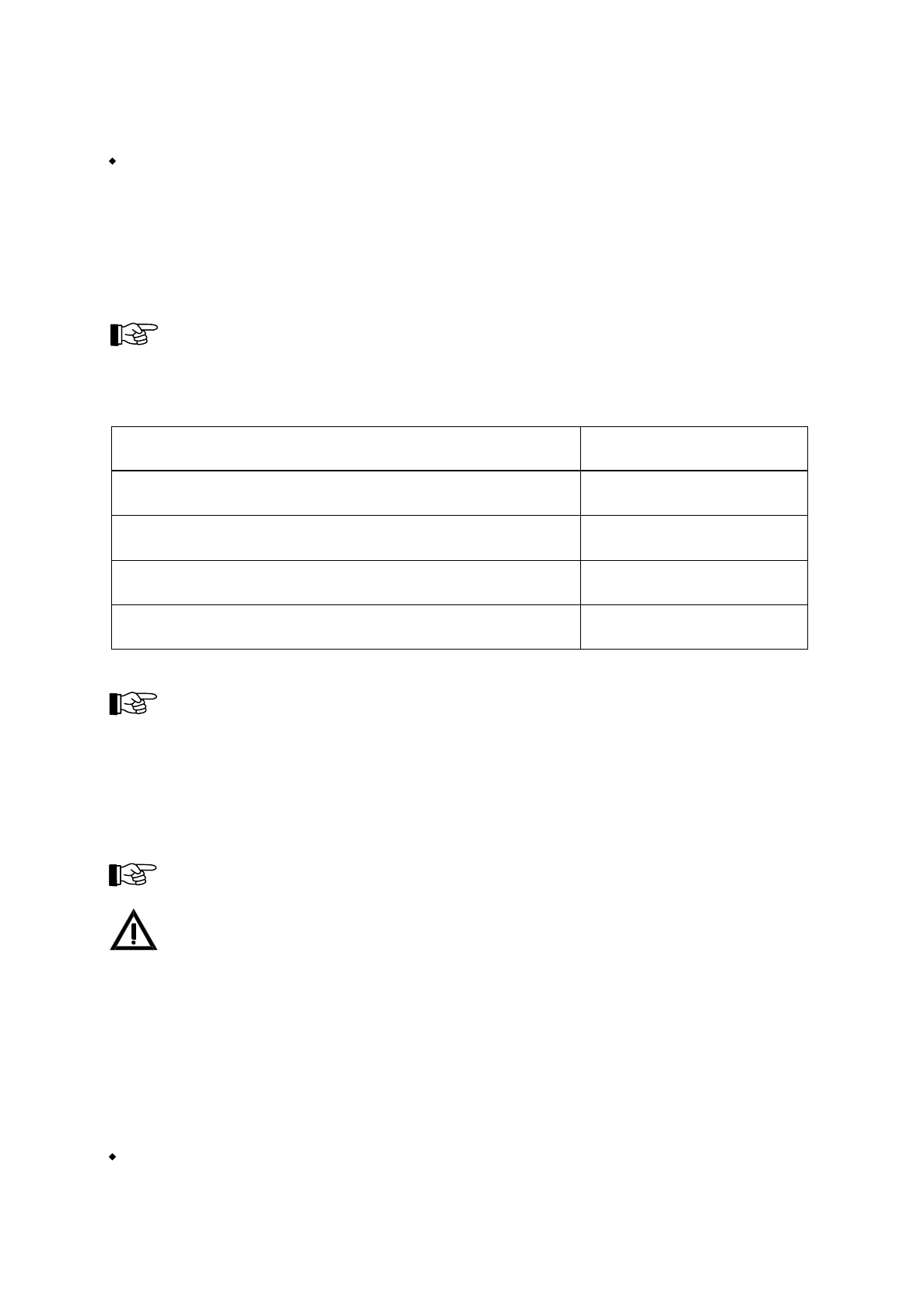
line will show the second zone text, if this is available. The fourth line is reserved for fire alarm
messages.
If the parameters have been set accordingly, the light-emitting diodes of all activated actuations are
illuminated on the optional LED-display field.
Additional information (e.g., date and time of the activation of the actuation displayed in the first line,
the number of activated actuations, hints for operating the menu, hints for authorization, etc.), can be
displayed by using the 'Info'-button.
Generally, the actuation is activated until the cause of the activation (e.g., the alarm of a specific detec-
tor zone) is terminated.
Is an actuation deactivated, all actuation-displays remaining in the display memory are renumbered in
the order of their activation.
You can scroll through all activated actuations by using the '
↑↓
'-buttons.
The following activation messages are displayed on the LC-display of the control panel:
Condition Displaying (1st line)
Activation of an actuation zone (e.g., Nr. 4)
1.ACTU.ACT 0004
Activation of an element (e.g., Nr. 21) of an actuation zone (e.g., Nr. 4)
1.ACTU.ACT 0004/021
Activation of a transmitting device (e.g., Nr. 2)
1.TR-DEV.ACT 02
Activation of an alarming device (e.g., Nr. 6)
1.AL-DEV.ACT 06
Table 3: Messages regarding the activation condition of actuations
The number series for defining the actuations (in the example above, "0004") is independent from the
numbers of the fire detector zones, fault detector zones and technical messages. Detection zones, ac-
tuations, transmitting devices and alarming devices have their own number series.
5.3.1 Activating an actuation in a two-zone dependency
To increase the security against deceptive activation, the parameters of every actuation (e.g., the actua-
tion of an extinguishing system) can be set so that it is activated only after at least two detector zones
are in the condition of alarm at the same time.
The fire alarm condition of the control panel already is attained with the alarm of the first detector!
A detector zone is removed automatically from a two-zone dependency if it is disabled or has a fault
until the fault or the disablement is terminated. Have the parameters of the two-zone dependency been
set for just two detector zones, the disablement or the fault of one of these detector zones prevents the
second detector zone from activating the actuation!
5.4 Message condition for technical messages
Technical messages inform on the control panel about devices that do not directly belong to the fire de-
tection system but are important for fire protection. The devices for technical messages (e.g., about fire
doors, fire dampers, smoke escapes, etc.) are combined to zones and wired to the control panel similar
to fire detectors. But they do not cause an alarm or fault display on the control panel.
The message condition for technical messages is displayed on the control panel as follows:
The yellow light-emitting diode 'Technical message' is illuminated.
HB216AE.SAM / 0130 / AN9161202
ZN5002/73/56
56
Chapter 5 • Operating conditions of fire detection control panels Series BC216 User Manual Series BC216 / Part A


















