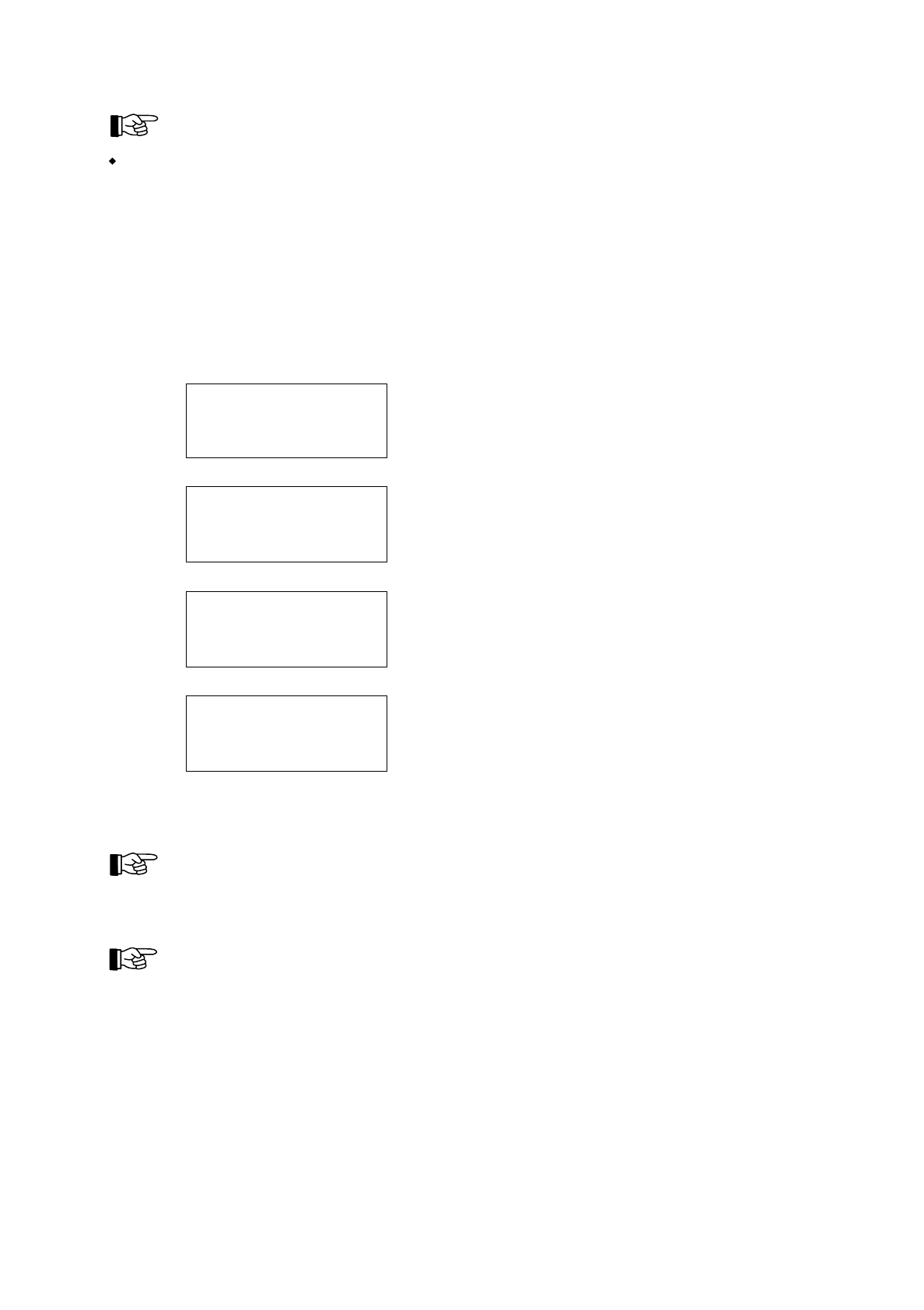
The activation of a transmitting device and of an alarming device are classified as an actuation and
therefore activate the red light-emitting diode 'Actuation activated' as well.
If the parameters have been set accordingly, the red light-emitting diodes of all alarming zones, ac-
tuations, transmitting devices and alarming devices are illuminated on the optional LED-display
field.
You can scroll through all current alarms by using the '
↑↓
'-buttons. The running number in front of the
word "ALARM" indicates which alarm is currently displayed (starting with the tenth alarm a "+" is
used instead of the number). The second and third line show the text for the alarm displayed in the first
line. By pressing the button 'Info', additional information on the displayed alarm is provided, such as,
e.g., date and time of the reception of the alarm displayed in the first line, the number of current alarms,
hints for operating the menu, hints for the authorization, etc.
The following example of three current fire alarms shall illustrate this operation:
1.ALARM 0003/029
<zone text1>
<element text>
3.ALARM 0016/020
first display
press '
↓
'-button
2.ALARM 0003/010
<zone text1>
<element text>
3.ALARM 0016/020
press '
↓
'-button
3.ALARM 0016/020
<zone text1>
<element text>
3.ALARM 0016/020
press '
↓
'-button
1.ALARM 0003/029
<zone text1>
<element text>
3.ALARM 0016/020
you have arrived at the first display again
Figure 17: Display-sequence of a fire alarm condition of the control panel with three current fire alarms. By us-
ing the '
↑↓
'-buttons, the first three lines of the LC-display show the alarm information. By using the
'Info'-button, additional information for the corresponding alarm is displayed.
The fourth line is reserved for the alarm received last. Every newly received alarm overwrites the
fourth line.
A fire alarm is saved on the control panel even if the cause of the alarm is no longer current. The reset-
ting of an alarm is described starting page 54 in Chapter 5.2.4: "Terminating the fire alarm condition".
Displaying the activation of the further transmitting devices is described starting page 42 in Chapter
4.7.9: "Displaying and operating transmitting devices - menu point [Transmit. device:]". Displaying
the activation of the further alarming devices is described starting page 43 in Chapter 4.7.10: "Display-
ing and operating alarming devices - menu point [Alarming device:]". Furthermore, you can view all
activated transmitting devices and all activated alarming devices in the menu point [Activated actua-
tions] described starting page 55 in Chapter 5.3: "Activation condition of actuations".
5.2.1 The first operations on the control panel in fire alarm condition
The most important thing is: Keep calm and do not lose control of the situation!
Always assume that the fire alarm is "real" and not a deceptive alarm. Therefore do not press the button
'Panel reset' under any circumstances before the investigation into the cause of the alarm is finished!
HB216AE.SAM / 0130 / AN9161202
ZN5002/73/52
52
Chapter 5 • Operating conditions of fire detection control panels Series BC216 User Manual Series BC216 / Part A


















