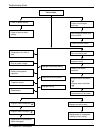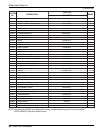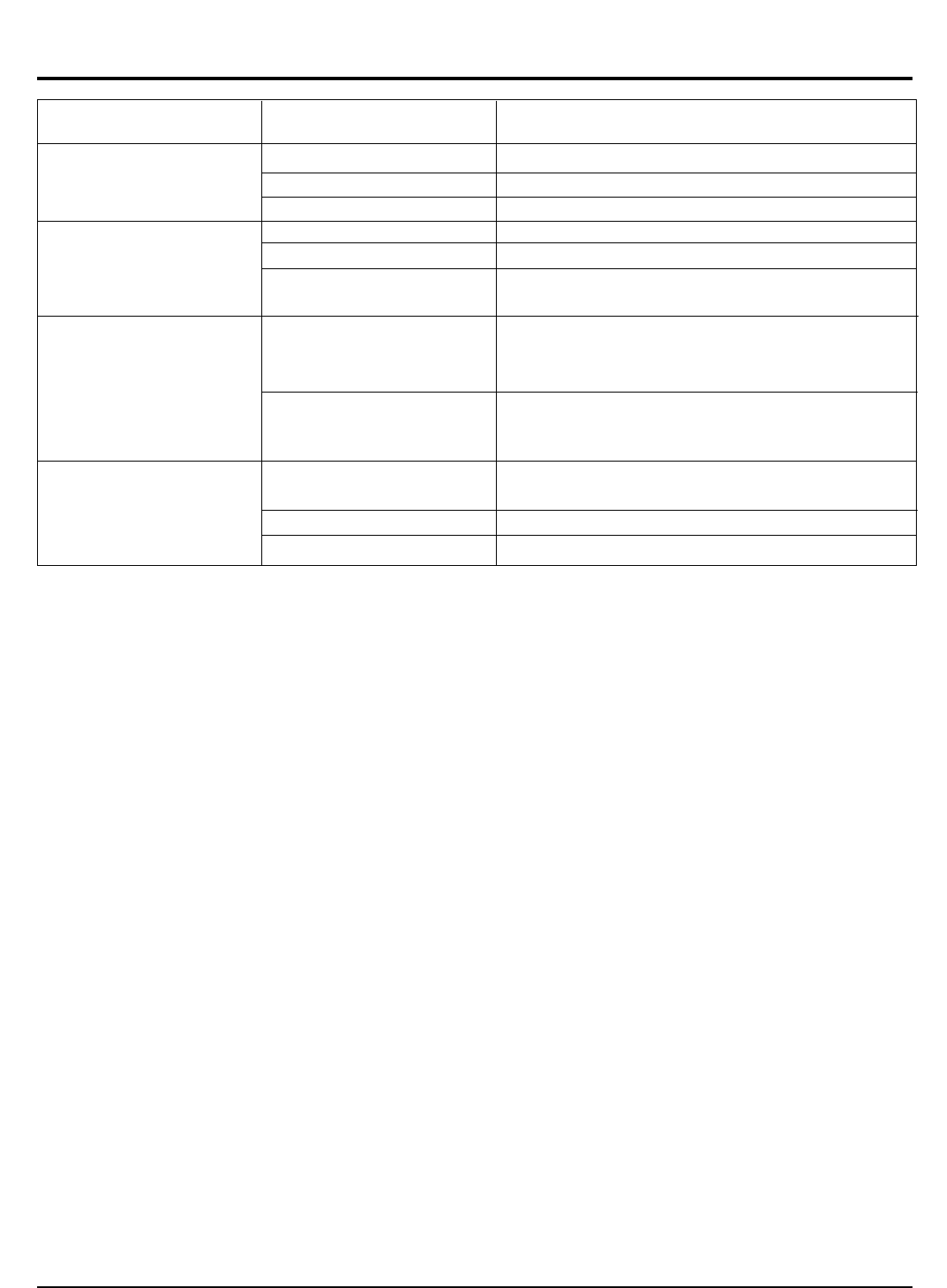
Service Manual 34
Troubleshooting Guide
COMPLAINT CAUSE
REMEDY
Test capacitor.
Check the terminals. If loose, repair or replace.
Check the system for a restriction.
If restricted, clean of replace.
Close if open.
Determine if the unit is properly sized for the area to
be cooled.
Check the set screw or clamp. If loose or missing,
correct. If the blower or fan is hitting air guide,
rearrange the air handling parts.
Remove the cabinet and carefully rearrange tubing
not to contact cabinet, compressor, shroud, and bar-
rier.
Set the knob to HIGH COOL or LOW COOL while
rocker switch is ON.
Check terminals. If loose, repair or replace.
Check the synchronous motor for open circuit.
Capacitor
Wiring
Refrigerating system
Air filter
Exhaust damper door
Unit undersized
Turbo or fan
Copper tubing
Rotary switch.
Wiring
Synchronous motor.
Compressor cycles
on overload.
Insufficient cooling or heat-
ing
Excessive noise.
Auto air-swing fails.