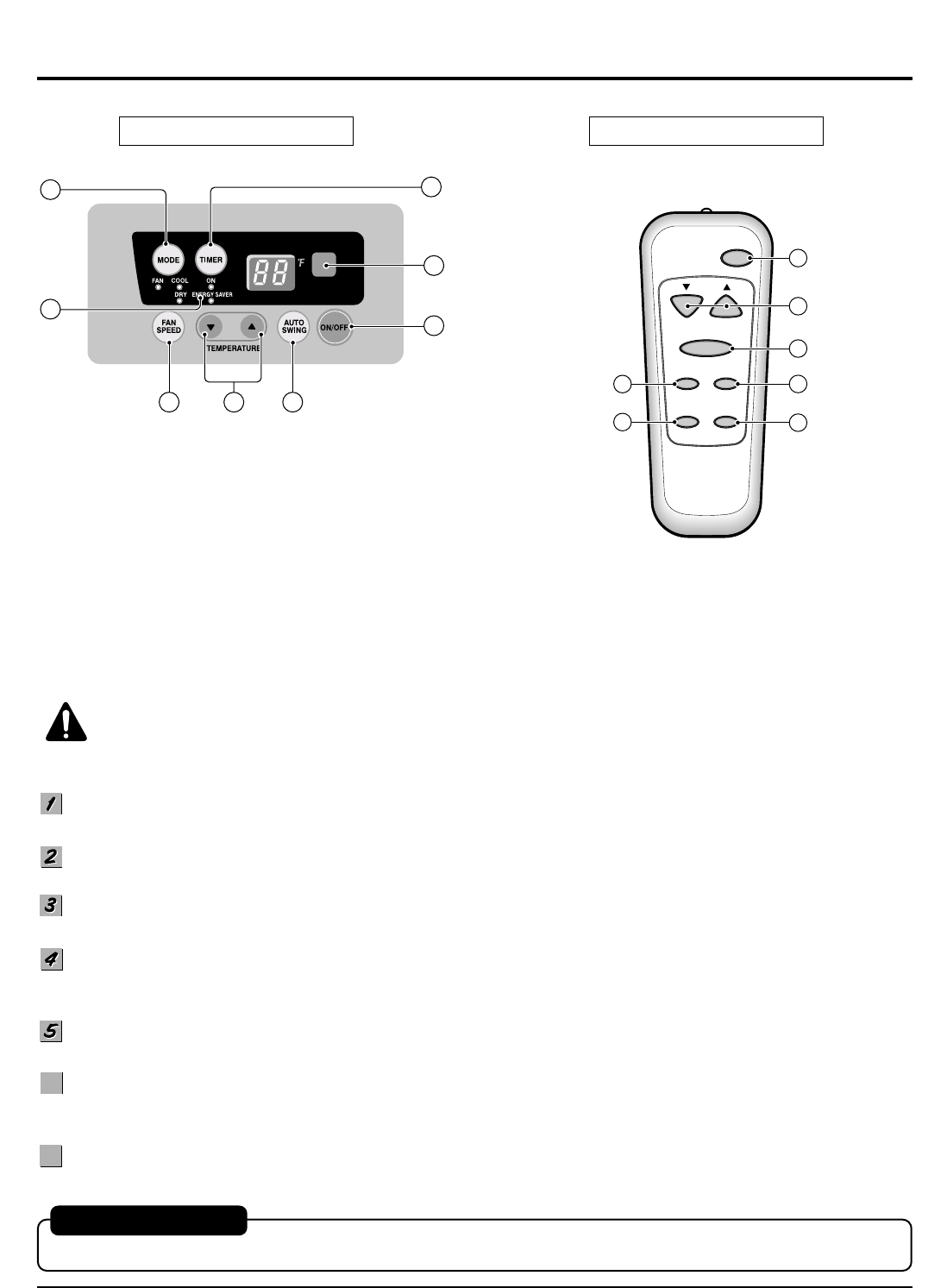
Service Manual 14
Operation
2. Cooling Only Model with Remote Control and Touch Type
POWER BUTTON
Operation starts, when this button is pressed and stops when you press the button again.
OPERATION MODE SELECTION BUTTON
Select Cooling, or Fan or Dehumid mode with button. (Dehumid mode is not to all models.)
ON/OFF TIMER BUTTON
Set the time of starting and stopping operation. The timer is set by 1 hour.
FAN SPEED SELECTOR
Select the fan speed in three steps.
- High [F3] ➔ Low[F1] ➔ Med[F2] ➔ High[F3]... .
ROOM TEMPERATURE SETTING BUTTON
Control the room temperature within a range of 60°F to 86°F by 1°F.
ENERGY SAVER
(Available In some models)
The fan stops when the compressor stops cooling.
Approximately every 3 minutes the fan will turn on and check the room air to determine if cooling is needed.
AUTO SWING BUTTON
Control the horizontal air direcion by air swing system.
6
6
7
7
REMOTE CONTROL
DISPLAY
8
1
74
5
3
2
6
Power
Temp
Fan Speed
Timer Mode
Energy
Saver
Auto
Swing
1
4
3
6
2
7
WG2405RY6, WG2405RY6
PRECAUTION:
The Remote Control unit will not
function properly if bright light strikes the sensor window of the air conditioner or if
there are obstacles between the Remote Control unit and the air conditioner.
AUTO RESTART
In case the power comes on again after a power failure, the unit runs as previous setting operation.
(Available in some models)
WG2405RY6
WG2405RY6
5


















