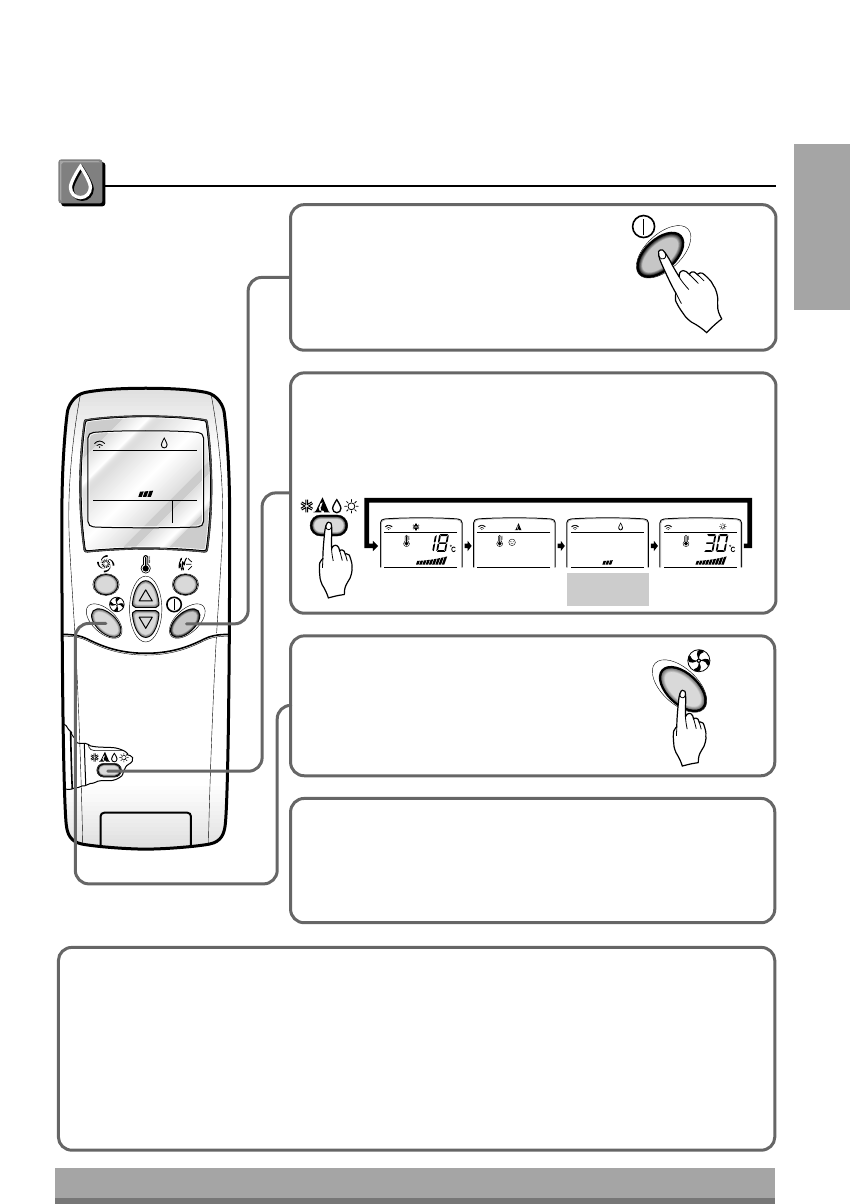
ENGLISH
Cooling
Healthy
Dehumidification
Auto
Heating
(Heat pump model only)
9
Press the Start/Stop button.
The unit will respond with a beep.
Open the door on the remote control. To select Healthy
Dehumidification Operation, press the Operation Mode
Selection button.
Each time the button is pressed, the operation mode is shifted
in the direction of the arrow.
Set the fan speed again with the door of the
remote control still closed. You can select
the fan speed in four steps-low, medium,
high, or CHAOS. Each time the button is
pressed, the fan speed mode is shifted.
DURING HEALTHY DEHUMIDIFICATION OPERATION:
❏ If you select the dehumidification mode on the operation selection button, the A/C starts to run the
dehumidification function, automatically setting the room temp. and airflow volume to the best
condition for dehumidification based on the sensed current room temp.
In this case, however, the setting temp. is not displayed in the remote control and you are not able to
control the room temp. either.
❏ During the healthy dehumidification function, the airflow volume is automatically set according to the
optimization algorithm responding to the current room temp. status and makes the room condition
healthy and comfortable even in the high humidity season.
Healthy Dehumidification Operation
NATURAL WIND BY THE CHAOS LOGIC
❏ For more fresh feeling than other fan speed, press the Indoor Fan
Speed Selector and set to CHAOS mode. In this mode, the wind
blows like natural breeze by automatically changing fan speed
according to the CHAOS logic.
1
2
3


















