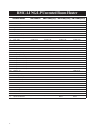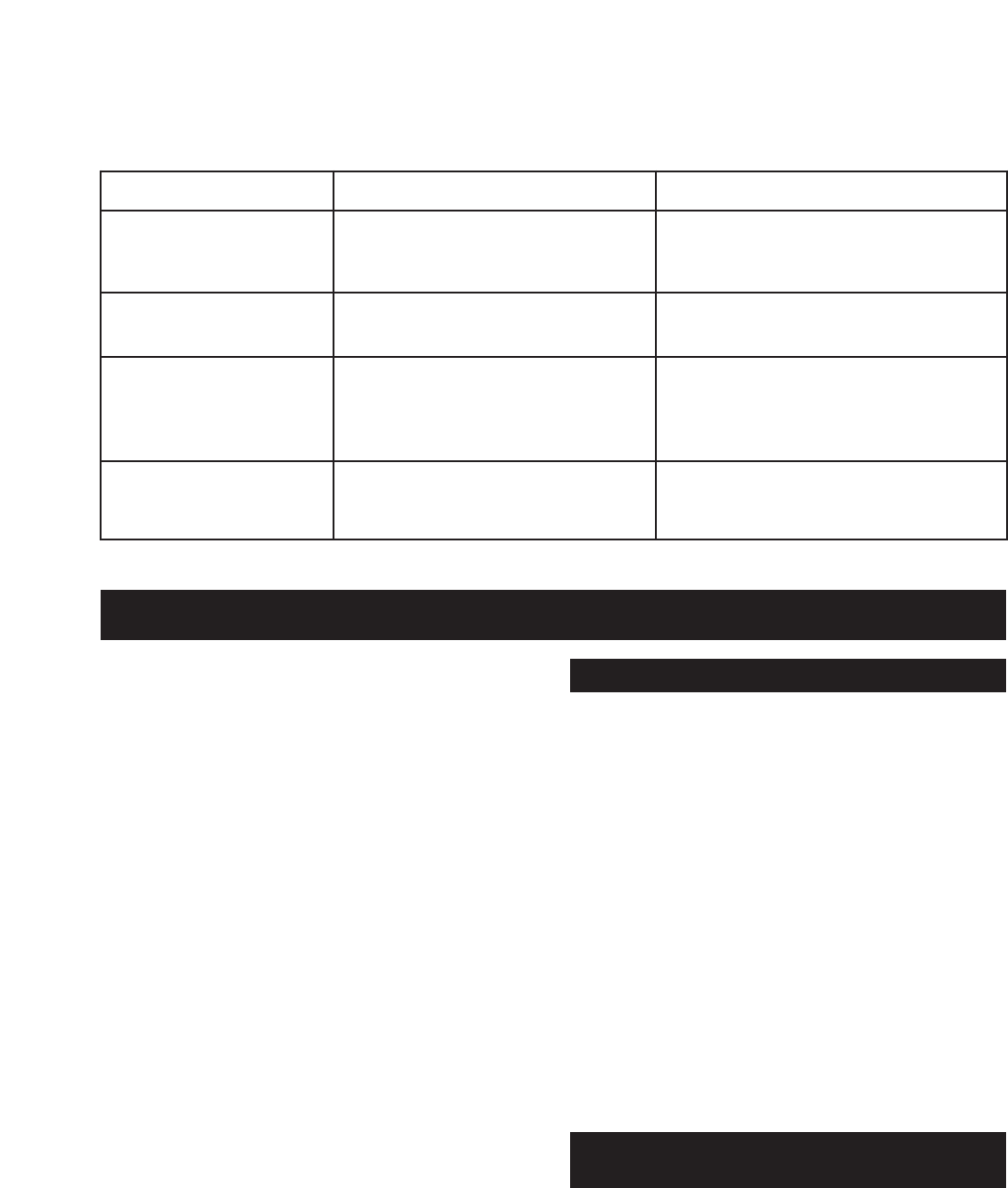
11
Problem Possible Cause What To Do
Hea
ter produces a clicking
noise just after burner is lit or
turned off.
1.
Metal expanding and contracting.
1.
This is common with heaters. If noise is
excessive, contact a qualified service
technician.
Gas odor even when control
knob is in OFF position.
1. Gas leaks. Refer to front of page Warnings.
2. Gas control defective.
1. Locate and correct leaks immediately.
2. Replace gas control.
Gas odor during combustion. 1. Foreign matter in gas or on burner ports.
2. Heater burning vapors form paint,
impurities in air.
3. Gas leaks, refer to front page Warnings.
1. Check gas passage way and burner.
2. Ventilate room, stop storing and using odor
causing products near heater.
3. Locate and correct leaks immediately.
Heater shuts off on ODS. 1. Not enough fresh air is available.
2. Low gas pressure.
3. ODS pilot partially clogged.
1. Open window.
2. Contact gas supplier.
3. Clean the pilot.
Troubleshooting continued
Maintenance
BURNER AND ODS PILOT CLEANING
Repair should be done by a qualified service person.
The appliance should be inspected before use and at least
annually by a professional service person. More frequent
cleaning may be required due to excessive lint from carpeting,
bedding material, etc. It is imperative that control
compartments, burners and circulating air passageways of the
heater be kept clean. Dust, lint, cobwebs or debris may affect
heater performance. The heater draws air into it during normal
operation and in the process dust, lint or debris may be drawn
in also. It is important to keep the burner, gas control and
combustion and circulating air passageways clean. Inspect or
have these areas inspected annually at the beginning of the
heating season by a qualified service person. Depending on
the surroundings, the room heater may require frequent clean-
ing due to excessive lint or debris.
Before cleaning ensure the gas supply is off and the gas con-
trol knob is in the OFF position.
Make sure the hea
ter is cool.
WARNING: Danger of bodily injury. If fan assembly accesso-
ry is used, turn off power supply at disconnect switch or
service panel before removing any access panels from
heater.
Clean the exterior with soft bristle brush, vacuum cleaner or
pressurized air. Never use a wooden toothpick as it may break
off and clog the ODS pilot or main burner port.
Use a flashlight to inspect the main burner inlet to ensure it is
not blocked. If obstruction can be seen, use a metal wire coat
hanger that has been straightened out. Use a vacuum cleaner
to clean the primary air openings to the main burner(s).
WARNING: Failure to keep the primary air openings to the
burner(s) clean may result in sooting and property dam-
age.
In order to clean ODS pilot orifice, use pressurized air to blow
dust out.
Sometimes blowing air backwards through the pilot
will get rid of the accumulated dirt. If that does not work blow
out any dust through primary air openings of pilot assemblies
(This unit has two openings; one benea
th the bimetal strip and
the second one opposite from bimetal strip. Use the one wide
open, do not try to lift the bimetal strip.)
CLEANING AIR PASSAGEWAYS AND
UNIT CASINGS
Use a vacuum c
leaner or pressurized air to c
lean the combus
-
tion and circulating air passageways and dampened cloth to
clean the cabinet/casing.