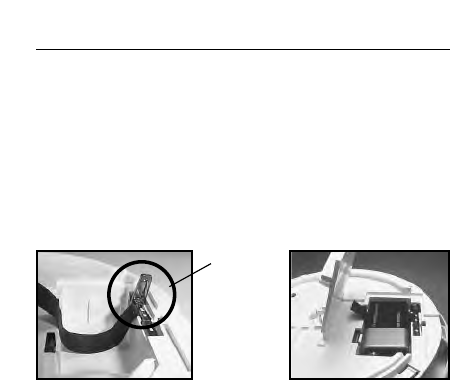
Alarm Removal and Battery Replacement
22
CAUTION: YOUR SMOKE/CO ALARM IS SEALED AND THE
COVER IS NOT REMOVABLE!
To replace the battery you must first remove the alarm from the
mounting bracket by following the ALARM REMOVAL instruc-
tions at the beginning of this section. After the alarm has been
removed, you can open the battery door and replace the bat-
tery.
Battery installation instructions are provided on the inside of the
battery door.
When installing the battery, press the battery reminder finger
down into the battery compartment and install the battery (see
figure 6).
CAUTION! IF THE BATTERY REMINDER FINGER IS NOT
HELD DOWN IN THE BATTERY COMPARTMENT BY THE
BATTERY, THE BATTERY DOOR WILL NOT CLOSE, THE AC
QUICK CONNECTOR WILL NOT ATTACH TO THE ALARM,
AND THE ALARM WILL NOT ATTACH TO THE MOUNTING
BRACKET.
After installing or changing the battery, reinstall your alarm.
Test your alarm by using the test/reset button and check that
the green LED is on.
Replace batteries with one of the following approved brands:
Duracell MN1604, MX1604, Energizer 522, PANASONIC 6AM6,
6AM-6, 6AM-6PI, 6AM6X, and 6LR61(GA), Ultralife U9VL-J.
These batteries can be purchased at your local retailer.
FIGURE 6 Battery Replacement
Battery
finger


















