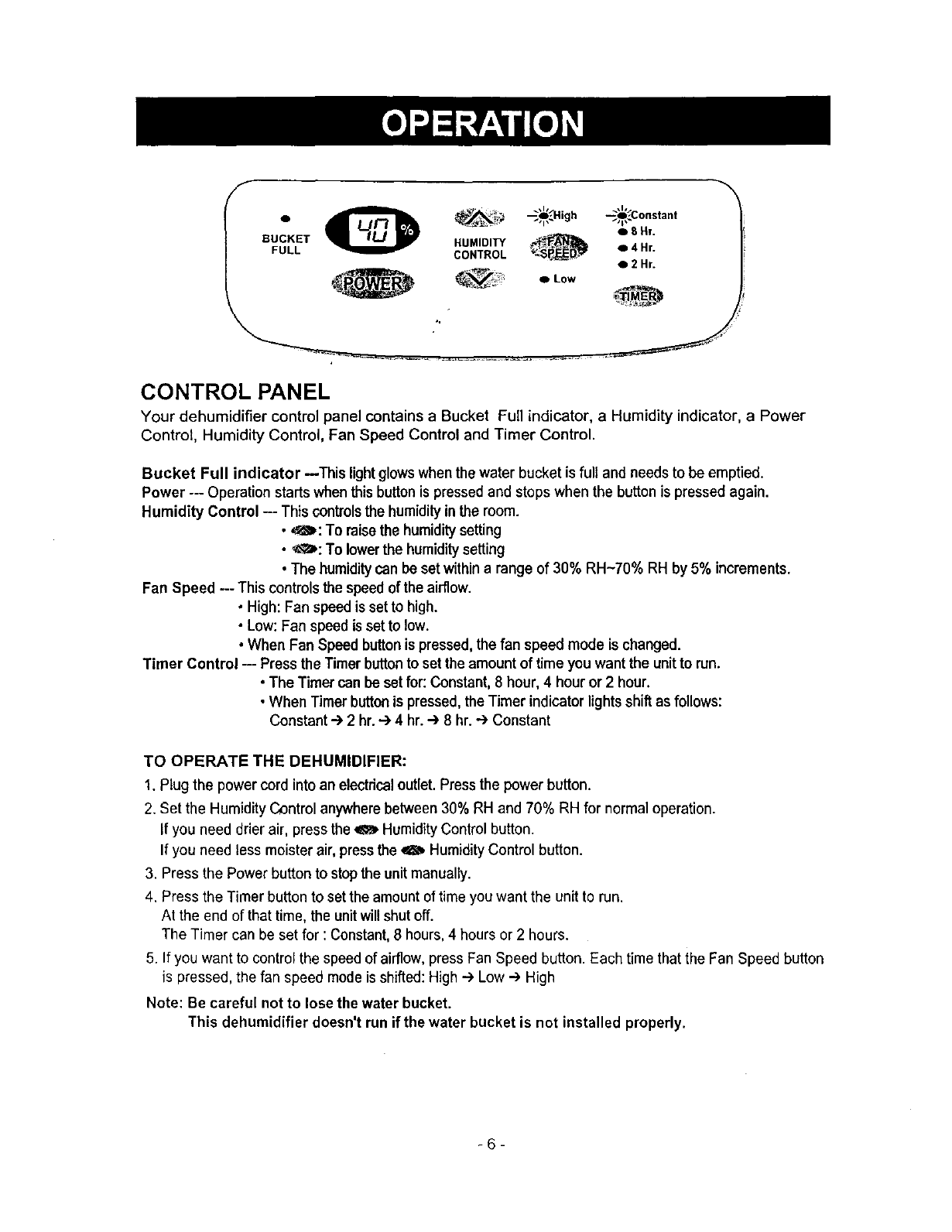
f
Q _1_ / . lli
BU ET HUMIDITY _p_ n_ e 4 Hr.
FULL CONTROL
o2Hr.
e Low
" S
CONTROL PANEL
Your dehumidifier control panel contains a Bucket Full indicator, a Humidity indicator, a Power
Control, Humidity Control, Fan Speed Control and Timer Control.
Bucket Full indicator --This lightglowswhenthewater bucketis full and needsto be emptied.
Power --- Operation startswhenthisbuttonispressedand stopswhen the buttonis pressedagain.
Humidity Control -- Thiscontrols the humidityin theroom.
• ,,_: To raisethe humiditysetting
• _: To lowerthe humiditysetting
• The humiditycan be setwithina range of30% RH~70% RH by 5% increments.
Fan Speed --- Thiscontrolsthe speedof theairflow.
• High:Fan speed isset tohigh.
• Low:Fan speedissetto low.
• When Fan Speed buttonispressed,the fan speed mode is changed.
Timer Control -- Pressthe Timer buttonto settheamount of timeyou wantthe unit to run.
• The Timer canbe setfor: Constant,8 hour,4 houror 2 hour.
• When Timer buttonis pressed,the Timer indicator lightsshiftas follows:
Constant --) 2 hr.--) 4 hr. --)8 hr. --) Constant
TO OPERATE THE DEHUMIDIFIER:
1. Plug the power cord intoan electrical outlet.Press the powerbutton.
2. Set the HumidityC_)ntrolanywherebetween30% RH and 70% RH for normaloperation.
If you need drier air, presstheO HumidityControl button.
If you need tessmoister air, pressthe4S_ HumidityControlbutton.
3. Press thePower button to stopthe unitmanually.
4. Press the Timer button tosetthe amountof time youwant the unit to run.
At the end ofthat time,the unitwill shutoff.
The Timer canbe set for :Constant,8 hours,4 hoursor 2 hours.
5. Ifyou want to controlthe speedofairflow,pressFan Speed button. Each timethatthe Fan Speed button
is pressed, the fan speed modeisshifted:High.--)Low .--)High
Note: Be careful not to lose the water bucket.
This dehumidifier doesn't run if the water bucket is not installed properly.
-6-















