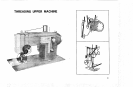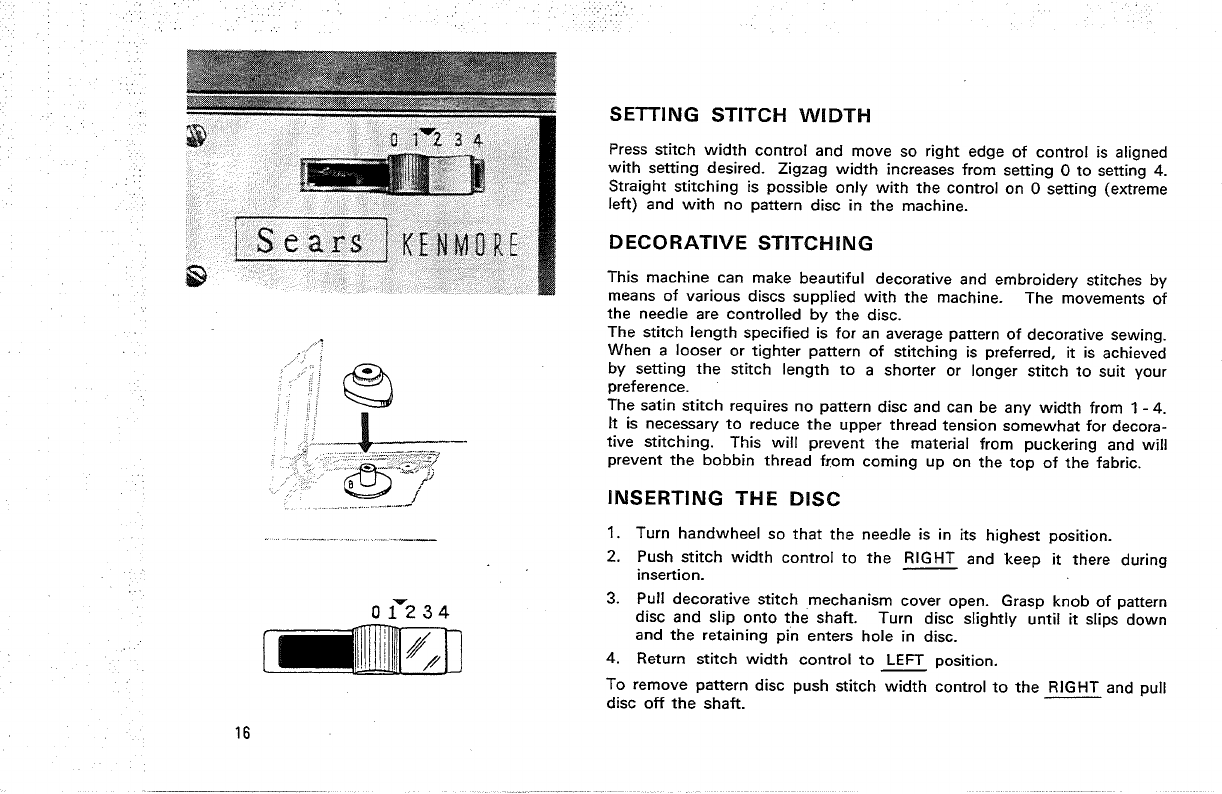
i:!:!i:i_¸¸
16
SETTING STITCH WIDTH
Press stitch width control and move so right edge of control is aligned
with setting desired. Zigzag width increases from setting 0 to setting 4.
Straight stitching is possible only with the control on 0 setting (extreme
left) and with no pattern disc in the machine.
DECORATIVE STITCHING
This machine can make beautiful decorative and embroidery stitches by
means of various discs supplied with the machine. The movements of
the needle are controlled by the disc.
The stitch length specified is for an average pattern of decorative sewing.
When a looser or tighter pattern of stitching is preferred, it is achieved
by setting the stitch length to a shorter or longer stitch to suit your
preference.
The satin stitch requires no pattern disc and can be any width from 1 - 4.
It is necessary to reduce the upper thread tension somewhat for decora-
tive stitching. This will prevent the material from puckering and will
prevent the bobbin thread fi:om coming up on the top of the fabric.
INSERTING THE DISC
1. Turn handwheel so that the needle is in its highest position.
2. Push stitch width control to the RIGHT and keep it there during
insertion.
3. Pull decorative stitch mechanism cover open. Grasp knob of pattern
disc and slip onto the shaft. Turn disc slightly until it slips down
and the retaining pin enters hole in disc.
4. Return stitch width control to LEFT position.
To remove pattern disc push stitch width control to the RIGHT and pull
disc off the shaft.