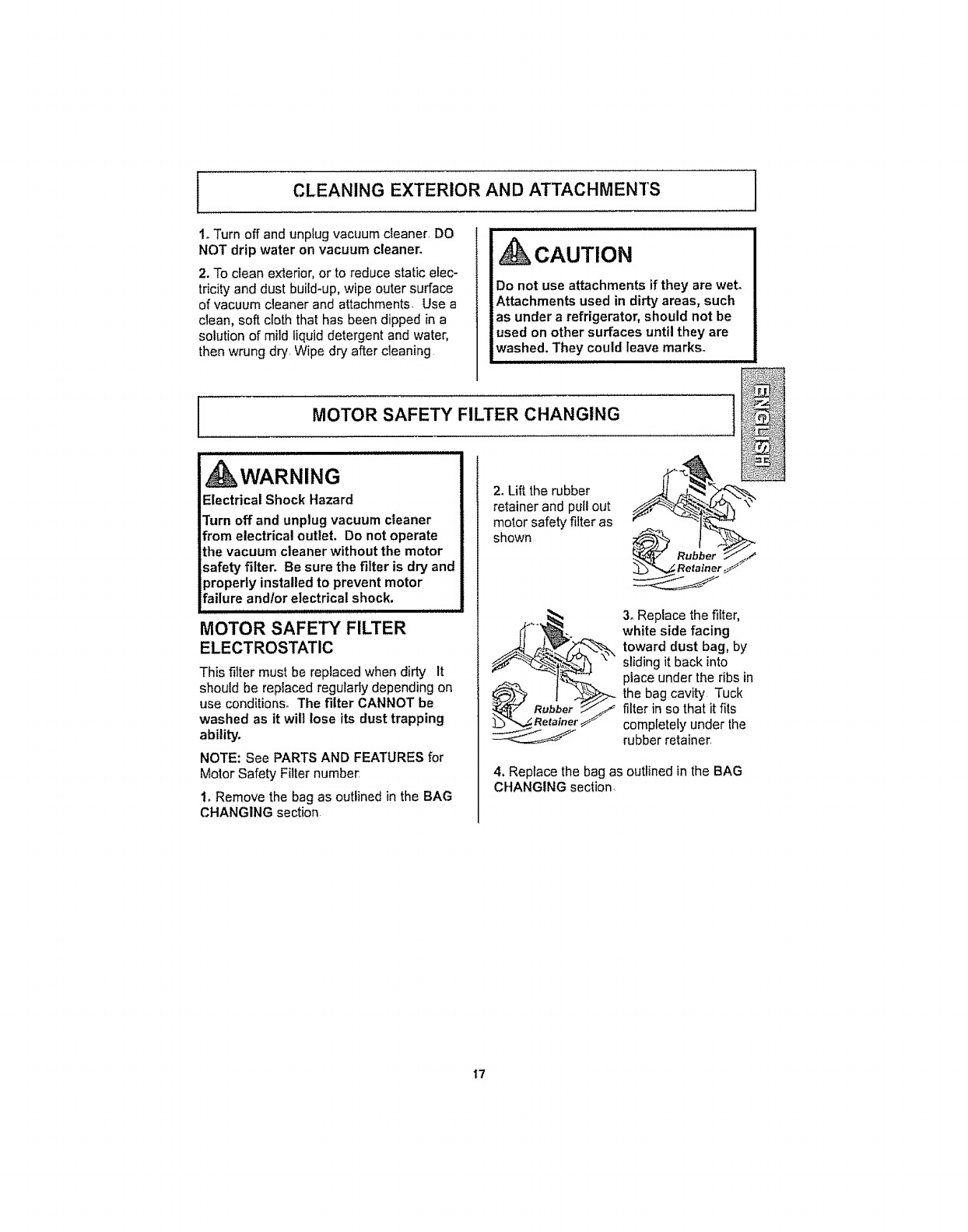
i
CLEANING EXTERIOR AND ATTACHMENTS
1. Turn off and unplug vacuum cleaner. DO
NOT drip water on vacuum cleaner.
2. To clean exterior, or to reduce static elec-
tricity and dust build-up, wipe outer surface
of vacuum cleaner and attachments. Use a
dean, soft cloth that has been dipped in a
solution of mild {iquiddetergent and water,
then wrung dry. Wipe dry after cteaning
CAUTION
MOTOR SAFETY FILTER CHANGING
iL, ,WARNING
Electrical Shock Hazard
Turn off and unplug vacuum cleaner
Fromelectrical outlet. Do not operate
the vacuum cleaner without the motor
safety filter. Be sure the filter is dry and
properly installed to prevent motor
failure andlor electrical shock.
i i
MOTOR SAFETY FILTER
ELECTROSTATIC
Do not use attachments if they are wet°
Attachments used in dirty areas, such
as under a refrigerator, should not be
used on other surfaces until they are
washed. They could leave marks.
/ =nlllm uuluull,lll.ul=
2°Lift the rubber ..4L_,j_'_/_----_
retainer and pull out
motor safety filter as
shown
Retainer S
This filter must be replaced when dirty It
should be replaced regularly depending on
use conditions° The filter CANNOT be
washed as it will lose its dust trapping
ability.
NOTE: See PARTS AND FEATURES for
Motor Safety Filter number
1oRemove the bag as outlined in the BAG
CHANGING section.
,.__ 3oReplace the fitter,
_ white side facing
toward dust bag, by
sliding it back into
place under the ribs in
the bag cavity Tuck
_iRubber _" J filter in so that it fits
_Retainer_ completely under the
rubber retainer.
4. Replace the bag as outlined inthe BAG
CHANGING section.
I7


















