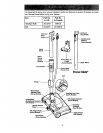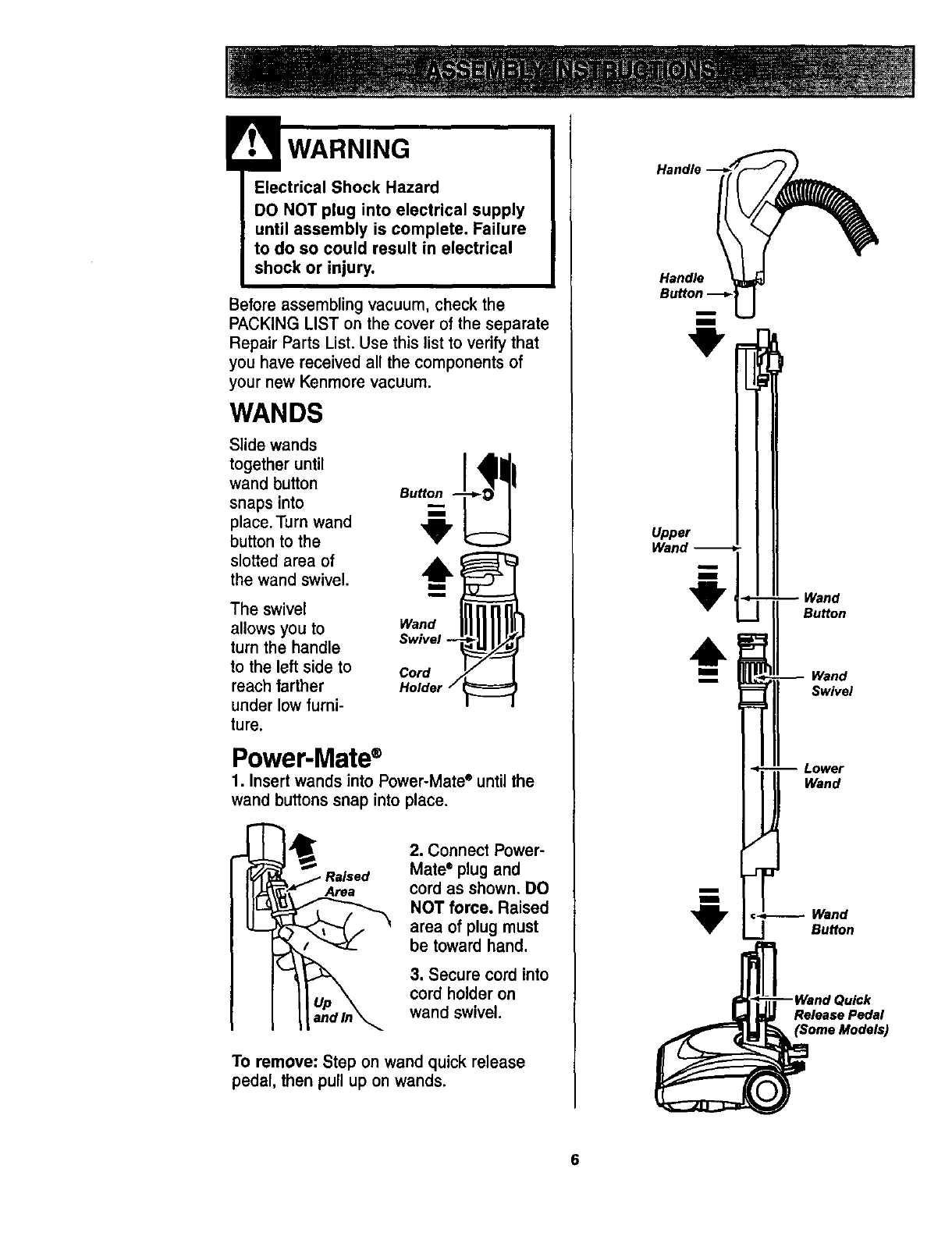
Before assemblingvacuum, check the
PACKING LIST on the cover of the separate
Repair Parts List. Use thislist to verifythat
you have receivedall the componentsof
your new Kenmore vacuum.
WANDS
Slide wands
together until
wand button
snaps into
place. Turn wand
button to the
slotted area of
the wand swivel.
The swivel
allows you to
turn the handle
to the left side to
reach farther
under low furni-
ture.
I
i
wo°,, IIIII
Swivel --
Cord
Holder /
Power-Mate®
1. Insert wands into Power-Mate e until the
wand buttons snap into place.
Area
2. Connect Power-
Mate• plug and
cord as shown.DO
NOT force. Raised
area of plug must
be toward hand.
3. Secure cord into
cord holder on
wand swivel.
To remove: Step on wand quick release
pedal, then pull up on wands.
Handle __
Handle
Bu.°n u
"9"
Upper
Wand
Wand
Button
Wand
Swivel
Lower
Wand
Wand
Button
}ulek
Release Pedal