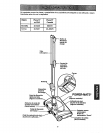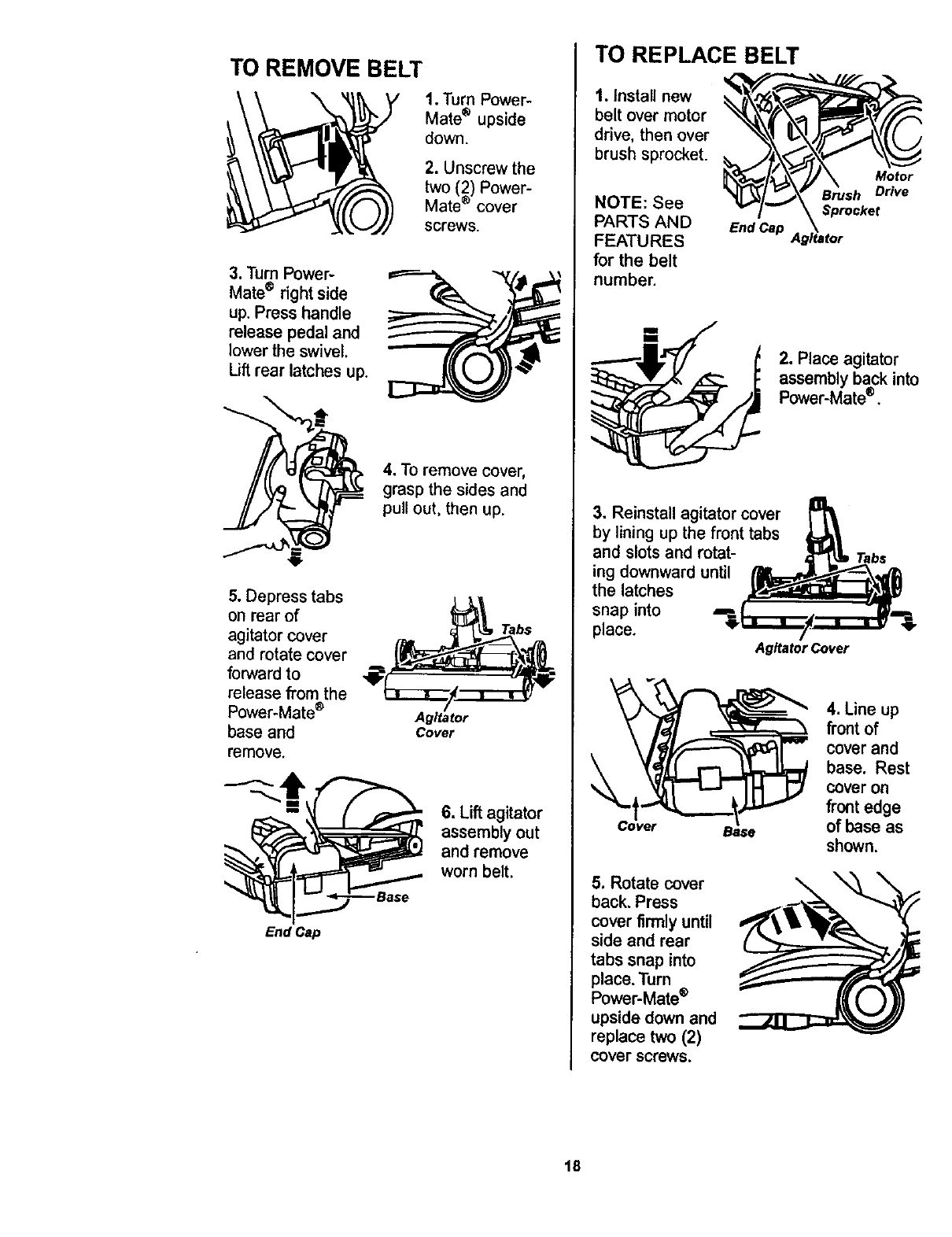
TO REMOVE BELT
\
1. Turn Power-
Mate® upside
down.
2. Unscrew the
two (2) Power-
Mate ® cover
screws.
3. Turn Power-
Mate® right side
up. Press handle
release pedal and
lower the swivel.
Uft rear latches up.
4. TO remove cover,
grasp the sides and
pull out, then up.
5. Depress tabs
on rear of
agitator cover
and rotate cover
forward to
release from the
Power-Mate ®
base and
remove.
Agitator
Cover
Tabs
6. Lift agitator
assemblyout
and remove
worn belt.
End Cap
TO REPLACE BELT
1. Install new
belt over motor
drive, then over
brush sprocket.
NOTE: See
PARTS AND End Cap
FEATURES
for the belt
number.
Motor
Drive
2. Place agitator
assemblyback into
Power-Mate®.
3. Reinstall agitator cover
by lining up the front tabs
and slots and rotat-
ing downward until
the latches
snap into ===
place.
Agitator Cover
5. Rotate cover
back, Press
cover firmly until
side and rear
tabs snap into
place. Turn
Power-Mate ®
upside down and
replace two (2)
cover screws.
4. Line up
front of
cover and
base. Rest
cover on
frontedge
of base as
shown.
\
18