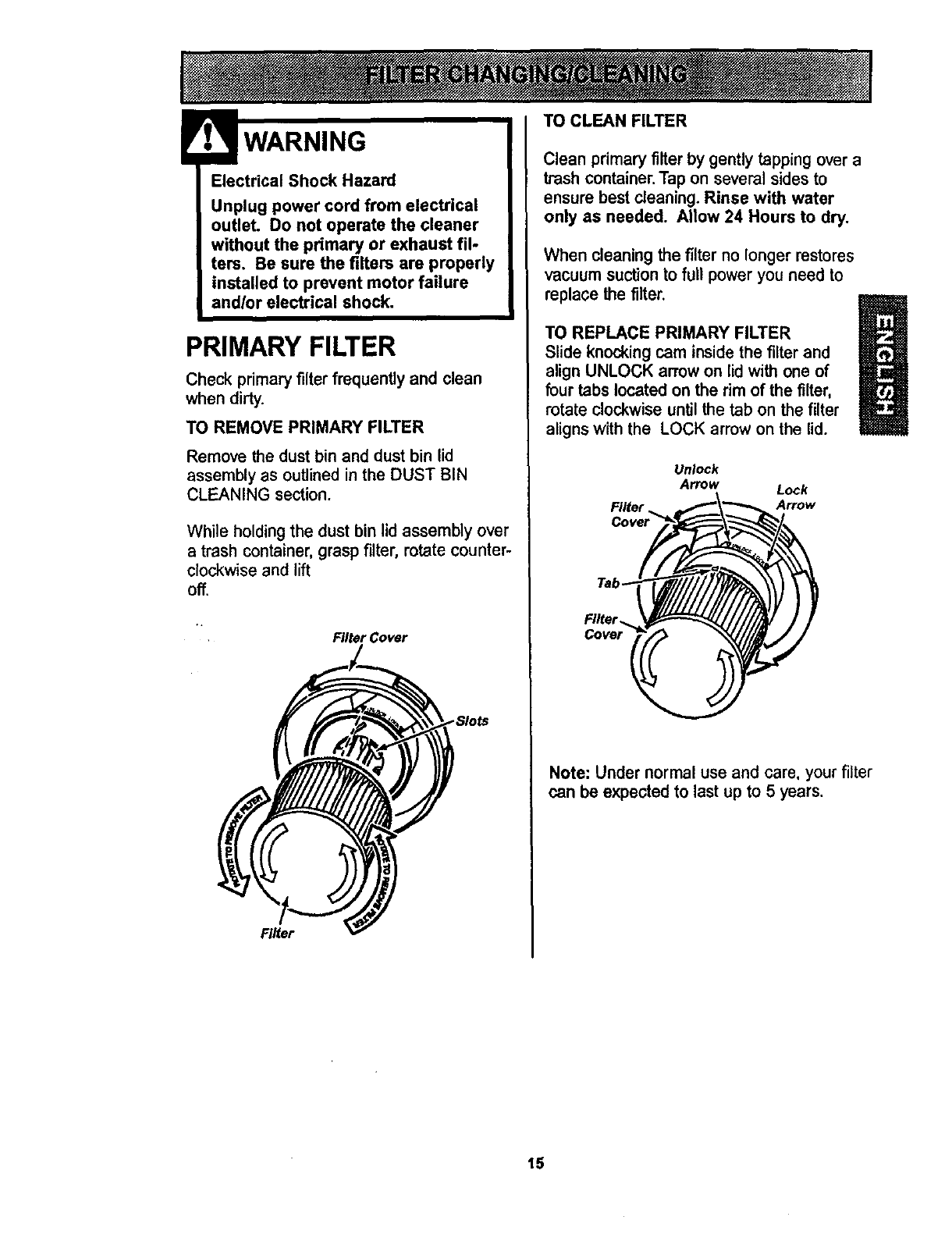
Electrical Shock Hazard
Unplug power cord from electrical
outlet. Do not operate the cleaner
without the primary or exhaust ill-
tens. Be sure the filters are properly
installed to prevent motor failure
and/or electrical shock.
PRIMARY FILTER
Check primary filter frequently and clean
when dirty.
TO REMOVE PRIMARY FILTER
Remove the dust bin and dust bin lid
assembly as outlined in the DUST BIN
CLEANING section.
While holding the dust bin lid assembly over
a trash container, grasp filter, rotate counter-
clockwise and lift
off.
Filter Cover
SIots
Filter
TO CLEAN FILTER
Clean primary filter by gently tapping over a
trash container. Tap on several sides to
ensure best cleaning. Rinse with water
only as needed. Allow 24 Hours to dry.
When cleaningthe filterno longer restores
vacuum suctionto full power you need to
replace the filter.
B
TO REPLACE PRIMARY FILTER
Slide knocking cam inside the filter and
U
align UNLOCK arrow on lid with one of
four tabs located on the rim of the filter,
rotate clockwise until the tab on the filter
aligns with the LOCK arrow on the lid.
Unlock
Arrow Lock
Filter Arrow
Note: Under normal use and care, your filter
can be expected to last up to 5 years.
15


















