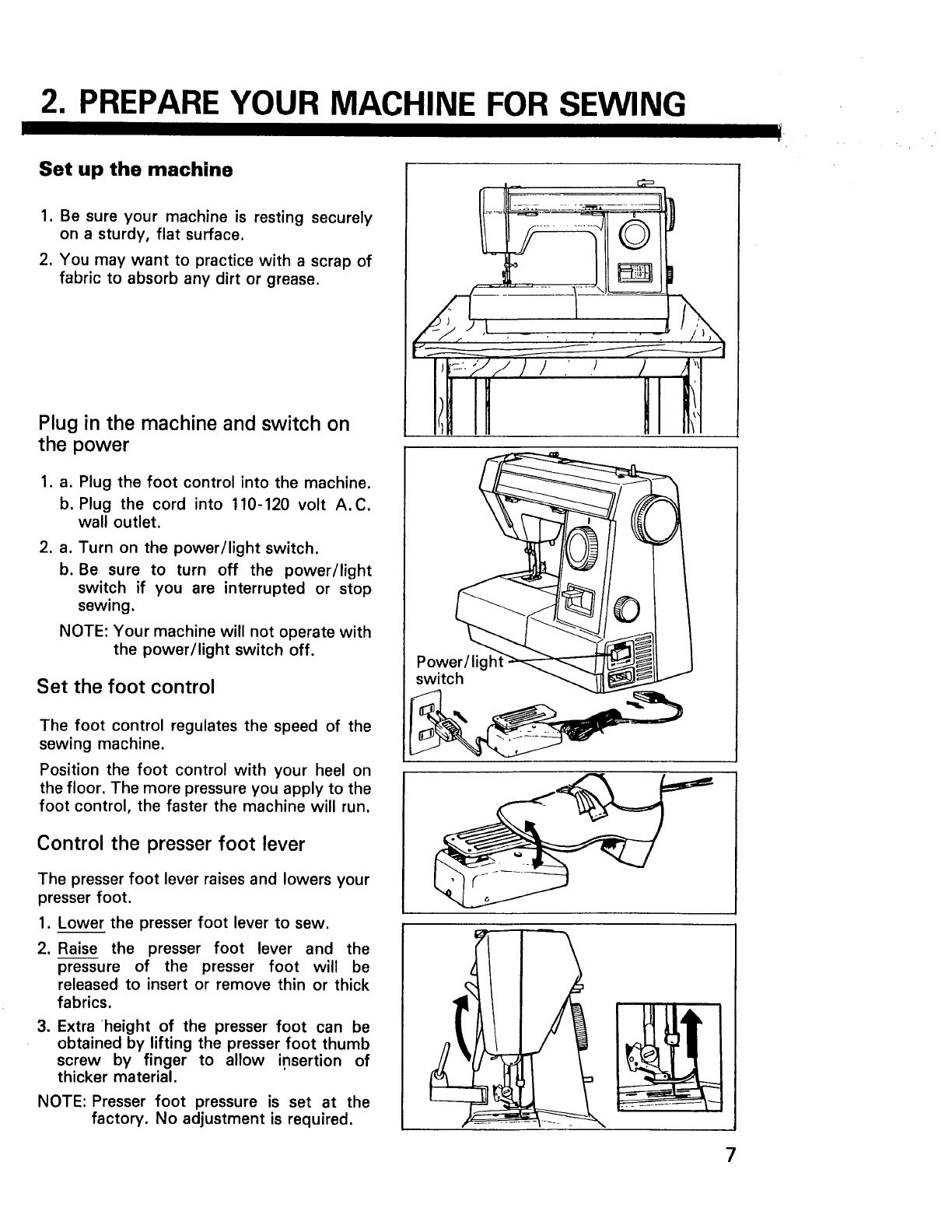
2. PREPARE YOUR MACHINE FOR SEWING
Set up the machine
1. Be sure your machine is resting securely
on a sturdy, flat surface.
2. You may want to practice with a scrap of
fabric to absorb any dirt or grease.
Plug in the machine and switch on
the power
1. a. Plug the foot control into the machine.
b. Plug the cord into 110-120 volt A.C.
wall outlet.
Turn on the power/light switch.
Be sure to turn off the power/light
switch if you are interrupted or stop
sewing.
NOTE: Your machine will not operate with
the power/light switch off.
Set the foot control
The foot control regulates the speed of the
sewing machine.
Position the foot control with your heel on
the floor. The more pressure you apply to the
foot control, the faster the machine will run.
Control the presser foot lever
The presser foot lever raises and lowers your
presser foot.
1. Lower the presser foot lever to sew.
,
Raise the presser foot lever and the
pressure of the presser foot will be
released to insert or remove thin or thick
fabrics.
.
Extra height of the presser foot can be
obtained by lifting the presser foot thumb
screw by finger to allow insertion of
thicker material.
NOTE: Presser foot pressure is set at the
factory. No adjustment is required.
Power/ligh
switch
7


















