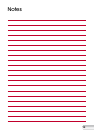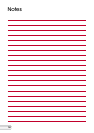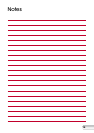11
NOTE: When the NATURE mode
setting is selected, the tower fan
is programmed to self regulate
through the various fan speeds.
The NATURE mode is independent
from the fan speed settings while
the LED screen will still display the
last selected fan speed setting.
NOTE: The tower fan is fitted with
a power save mode. When the
REDUCTION mode is selected
or the TIMER function is set, the
display panel will automatically
switch off after 30 seconds.
Press any key to turn the display
on again.
Setting the Oscillation
This function will work in any mode.
Pressing the ‘SWING’ button will allow
the tower fan to oscillate back and
forth. To stop the unit oscillating, press
the ‘SWING’ button once more.
Setting the Auto-Off Timer
The timer function works in all
operating modes, and switches
the unit off after a pre-set number
of hours.
•Press the ‘TIMER’ button to
activate the timer settings.
•Press the ‘TIMER’ button to cycle
through the one hour increments,
up to 12 hours.
•The tower fan will then switch itself
to standby mode after the selected
number of hours has passed.
•The TIMER can be set on any of
the settings.
Using the Remote Control
Before using the remote control,
remove the battery isolating slip
by pulling the slip away from the
remote control. The remote control
buttons operate in the same way
as those on the tower fan control
panel. Your remote control includes
1 x CR2025 3V Lithium battery, and
can be conveniently stored in the
compartment on the top of the
tower fan or at the rear housing
of the unit.